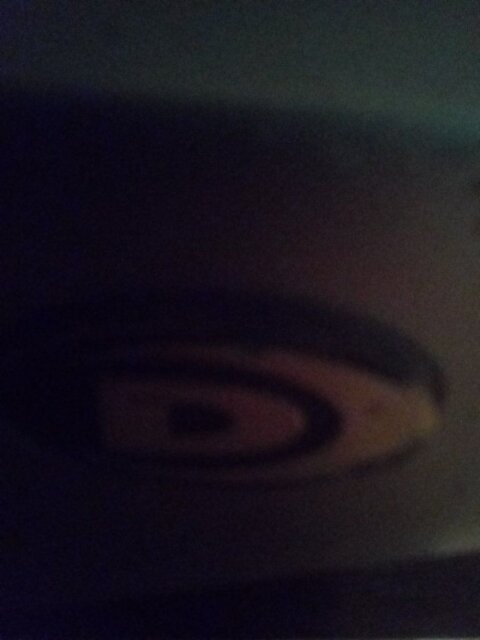Paid bill
- Thread starter Ritamorris
- Start date
- Latest activity Latest activity:
- Replies 61
- Views 5K
You are using an out of date browser. It may not display this or other websites correctly.
You should upgrade or use an alternative browser.
You should upgrade or use an alternative browser.
Sounds like you have some REALLY old stuff ...I just don't know what else to do, I have tried all the the cables and making sure there was no lose ones, everything was working fine before the suspension, never unhooked anything from how the tech installed it, I paid my bill online and it said transaction was successful..
I turned it all back on with my genie remote, and all I got was the snow screen, my receiver only hade one hook up for my coax cable, and power cord, and the red white and yellow hookups... I have only one hookup on my tv for the coax cable, and the cable one in to tv and the other end to the one cable spot on the back of receiver,
Call D* and see if they will upgrade you to current or at least mostly current stuff .... If you don't see the D* recvr screen on your TV, then something is not hooked up correctly or you are on the wrong input ...
What is your TV, make and model ?
If this is the Main TV and D* recvr, they would always use HDMI or Component cables at the very least.
ByTry changing the input by holding the enter button for 3 seconds.
I've done that to, it could be my tv itself?
Not always 3
Sent from my SM-G950U using the SatelliteGuys app!
The big clue to your issue is you have your TV set to channel 3. Your TV's channel 3 input expects you to have an antenna attached, which you do not have. That's why you are getting snow.
As everyone else has said, you need to get your TV to change to a different input. Most of the time it's easiest to use the TV's remote for that (not the DirecTV remote). Second best would be to use the button on your TV labeled 'Input'. Make sure your DirecTV box is on first, then tap the 'Input' button on your TV until you see a picture.
If your TV does not have an 'Input' button, please tell us the brand and model of your TV.
Sent from my SM-G950U using the SatelliteGuys app!
What TV is it ?By
I've done that to, it could be my tv itself?
Some very old use a channel at the top of the actual channels to access inputs for other devices.
It's a older tv model, there is no name on it except the letter D logo.. I have no other remote for the tv so I used the channel button on tv itself and got it on 3, I even tried 4.
I'm trying to help the op with simple questions, not trying to get overly technical. She clearly has problems understanding what she has.
She indicated snow on her screen. That means analog to me. What make of TV and what is the name of the input?
If it's an old TV, then we also need to know the model of the dvr. When was the original install done? What does it say on her online account?
It's a older tv model, there is no name on it except the letter D logo.. I have no other remote for the tv so I used the channel button on tv itself and got it on 3, I even tried 4.
Rather than cancel and reorder, why not call directv, tell them it's not working and to get someone out to you?
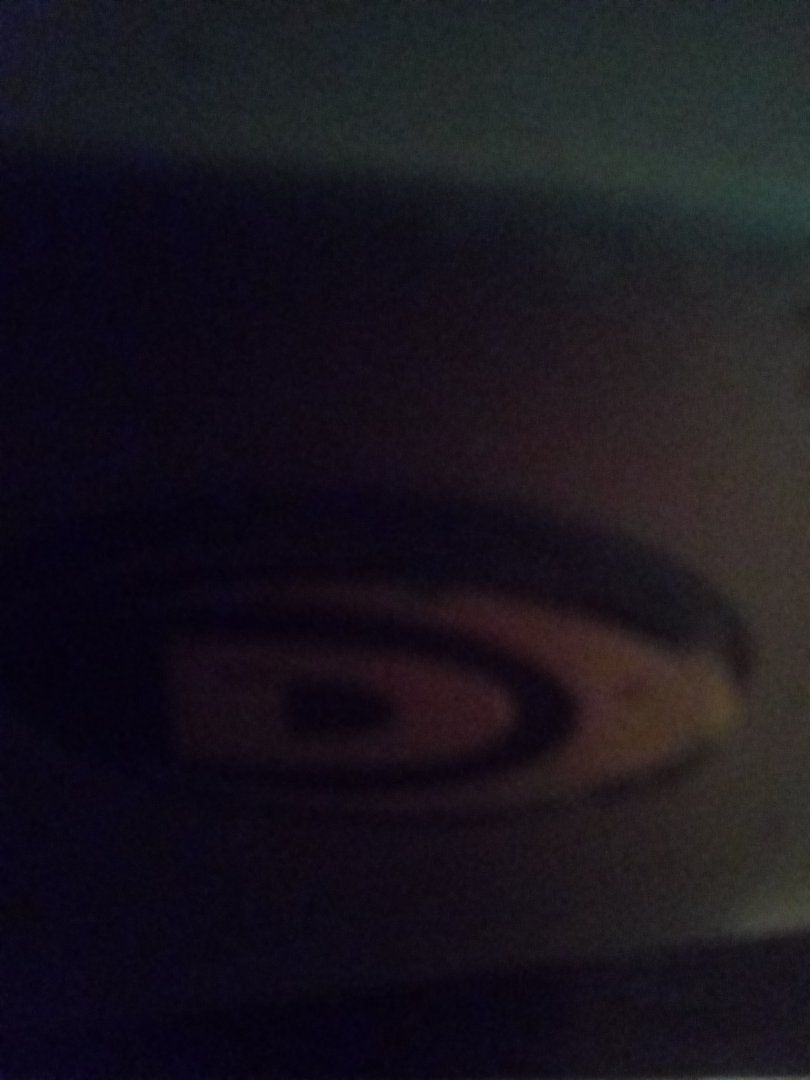
sorry for dark pix, but is the tv logo
I'm trying to help the op with simple questions, not trying to get overly technical. She clearly has problems understanding what she has.
She indicated snow on her screen. That means analog to me. What make of TV and what is the name of the input?
If it's an old TV, then we also need to know the model of the dvr. When was the original install done? What does it say on her online account?
I'm trying to help the op with simple questions, not trying to get overly technical. She clearly has problems understanding what she has.
She indicated snow on her screen. That means analog to me. What make of TV and what is the name of the input?
If it's an old TV, then we also need to know the model of the dvr. When was the original install done? What does it say on her online account?
Rather than cancel and reorder, why not call directv, tell them it's not working and to get someone out to you?
Receiver model, Hr44-700
It was put in on the 4/30/1920
I'm trying to answer to my best of knowledge, if I'm missing anything I am sorry, the tv I'm not sure to what model.. And I answered the model of the receiver and date..
I'm trying to answer to my best of knowledge, if I'm missing anything I am sorry, the tv I'm not sure to what model.. And I answered the model of the receiver and date..
I didn't receive any HDMI cables only the round black coax cables, and I'm sorry I don't know the model of the tv, all I know is it only have one prong or what ever it's called for the coax cable, there is no other prongs in the back of it.. All that came with it was power cord that has power to swm and signal to ird,
Similar threads
- Replies
- 29
- Views
- 1K
- Replies
- 5
- Views
- 2K
- Replies
- 3
- Views
- 1K
- Replies
- 4
- Views
- 2K