DISH managed to deal with that situation on the Wally (switching from one tuner to two as well as enabling mass storage support remotely). IIRC, when you unplug the EHD, the Wally effectively reverts to a basic receiver. The Wally can also enable OTA support if the right kind of dongle is connected.Keep in mind that Orby charges extra for a DVR account, and the DVR receiver has two tuners instead one. They need a way to manage that.
Perhaps the only specialized firmware would be that required to run an automatic dish.
Lots of options can be available if you plan ahead.




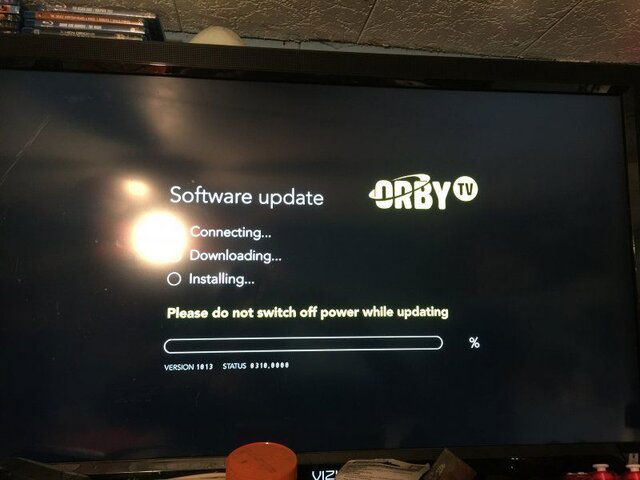
 Guess that is what makes forums fun? Let me get offended by something that is unknown... LOL
Guess that is what makes forums fun? Let me get offended by something that is unknown... LOL