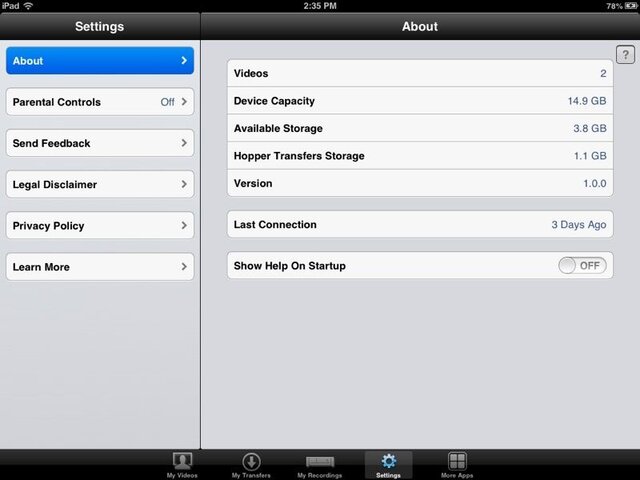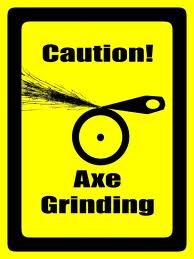Yes the HWS does convert the file to a different format, but for what I understand, until you transfer it to your iPad, it keeps both the original recording from the stream on the hard drive AND the converted iPad copy on the hard drive, but you only see the original. When you transfer it, that is when it deletes both the original and converted show once it is transferred to the iPad.Not possible, the video is converted to a different format. Read above.
Concerning DRM and multiple copies of the file, I bet that when a DRMed file is deleted from the hopper's drive, it doesn't write 0's over that area, it deletes the entry and marks those sectors on the drive as free, but the data is still there. I don't know for sure, but I bet the hard drive in the hoppers is also encrypted so it can't be read in a standard computer. Instead of deleting the file, mark the file hidden from the list, and encrypt the data. If the drive is already encrypted then that's double encryption for that one file. Then, when you want to transfer the show back, it will delete it from the iPad, and unhide the file.