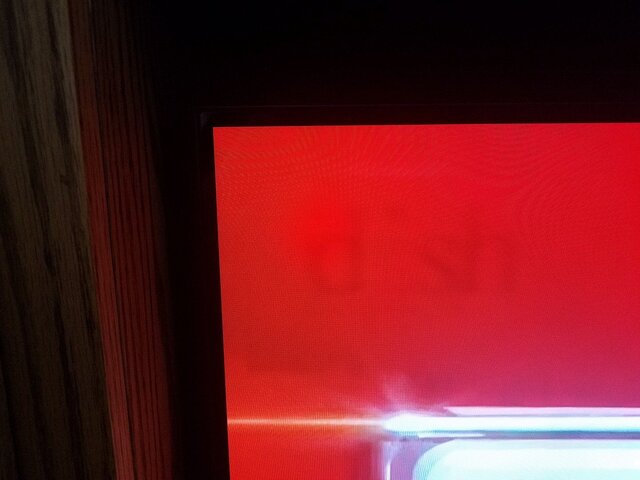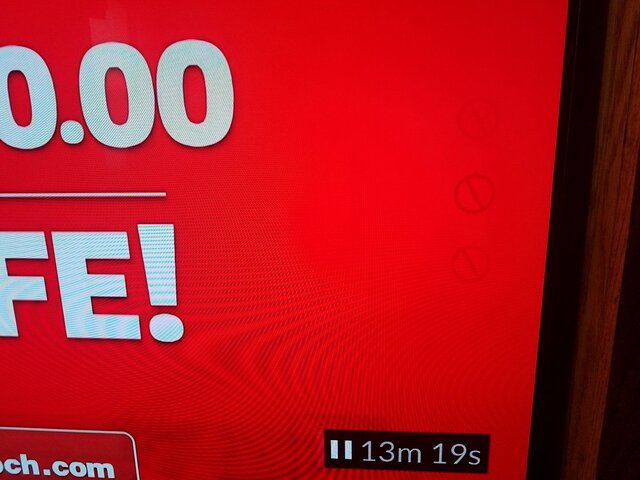Burn-in on OLEDS is not covered by any warranty that I'm aware of. I hate to put it this way, but my wife has been known to pause the screens for hours without my knowledge, and had caused this issue for me. I can tell her all the time to make sure it not paused on BRIGHT images to no avail. However, mine was an LED tv set, and I was able to eventually clear it with a pixel fixer program run from my pc. On the older OLEDS, they burn in like plasmas used to, and true burn in is permanent. Newer OLEDS have controls that cause a rotating screen thing that helps keep burn in from happening in the first place.
That all doesn't help you right now, but keep this all in mind for the future.
That all doesn't help you right now, but keep this all in mind for the future.