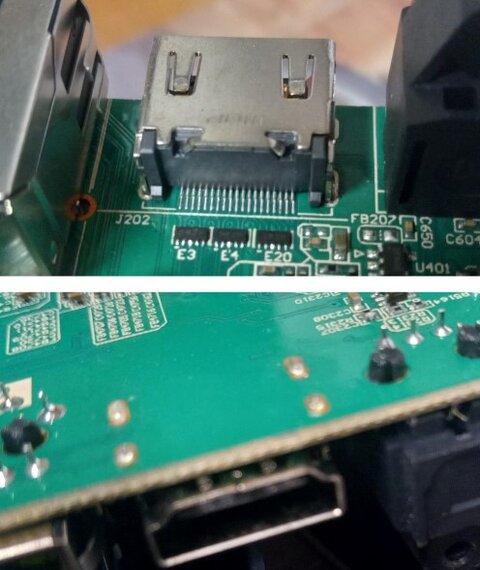Thanks. Something must of happened when it was plugged in and sitting idle for a long time. I hardly ever used this STB. Power outages would make this unit boot up. I should have unplugged it when it was not in use.Well, if neither that nor TNAP 2.0 work then you are likely having a different issue than I had with compatibility after a tv firmware upgrade. Hope you can get it sorted out.
No Video on my Edision OS Mio+ 4k
- Thread starter Doorguru
- Start date
- Latest activity Latest activity:
- Replies 92
- Views 11K
You are using an out of date browser. It may not display this or other websites correctly.
You should upgrade or use an alternative browser.
You should upgrade or use an alternative browser.
Sucks. Last ditch. Check for bent pins on the connector. Open the box and check for loose or broken solder pads on the pc board by the connector. An HDMI connector I can do.
Yes it does..
No such luck.. looks fine.
Thanks. Something must of happened when it was plugged in and sitting idle for a long time. I hardly ever used this STB. Power outages would make this unit boot up. I should have unplugged it when it was not in use.
Yes, definitely sounds like it happened while idle as you said. Sorry to hear it.
Doorguru Make a post at the home forum about this issue, and lets get El Bandido involved. If ANYBODY can get it working due to some really odd software issue, he can do it. He's the engineer for our TNAP images, and really knows his stuff. Edision OS mio 4K
I will have to find out how to do that.. it would be nice not to have to buy a new receiver !Doorguru Make a post at the home forum about this issue, and lets get El Bandido involved. If ANYBODY can get it working due to some really odd software issue, he can do it. He's the engineer for our TNAP images, and really knows his stuff. Edision OS mio 4K
btw here is exactly what happens:
View: https://www.youtube.com/watch?v=F_SOuAk9me8
Hey. Unplug it just for giggles and use a fine pin and see if you get any wiggle on the port pins to the board.
If you want to that is. Use a magnifier or camera on macro. Same if you can on the shell pins. I cannot-not make my mio4k work here. Vix, atv. Always a picture.
If you want to that is. Use a magnifier or camera on macro. Same if you can on the shell pins. I cannot-not make my mio4k work here. Vix, atv. Always a picture.
I will have to find out how to do that.. it would be nice not to have to buy a new receiver !
btw here is exactly what happens:
View: https://www.youtube.com/watch?v=F_SOuAk9me8
The Edision splash screen in the video was pink. That's not normal. If it is not the HDMI cable I'd say video hardware problem.
That is an older PC monitor. On my HD TV screen the splash screen is normal. I have little doubt that it is a hardware/component problem.The Edision splash screen in the video was pink. That's not normal. If it is not the HDMI cable I'd say video hardware problem.
Goo-roo. You got me conflustered. First you say no video except on a pc through the webif.
I think you stated no TV, monitor. Any HDMI cabling and no picture now way, no how.
Then I later read read you get a splash screen with funky colors or some stuff.
So. What's the deal man?
Oh yeah. Your photos are thumbnails and not full images. Makes it kinda' hard to zoom in with high res.
There is a macro function also that will get you in super close with your camera.
So anyways. All of the shell pins are definitely soldered securely and none move or wiggle one iota?
All it takes is one faulty data pin or port contact to bork a picture.
Clarifications.
I get a splash screen when I power on the receiver? Yes or no.
When I load a new image I get the boot and flash text on the display? Yes or no.
After the image loads and the receiver reboots. I get a splash screen and then a blank display? Yes or no.
At what point and under what condition do you experience the pink image described?
Is it perhaps from wiggling the HDMI cable in the shell perhaps making a momentary contact?
Pardon me but I frequently deal with broken ports of all types on laptops and phones and tablets and gaming consoles. And more. Over the phone descriptions from clients get flaky. Until they bring them in. Sometime totally unrelated to what they told me.
I think you stated no TV, monitor. Any HDMI cabling and no picture now way, no how.
Then I later read read you get a splash screen with funky colors or some stuff.
So. What's the deal man?
Oh yeah. Your photos are thumbnails and not full images. Makes it kinda' hard to zoom in with high res.
There is a macro function also that will get you in super close with your camera.
So anyways. All of the shell pins are definitely soldered securely and none move or wiggle one iota?
All it takes is one faulty data pin or port contact to bork a picture.
Clarifications.
I get a splash screen when I power on the receiver? Yes or no.
When I load a new image I get the boot and flash text on the display? Yes or no.
After the image loads and the receiver reboots. I get a splash screen and then a blank display? Yes or no.
At what point and under what condition do you experience the pink image described?
Is it perhaps from wiggling the HDMI cable in the shell perhaps making a momentary contact?
Pardon me but I frequently deal with broken ports of all types on laptops and phones and tablets and gaming consoles. And more. Over the phone descriptions from clients get flaky. Until they bring them in. Sometime totally unrelated to what they told me.
I never said that. Numerous times in this this thread, I explained: When using the HDMI output, whether I am connected to a TV monitor or a PC monitor, I get the splash screen and then I get "no HDMI signal" on my TV.Goo-roo. You got me conflustered. First you say no video except on a pc through the webif.
When I use Webif, via ethernet, I can go through the setup menus. I can not do this with HDMI.
I think you stated no TV, monitor. Any HDMI cabling and no picture now way, no how.
No...
With HDMI, I have always got the splash screen whether it be on the TV or PC. The only difference is the PC monitor, using HDMI, has the funky colors.Then I later read read you get a splash screen with funky colors or some stuff.
So. What's the deal man?
Oh yeah. Your photos are thumbnails and not full images. Makes it kinda' hard to zoom in with high res.
There is a macro function also that will get you in super close with your camera.
So anyways. All of the shell pins are definitely soldered securely and none move or wiggle one iota?
All it takes is one faulty data pin or port contact to bork a picture.
I have closely examined all the HDMI solder points with my electronic microscope, all are sound. Wiggling has no affect.
Yes I do,Clarifications.
I get a splash screen when I power on the receiver? Yes or no.
When I load a new image I get the boot and flash text on the display? Yes or no.
Yes. When I use a USB to flash an image I get the flash text on the display. It installs the new image, but when it reboots: I get the splash screen and then I get "no HDMI signal" on my TV.
After the image loads and the receiver reboots. I get a splash screen and then a blank display? Yes or no.
BINGO! As mentioned throughout this thread in my following posts #1,#8,#13,#16..
Mentioned at #16: "Upon power up, splash screen, then black screen, then TV or computer monitor indicates no input."
At what point and under what condition do you experience the pink image described?
Only when I connect it to an older PC monitor using HDMI. (watch the video link I posted) On my TV, the colors are normal.
Is it perhaps from wiggling the HDMI cable in the shell perhaps making a momentary contact?
Wiggling has no affect.
Everything seems to point to a bad component.Pardon me but I frequently deal with broken ports of all types on laptops and phones and tablets and gaming consoles. And more. Over the phone descriptions from clients get flaky. Until they bring them in. Sometime totally unrelated to what they told me.
To consolidate the facts for clarification:
1. Upon power up, using HDMI:
Splash screen, then black screen, then TV (or computer monitor) indicates no input. When connected to the TV, normal splash screen colors, when connected to pc monitor, abnormal splash screen colors as shown in video.
2. Functions properly when connected to a pc, via ethernet, using Webif.
3. HDMI connector/connections are good.
Have you tried flashing a DIFFERENT slot other than the one it's booting into now with TNAP 4.0 multiboot image, and then booting that up? You can do that all through the Webif screen, though it'll be a little harder.I never said that. Numerous times in this this thread, I explained: When using the HDMI output, whether I am connected to a TV monitor or a PC monitor, I get the splash screen and then I get "no HDMI signal" on my TV.
When I use Webif, via ethernet, I can go through the setup menus. I can not do this with HDMI.
No...
With HDMI, I have always got the splash screen whether it be on the TV or PC. The only difference is the PC monitor, using HDMI, has the funky colors.
I have closely examined all the HDMI solder points with my electronic microscope, all are sound. Wiggling has no affect.
Yes I do,
Yes. When I use a USB to flash an image I get the flash text on the display. It installs the new image, but when it reboots: I get the splash screen and then I get "no HDMI signal" on my TV.
BINGO! As mentioned throughout this thread in my following posts #1,#8,#13,#16..
Mentioned at #16: "Upon power up, splash screen, then black screen, then TV or computer monitor indicates no input."
Only when I connect it to an older PC monitor using HDMI. (watch the video link I posted) On my TV, the colors are normal.
Wiggling has no affect.
Everything seems to point to a bad component.
To consolidate the facts for clarification:
1. Upon power up, using HDMI:
Splash screen, then black screen, then TV (or computer monitor) indicates no input. When connected to the TV, normal splash screen colors, when connected to pc monitor, abnormal splash screen colors as shown in video.
2. Functions properly when connected to a pc, via ethernet, using Webif.
3. HDMI connector/connections are good.
Disagree with your logic... If the boot splash screen displays on the HDMI monitor, how is it a component issue preventing the OS GUI to display? Likely a corrupted OS, incompatible HDMI cable or monitor / STB incompatility.
Make sure the DHCP handshake is disabled. Also, try setting the OS GUI refresh to 50hz and the resolution to a low supported format like 720p. If your monitor can be set to a fixed refresh and resolution, match to the STB GUI.
May want to follow El Bandidio's instruction on how to set the STB back to default and delete all but slot 1. You might try installing a fresh OS in slot 2, 3 or 4 and launch it at start-up.
Make sure the DHCP handshake is disabled. Also, try setting the OS GUI refresh to 50hz and the resolution to a low supported format like 720p. If your monitor can be set to a fixed refresh and resolution, match to the STB GUI.
May want to follow El Bandidio's instruction on how to set the STB back to default and delete all but slot 1. You might try installing a fresh OS in slot 2, 3 or 4 and launch it at start-up.
I have not tried that, but will.Have you tried flashing a DIFFERENT slot other than the one it's booting into now with TNAP 4.0 multiboot image, and then booting that up? You can do that all through the Webif screen, though it'll be a little harder.
Another member mentioned trying TNAP the other day, but not another slot.
Tried to DL the image, but I can't log on to LegitFTA. I sent an email. Still waiting to hear from them to reset my PW..
I just found this..I haven't went through the whole thread, but others had the exact same problem as mine:Disagree with your logic... If the boot splash screen displays on the HDMI monitor, how is it a component issue preventing the OS GUI to display? Likely a corrupted OS, incompatible HDMI cable or monitor / STB incompatility.
Make sure the DHCP handshake is disabled. Also, try setting the OS GUI refresh to 50hz and the resolution to a low supported format like 720p. If your monitor can be set to a fixed refresh and resolution, match to the STB GUI.
May want to follow El Bandidio's instruction on how to set the STB back to default and delete all but slot 1. You might try installing a fresh OS in slot 2, 3 or 4 and launch it at start-up.
EDIT-------------------------------------------------------------------------
I read the whole thread. It is kind of complicated as to what was done by direction of El Bandidio. In the end, the issue could not be fully resolved, although the box was able to work at lower 480P resolutions. El Bandidio suggested the unit had hardware problems.
Last edited:
SDA_FL_USA Can you check his account over at Legit for him? Thanks!Tried to DL the image, but I can't log on to LegitFTA. I sent an email. Still waiting to hear from them to reset my PW..
Ahh. Making a little sense now.
I had a similar problem on a Zgemma H7.
Multiboot images do not wipe the receiver. Correct me guys. An EMMC image does.
And thanks for the clarification door dude.
EB will definitely be able to help. If it takes a string of terminal commands.
Now I would agree it's most probably not a hw fault.
Back to the H7. My assumption was that an EMMC image was similar to deleting partitions and formatting a pc before installing an OS.
I guess not in some situations. Anyway. I was given terminal commands to use and then install an EMMC. Then a multiboot.
Something from the cobwebs has me remembering if there was a bootloader update for my mio4k that I did shortly after getting it.
Gonna stand by and see if this gets sorted out.
Again Doorguru. Appreciate the details in the clear.
I had a similar problem on a Zgemma H7.
Multiboot images do not wipe the receiver. Correct me guys. An EMMC image does.
And thanks for the clarification door dude.
EB will definitely be able to help. If it takes a string of terminal commands.
Now I would agree it's most probably not a hw fault.
Back to the H7. My assumption was that an EMMC image was similar to deleting partitions and formatting a pc before installing an OS.
I guess not in some situations. Anyway. I was given terminal commands to use and then install an EMMC. Then a multiboot.
Something from the cobwebs has me remembering if there was a bootloader update for my mio4k that I did shortly after getting it.
Gonna stand by and see if this gets sorted out.
Again Doorguru. Appreciate the details in the clear.
Mio4k+ TNAP 5. Both images here:SDA_FL_USA Can you check his account over at Legit for him? Thanks!
Thanks for not taking it the wrong way!Ahh. Making a little sense now.
I had a similar problem on a Zgemma H7.
Multiboot images do not wipe the receiver. Correct me guys. An EMMC image does.
And thanks for the clarification door dude.
EB will definitely be able to help. If it takes a string of terminal commands.
Now I would agree it's most probably not a hw fault.
Back to the H7. My assumption was that an EMMC image was similar to deleting partitions and formatting a pc before installing an OS.
I guess not in some situations. Anyway. I was given terminal commands to use and then install an EMMC. Then a multiboot.
Something from the cobwebs has me remembering if there was a bootloader update for my mio4k that I did shortly after getting it.
Gonna stand by and see if this gets sorted out.
Again Doorguru. Appreciate the details in the clear.
I forgot all that you taught me years ago. I google my Edision questions only to have threads that I have posted show up. And even then, after reading them, I am still confused. I literally have forgotten more than I now know.
Got it thanks! Onward through the fog!
Similar threads
- Replies
- 8
- Views
- 742
- Replies
- 4
- Views
- 1K
- Replies
- 9
- Views
- 1K
- Replies
- 14
- Views
- 2K
Users Who Are Viewing This Thread (Total: 0, Members: 0, Guests: 0)
Who Read This Thread (Total Members: 48)
- Doorguru
- videojanitor
- markandegla
- shopman
- mc6809e
- rortuno
- norman881
- Lone Gunman
- k4otl
- Cobra
- Alan Rovner
- voomvoom
- Brct203
- bcwmachine
- freddylq
- Elsguy
- N6BY
- clucas
- 1oldman123
- one_db_compression
- K3dmurphy
- Jim S.
- brice52
- Titanium
- primestar31
- b4pjoe
- ZetaMale
- mr_rye89
- phlatwound
- bigg t
- FTA4PA
- Keith Brannen
- cyberham
- a33
- catamount
- arlo
- Long Hair
- Babadem
- Mr Tony
- Cham
- Conway
- Arion
- Corrado
- harshness
- mikekohl
- Mike045
- JFOK
- Lajaba