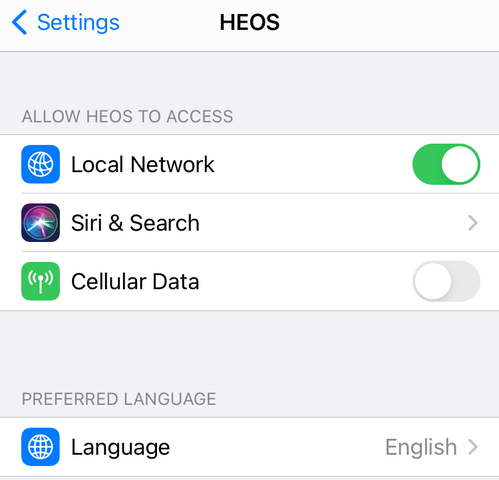News from Apple this week
- Thread starter TheForce
- Start date
- Latest activity Latest activity:
- Replies 492
- Views 39K
You are using an out of date browser. It may not display this or other websites correctly.
You should upgrade or use an alternative browser.
You should upgrade or use an alternative browser.
Happy with my stocks at Apple, however I am not going to upgrade it the Apple Watch 6, I am happy with the 4 SS model and it's fantastic!
Right now I just see it being a huge upgrade from what I have, I'd like to see a drastic redesign and even improving battery life even more before my next upgrade.
I will probably see what the Apple Watch 7 brings to the table and hoping for a total redesign. But with Covid that could be an issue.
I am also waiting to upgrade my iPad 10.5 Pro, I love it and use it everyday, but I don't want to upgrade to the new iPad yet because it doesn't seem like a huge jump, plus the 10.5 has promotion so Apple hasn't upgraded the technology and they are still using the same LCD screen, here hoping to see Apple finally adopting Micro LED screens since that is the future and not OLED when it comes to durability and longevity and of course resolution.
Right now I just see it being a huge upgrade from what I have, I'd like to see a drastic redesign and even improving battery life even more before my next upgrade.
I will probably see what the Apple Watch 7 brings to the table and hoping for a total redesign. But with Covid that could be an issue.
I am also waiting to upgrade my iPad 10.5 Pro, I love it and use it everyday, but I don't want to upgrade to the new iPad yet because it doesn't seem like a huge jump, plus the 10.5 has promotion so Apple hasn't upgraded the technology and they are still using the same LCD screen, here hoping to see Apple finally adopting Micro LED screens since that is the future and not OLED when it comes to durability and longevity and of course resolution.
Just checked my battery health on my watch S4, can't believe it's at 98 percent capacity after purchasing it new in May 2019.
Sent from my iPhone using SatelliteGuys mobile app
Mine is at 100% the Series 4 SS the big one. But I usually only charge mine when it's close to empty.
My iphone 11 updated to iOS14 in 12 minutes.
The watch4 is taking over an hour and still not done. I'll be curious to see that Battery health. My wife is on my old AW 3. and an iphone SE so that will be interesting to see how that goes. Her AW3 is a nice SS with cellular. She has an AW4 but it doesn't have cellular and prefers that now. When my AW6 arrives we will be doing a bunch is juggling again.
Question- If she takes my AW4 is there any reason why she would need to change the phone number in our Verizon account? Those AW numbers are unpublished, only the iphone is known to others. It's just a PIA to juggle those numbers around. What about imessage etc. ?
The watch4 is taking over an hour and still not done. I'll be curious to see that Battery health. My wife is on my old AW 3. and an iphone SE so that will be interesting to see how that goes. Her AW3 is a nice SS with cellular. She has an AW4 but it doesn't have cellular and prefers that now. When my AW6 arrives we will be doing a bunch is juggling again.
Question- If she takes my AW4 is there any reason why she would need to change the phone number in our Verizon account? Those AW numbers are unpublished, only the iphone is known to others. It's just a PIA to juggle those numbers around. What about imessage etc. ?
While my son and I were out on our morning run, my wife was trying to call me but it appears her call wasn't coming thru to my watch. She called our son's number and she got thru. Being that my son and I watches are cellular, we leave our phones home while running. Seems that after my watch got updated to OS 7, I had to reconnect it to my iCloud account. Per Apple care that's a glitch that quite a few people reported so far. So long as watch is connected to the phone you can make and receive calls but, in my case when I left my phone home, watch could not connect to cellular service due to it not being registered on my iCloud account, very strange.
Sent from my iPhone using SatelliteGuys mobile app
Sent from my iPhone using SatelliteGuys mobile app
Finally my AW is done. The new Battery health says it is at 92% There us a new setting there to improve Battery health. I normally charge it to 100% every other day. I understand the new setting has it charging to 80% max now. Sounds like something they learned from Tesla. 
My iphone 11Pro Max shows 98%
My iphone 11Pro Max shows 98%
Never mind. My brain is on vacation today. I realize I have to do two swaps of the numbers to do the update for us both.Question- If she takes my AW4 is there any reason why she would need to change the phone number in our Verizon account? Those AW numbers are unpublished, only the iphone is known to others. It's just a PIA to juggle those numbers around. What about imessage etc. ?
After updating both SE'S to iOS13.4 which completely drained both batteries overnight they went from 99% battery health to 98%. After updating the phones to iOS14 today both phones showing 97%. Update took about 25 minutes.Finally my AW is done. The new Battery health says it is at 92% There us a new setting there to improve Battery health. I normally charge it to 100% every other day. I understand the new setting has it charging to 80% max now. Sounds like something they learned from Tesla.
My iphone 11Pro Max shows 98%
Warning iOS 13.4 Update Drains Battery
My wife's SE updated to iOS14 fine but the AW3 seems to be stuck on "Preparing" the bar is at about 10% for wOS 7.0. Both are plugged in and at 100% charge. Letting it work for another hour.
Things working well with the new OS with one exception. The 3rd party Watch app for Tesla has failed. I can't get it to log in. The app worked fine before. I checked into the developer's web site and was referred to a social media support thread. Seems I'm not alone. I suspect the app will need to be fixed.
This app is a little different in that you don't install it from the iphone but can only be installed on the watch. There is no reference to it on the iphone. It's a little tricky to use the App store on the watch and then enter the user ID and PW but it can be done. Once I enter that info and tap on Log-in there is an error message and the app freezes. Reset the watch start over and same thing happens. I have a similar app for my Nissan Leaf made by Nissan and it works fine.
This app is a little different in that you don't install it from the iphone but can only be installed on the watch. There is no reference to it on the iphone. It's a little tricky to use the App store on the watch and then enter the user ID and PW but it can be done. Once I enter that info and tap on Log-in there is an error message and the app freezes. Reset the watch start over and same thing happens. I have a similar app for my Nissan Leaf made by Nissan and it works fine.
OK figured it out! The watch app failure was not the fault of the app but rather Tesla had locked me out of my account claiming I entered the wrong password too many times. I had to update my account information on the Tesla site and once that was done, I was able to log into the app and it is now working.
The strange thing is the Tesla app on my iphone was able to log in just fine and now I can't so I had to fix that on my iphone with the new log-in.
My password contains a zero and I might have entered a O instead when I used the watch draw to text function to enter the PW. There is no keyboard on the watch screen as it is too small so you have to draw each letter number symbol which is a PIA process. Anyway all is good now.
The strange thing is the Tesla app on my iphone was able to log in just fine and now I can't so I had to fix that on my iphone with the new log-in.
My password contains a zero and I might have entered a O instead when I used the watch draw to text function to enter the PW. There is no keyboard on the watch screen as it is too small so you have to draw each letter number symbol which is a PIA process. Anyway all is good now.
The difference from the AW5 to the 6 is pretty substantial to me. It's not as big as the 4 from the 3 but pretty big.
I was only able to test both the 5 and the 6 with only three workouts and really thought they were the same. The key differences I see now but unfortunately can't see true head to head but are obvious to me now. Optical heart is new and improved. It does lock on your heart rate early (unlike previous models and doesn't let go). Battery life is very much improved even with always on enabled. I did a 2.5 hour bike ride Sunday and after 13 hours still had 52% battery left. Yesterday did 190 minutes of exercise (no gps) and after 14 hours had 57% left. Very similar numbers with battery as I remembered my 3 and 4 series had. Definitely better than the 5. I would had been 20-30% left with the 5. The display is definitely brighter. Especially outdoors. You can turn brightness down half way and get the same with the 5. I was able to test this before shipping off the 5. The GPS seems improved though it has never been annoyance of mine with the watch as others. A few trusted you tubers have tested this and have confirmed this is indeed improved.
I was only able to test both the 5 and the 6 with only three workouts and really thought they were the same. The key differences I see now but unfortunately can't see true head to head but are obvious to me now. Optical heart is new and improved. It does lock on your heart rate early (unlike previous models and doesn't let go). Battery life is very much improved even with always on enabled. I did a 2.5 hour bike ride Sunday and after 13 hours still had 52% battery left. Yesterday did 190 minutes of exercise (no gps) and after 14 hours had 57% left. Very similar numbers with battery as I remembered my 3 and 4 series had. Definitely better than the 5. I would had been 20-30% left with the 5. The display is definitely brighter. Especially outdoors. You can turn brightness down half way and get the same with the 5. I was able to test this before shipping off the 5. The GPS seems improved though it has never been annoyance of mine with the watch as others. A few trusted you tubers have tested this and have confirmed this is indeed improved.
I skipped the 5 but I definitly see big improvements with the 6 over the 4. The ECG was so frustrating trying to get a good reading on the 4.
I shut off always on more because it was a distraction than a battery drainer. I'm still on my first charge from the factory that was stated as 100%. I will give it a couple weeks before evaluating run time. My AW4 42mm now being used by my wife, required charging every 3rd day. The AW4 44mm every other day. My wife's AW4 small Aluminum lasted 15 hours. She switched to my AW3 with cellular and likes the longer battery time. She got used to the bigger size.
I shut off always on more because it was a distraction than a battery drainer. I'm still on my first charge from the factory that was stated as 100%. I will give it a couple weeks before evaluating run time. My AW4 42mm now being used by my wife, required charging every 3rd day. The AW4 44mm every other day. My wife's AW4 small Aluminum lasted 15 hours. She switched to my AW3 with cellular and likes the longer battery time. She got used to the bigger size.
Here I was all happy to show my wife how to update her Apple Watch direct through WiFi, but you still need the iPhone to accept the Terms of watchOS. So, yeah, the WiFi update is fast, but when you add the time to go back downstairs to get her phone and go into the Watch App to accept the update, you might as well do the update via the phone.
Since this was a minor point.point release, it wasn't very big. I expect when 7.1 comes out, it will be bigger and worth the effort.
Since this was a minor point.point release, it wasn't very big. I expect when 7.1 comes out, it will be bigger and worth the effort.
Here I was all happy to show my wife how to update her Apple Watch direct through WiFi, but you still need the iPhone to accept the Terms of watchOS. So, yeah, the WiFi update is fast, but when you add the time to go back downstairs to get her phone and go into the Watch App to accept the update, you might as well do the update via the phone.
Since this was a minor point.point release, it wasn't very big. I expect when 7.1 comes out, it will be bigger and worth the effort.
That's weird, I didn't have to do that.
Sent from my iPhone using Tapatalk
Our Apple store is now open but you have to make an appointment to get in. To make an appointment you first need to get tested for COVID, be wearing a mask and sanitize your hands. There were 3 police officers guarding the entrance and the testing kiosk on the sidewalk. Takes about 10 minutes and I was allowed to go in. They had an Apple employee at the Kiosk to log you in and another employee to log you out when you leave. Next door is the Tesla showroom, Just walk in but they want you to wear a mask.
Next door to Tesla Showroom is a restaurant and nobody was wearing masks. The place was packed. The country is upside down!
Next door to Tesla Showroom is a restaurant and nobody was wearing masks. The place was packed. The country is upside down!
I found something that I thought I'd pass on. I have the HEOS app on my iOS devices, and last night I wanted to play some relaxing music from my Denon Home 150 speakers. When I launched the HEOS app on my iPhone 8, it couldn't find any HEOS devices. I didn't feel like looking any further into the matter last night, but this morning I tried it again. It still was coming up empty, no devices found.
I get into my iPad, launch the HEOS app, and it finds all my Denon gear in 15 seconds. Hmmm… Go back to the iPhone 8, which I should mention is running iOS 14.0.1 while the iPad Air is too old to run even iOS 13, let alone the just-released iOS 14.
iOS 14 cracks down on App behaviors like reading the Clip Buffer anonymously, and one thing I missed was when the HEOS app launched, it put up a request to Deny or Allow accessing the local network. Since I didn't see the request and answer it, I didn't grant permission and it only asks once (!) so it can never find my HEOS devices.
The fix was to go into Settings, find the HEOS App in the list of Apps after the Apple iPhone settings, tap HEOS to show its settings, and click the Local Network slide button to green to turn this on.
I get into my iPad, launch the HEOS app, and it finds all my Denon gear in 15 seconds. Hmmm… Go back to the iPhone 8, which I should mention is running iOS 14.0.1 while the iPad Air is too old to run even iOS 13, let alone the just-released iOS 14.
iOS 14 cracks down on App behaviors like reading the Clip Buffer anonymously, and one thing I missed was when the HEOS app launched, it put up a request to Deny or Allow accessing the local network. Since I didn't see the request and answer it, I didn't grant permission and it only asks once (!) so it can never find my HEOS devices.
The fix was to go into Settings, find the HEOS App in the list of Apps after the Apple iPhone settings, tap HEOS to show its settings, and click the Local Network slide button to green to turn this on.
Similar threads
- Replies
- 50
- Views
- 4K
- Replies
- 116
- Views
- 10K
- Replies
- 5
- Views
- 1K
- Replies
- 0
- Views
- 1K