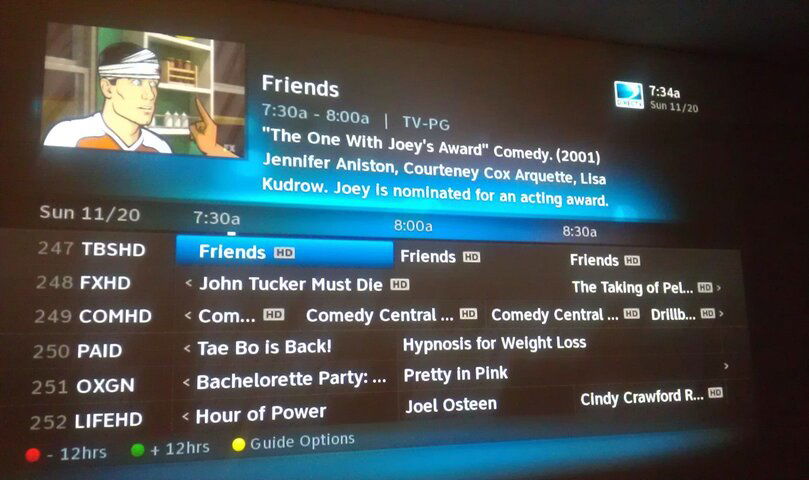New HD GUI
- Thread starter TDK1044
- Start date
- Latest activity Latest activity:
- Replies 727
- Views 103K
You are using an out of date browser. It may not display this or other websites correctly.
You should upgrade or use an alternative browser.
You should upgrade or use an alternative browser.
- Status
- Please reply by conversation.
Channel changing speed has a lot to do with your selection for using Native or not in the Menu's.my guide is really fast but out of guide when changing channels still kinda slow
This thread is kinda gray on the issue with everyone getting the ** just to have the hd gui... see, I didnt say it that time 
i have native off is that what it should be
It can be either way, change it and see if you like it better.
Jimbo said:Great, you'll regret doing that ....
Now anytime they have a question or issue, they'll be calling you !
No, I don't regret it. He's been with D* since 06. He has not had issues with his service. The only times he has called D* was to upgrade his system, replace a remote and add or remove channels.
The only questions he has asked me regarding D* were "what channel is the ppv boxing on?"
Dirextv started the rollout of the HD GUI to some customers and have their website updated with it. At that point, talking about it or even calling in a question about it is not a big deal. Directv CSRs should be familiar with it at this point.
What's faster, native on or native off? I'm not sure what mine is set at, but it takes 6 seconds to change a channel now with software version 0x576 on a HR24-500.Channel changing speed has a lot to do with your selection for using Native or not in the Menu's.
What's faster, native on or native off? I'm not sure what mine is set at, but it takes 6 seconds to change a channel now with software version 0x576 on a HR24-500.
I prefer native off
I too have Native OFF
I don't think I have the new HD EPG yet. Our HD recevers are H23/600 and H21.
You'll know, is your menus and guide Blue or Black ?
This new GUI looks looks and performs great. It is so much better then what we did have.
I also have Xfinity and it doesnt even compare to their new guide. Is is about 10 steps backwards!
Great job DirecTV!
I also have Xfinity and it doesnt even compare to their new guide. Is is about 10 steps backwards!
Great job DirecTV!
last night I downloaded the new CE on my Living room R22 (which had an older CE on it) and it was weird. Rebooted it and lost all my locals in the guide. Then a minute later one popped up. Had to do a reauth online to get the rest back...
chrisd_az said:Still no new software for me here in okc
What recvr ?
Sent from my Samsung Epic using SatelliteGuys
HR24/100
Your saying you haven't got it thru the Staggered rollout or that you can't get it thru the CE ?
- Status
- Please reply by conversation.
Similar threads
- Replies
- 48
- Views
- 1K
- Replies
- 37
- Views
- 2K
- Replies
- 85
- Views
- 9K