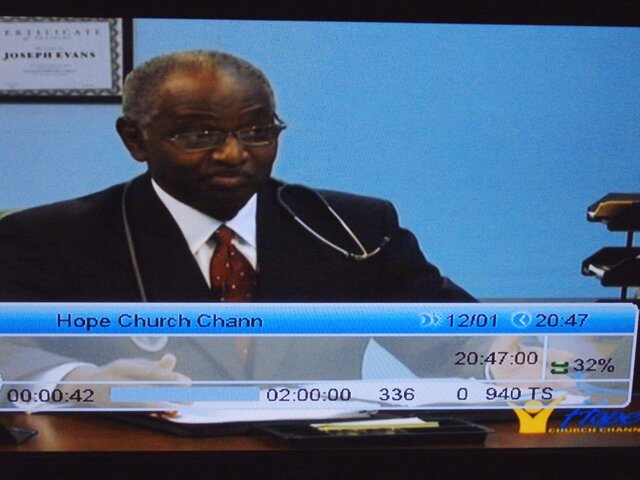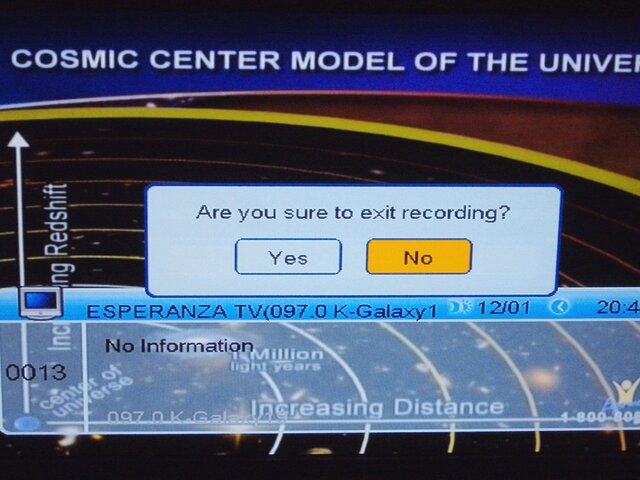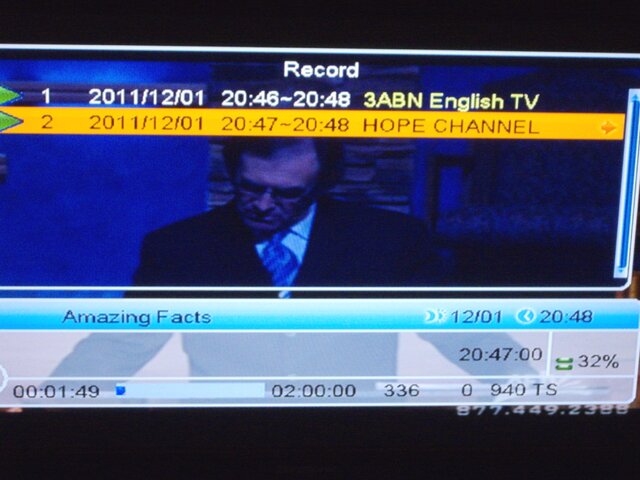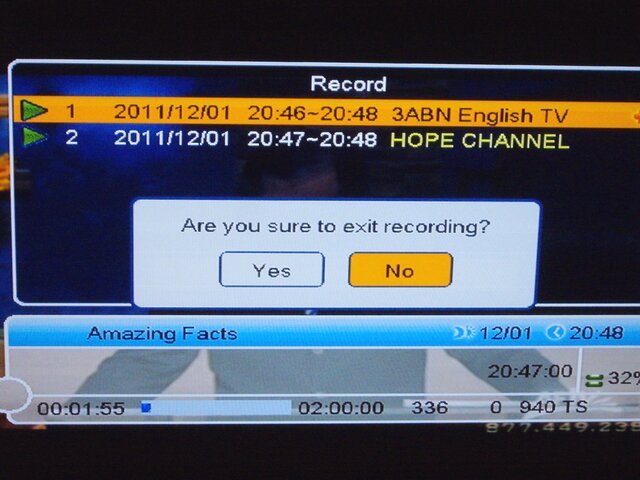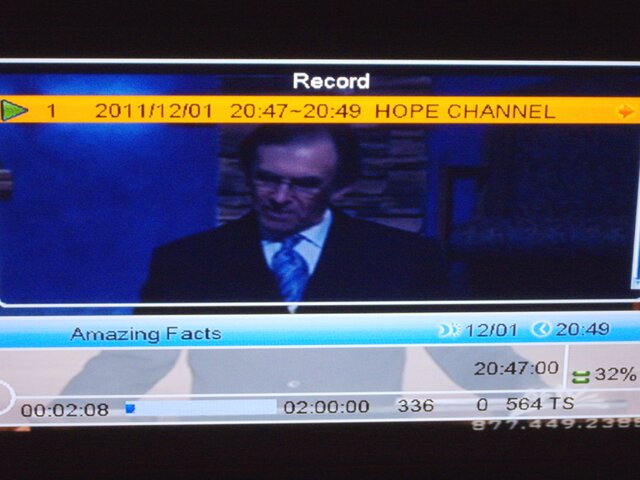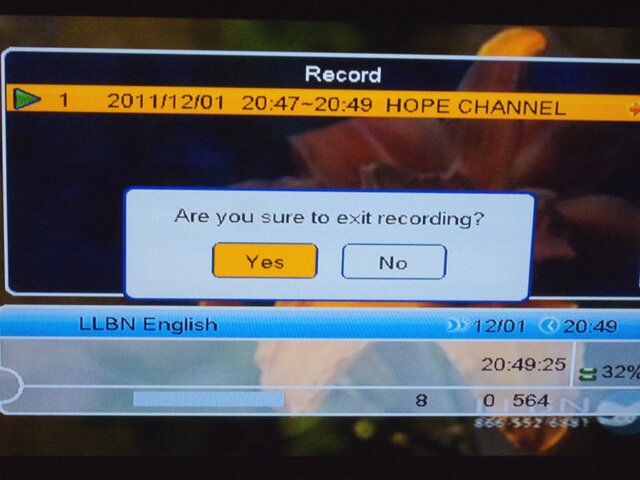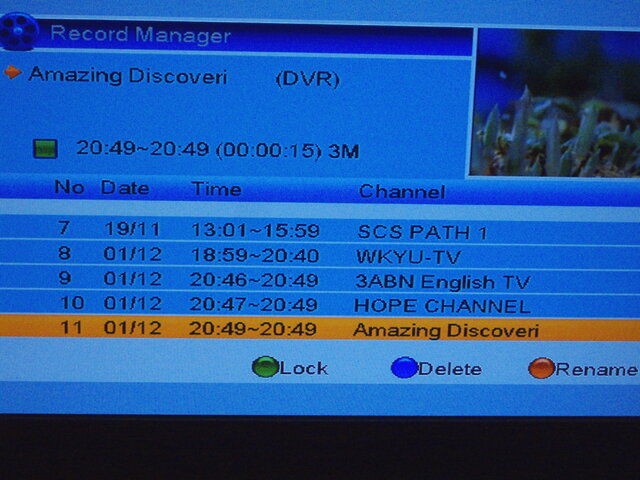First of next yearIs there any target date for the release of this new SatAV microHD receiver??
Bob
First of next yearIs there any target date for the release of this new SatAV microHD receiver??
Cham said:don't really understand the H part...
Brian, and others. I have no idea if this is the same, but when I was in Canada in May, we ran into a DVD copy protection scheme that set a status flag to "stop", "repeat" or "exit", that would trigger such action in all but the "allowed" players. Those allowed players either change the meaning of the flag, or ignored it.... One seemed to sequence the allowed playback track as 1, 11,21,31..., 2, 22,32,.... and we stopped playing with it. I doubt they would go that far on live feed, but a stop or repeat would be easy.Had an opportunity to view, record and analyze the problematic MPEG2 football feed this weekend. The channel had no issues in live mode. During playback there is an occasional "macroblocking" and after 50+ seconds, the receiver entered a 1 second infinite loop. Was able to exit out of playback and repeat.
Briefly analyzed the TS and not able to determine the cause. We sent a TS file of the program to our factory engineers for review. Will share their observations and report when this issue is resolved.
H stands for Hierarchical. An example is the use of a modulation constellation type to provide support for multiple media types or to make a transmission backwards compatible.
High priority data is transmitted along with an additional lower priority layer to support reception by both legacy DVBS and newer S2 receivers of the same signal. S2 receivers would display the HD version and DVBS receivers display the SD version.
i have a question on the new receiver. when i get an hd signal from pbs or other sources my tv still has the display that doesn't widen to fit the screen and i have to change the picture to full display instead of standard. standard when i get an hd signal from the antenna it fills the screen. my present receiver is a solomend/openbox. maybe i don't have something set right now but it would be nice to have the hd picture automatically. thanks, charlie
Brian, and others. I have no idea if this is the same, but when I was in Canada in May, we ran into a DVD copy protection scheme that set a status flag to "stop", "repeat" or "exit", that would trigger such action in all but the "allowed" players. Those allowed players either change the meaning of the flag, or ignored it.... One seemed to sequence the allowed playback track as 1, 11,21,31..., 2, 22,32,.... and we stopped playing with it. I doubt they would go that far on live feed, but a stop or repeat would be easy.
Testing the AM/PM 12 hour clock configuration and the GMT and Local Time settings.
The local time setting holds through standby modes for flawless timer settings with the connected external power supply. Standby mode is Energy Star compliant at 1watt with the spin down of the HDD.
Currently the GMT setting is set by the channel that is tuned. We are almost complete with implementing a menu feature that allow the user to select the satellite and transponder providing the time reference and time setting synchronization.
Tron said:Brian, is there a way that the receiver could be set so that, once the correct time is established, it will keep that time and not sync the clock with every channel/satellite change?
EDIT: I believe that's what you are working on, but just wanted to clarify...
i have video resolution at 1080i. aspect mode is auto. charlie
Brian
Maybe I'm lazy or havent asked it (or just cant see it)
The Manhattan can record two streams on the same transponder while watching a 3rd. So as example one could record 3ABN and LLBN while surfing the rest of the transponder.
Does the Micro have that ability?
I am sure that this could be done. How does the user start and control two recordings on a single transponder. Please describe how this is done.
Example: Do you place the receiver on channel one and press record, place the receiver on channel two and press record and then view channel 3? Is this option available when Timeshift option is ON or OFF? Is the option available in both the Transport Stream (TS) and Program Stream (PS) modes? When STOP is pressed, does a prompt appear asking which recording to stop?