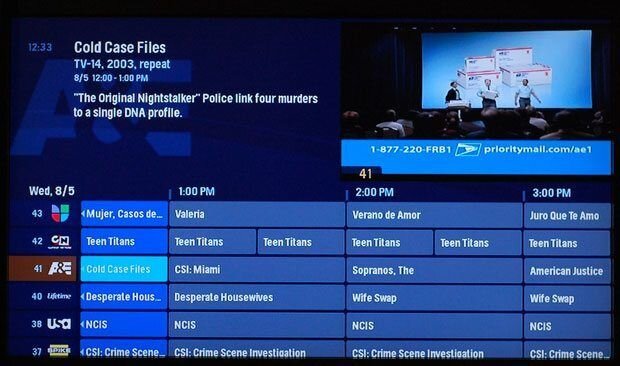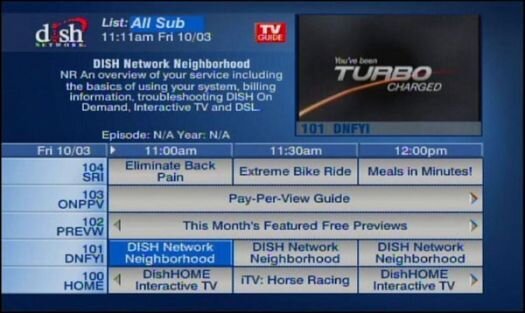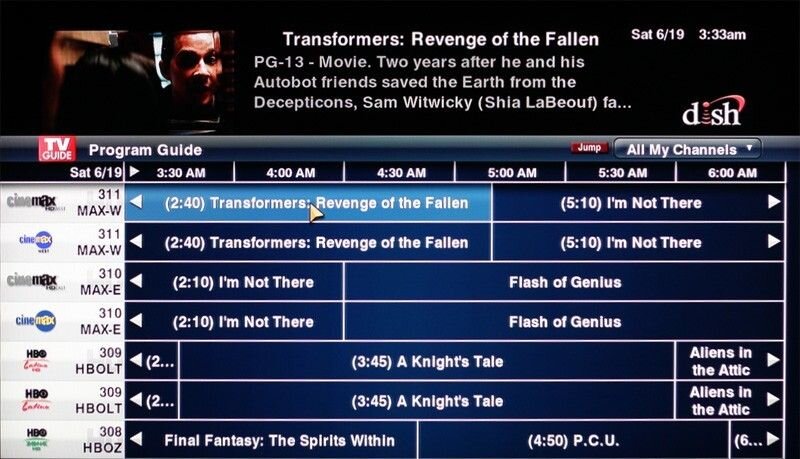The 922 UI is pretty, and uses trendy tiles to illustrate the options. Tiles are OK if you can directly touch a spot on the screen but we have a remote with arrow keys and a select button (the beta touchpad remote got a lot of negative comments).
Here are the steps to get to OTA setup (optional MT2 module required):
menu-right-right-right-select-down-down-down-right-right-select (11 keystrokes)
If you can remember the color-button shortcuts, that can be cut to
yellow-down-down-down-right-right-select (7 keystrokes)
On the "ugly" interface (IIRC): menu-6-8 (3 keystrokes)
Point Dish can be quicker on the 922, yellow-yellow (or worse at 11 keystrokes) vs menu-6-1-1.
I have a 922 and 622 (same UI as 722k) and prefer the efficiency of the numbered menus.
You apparently haven't seen timer setup yet, so I'll raise the blast shields and just say in advance there are advantages to being able to adjust options at creation.
Both have a 7-channel x 3-hour guide display. You can side-scroll a screen or day at a time using the FF or Skip buttons (oddly reversed on the 922), or by keying a number of hours up to 99 and pressing Rt-arrow.
I don't get the calls for research. Post #1 sentence 2 shows OP did just that but the rep provided information on the wrong receiver. Should he have been expected to seek out a user community and ask if Dish misled to him? That said, a search here would have turned up
http://www.satelliteguys.us/dish-network-forum/166892-722k-screen-shots-initial-setup-thoughts.html.