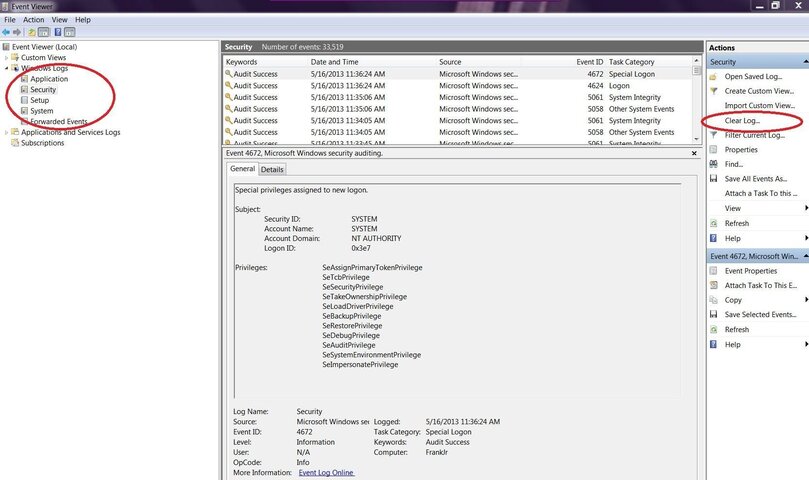I'm trying to free up some C drive space on my limited SSD. In reviewing what is taking up space, I find a folder burried in:
c:/users/DonLandis/AppData/Local/Microsoft/windows/WER/Report Queue In the Report Queue are a number of folders with files totaling 15.9 Gb
What are these and can I delete them in windows explorer? Or, is there a safer way?
This computer is used mostly for video editing so there is very few files in the temp and cache folders for browser.
The other locations to delete unnecessary files are in my go back temp files for the video editor and I know what to do with those.
c:/users/DonLandis/AppData/Local/Microsoft/windows/WER/Report Queue In the Report Queue are a number of folders with files totaling 15.9 Gb
What are these and can I delete them in windows explorer? Or, is there a safer way?
This computer is used mostly for video editing so there is very few files in the temp and cache folders for browser.
The other locations to delete unnecessary files are in my go back temp files for the video editor and I know what to do with those.