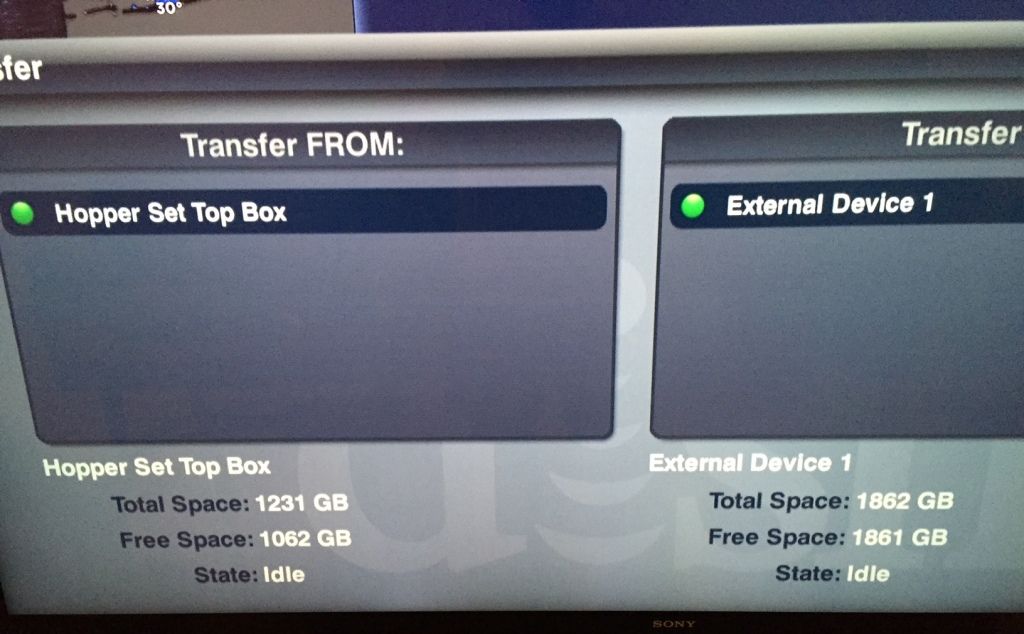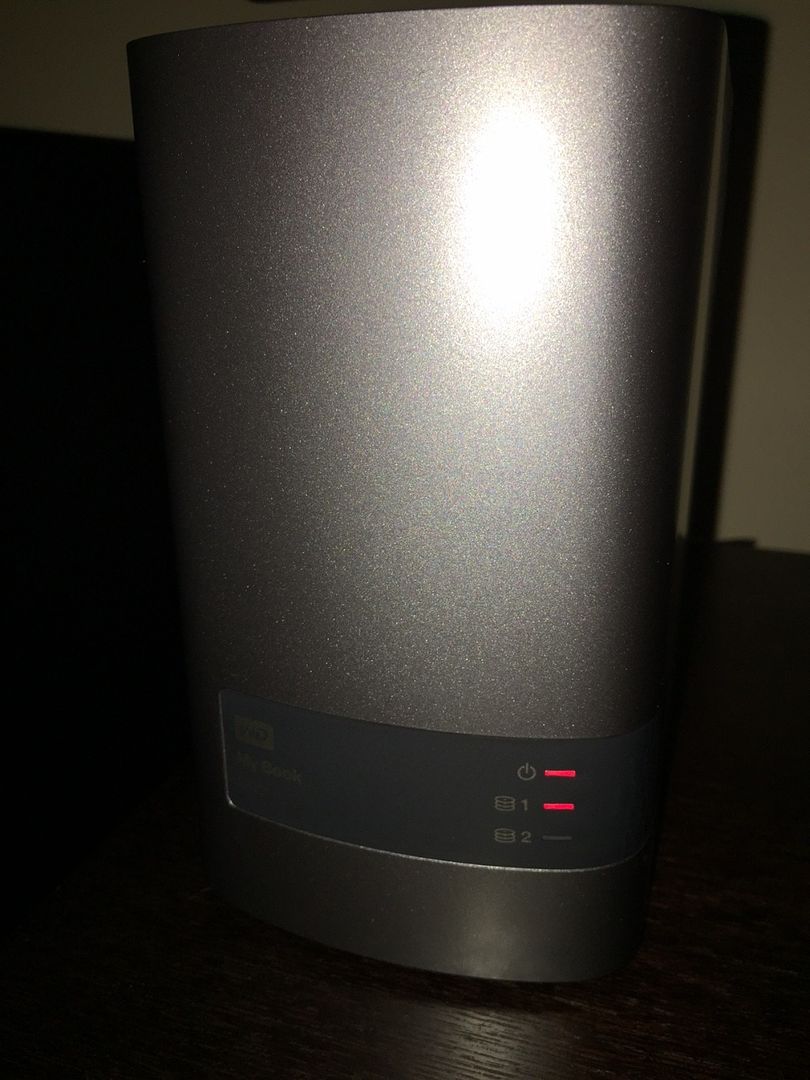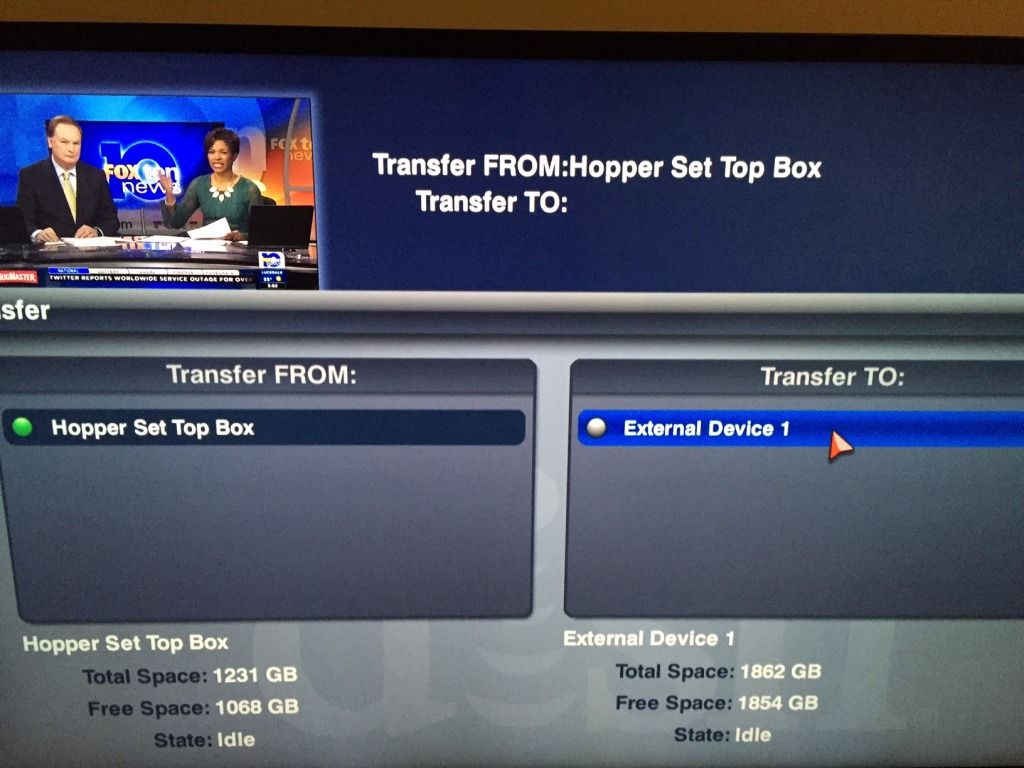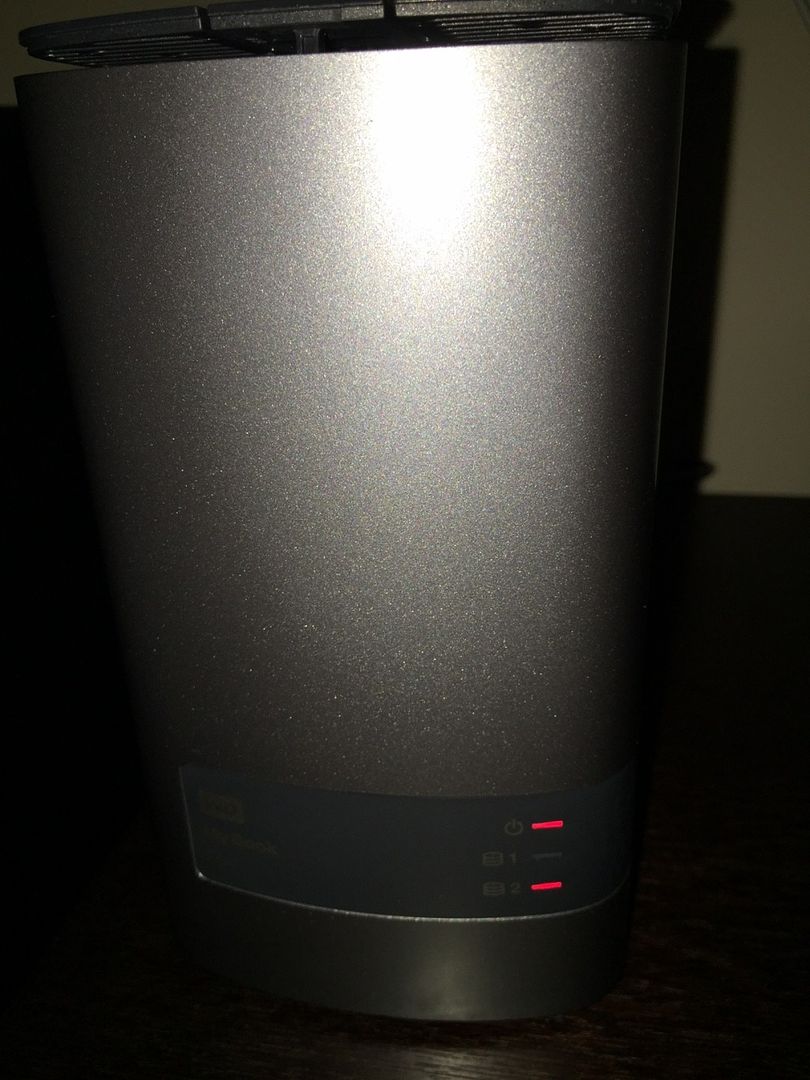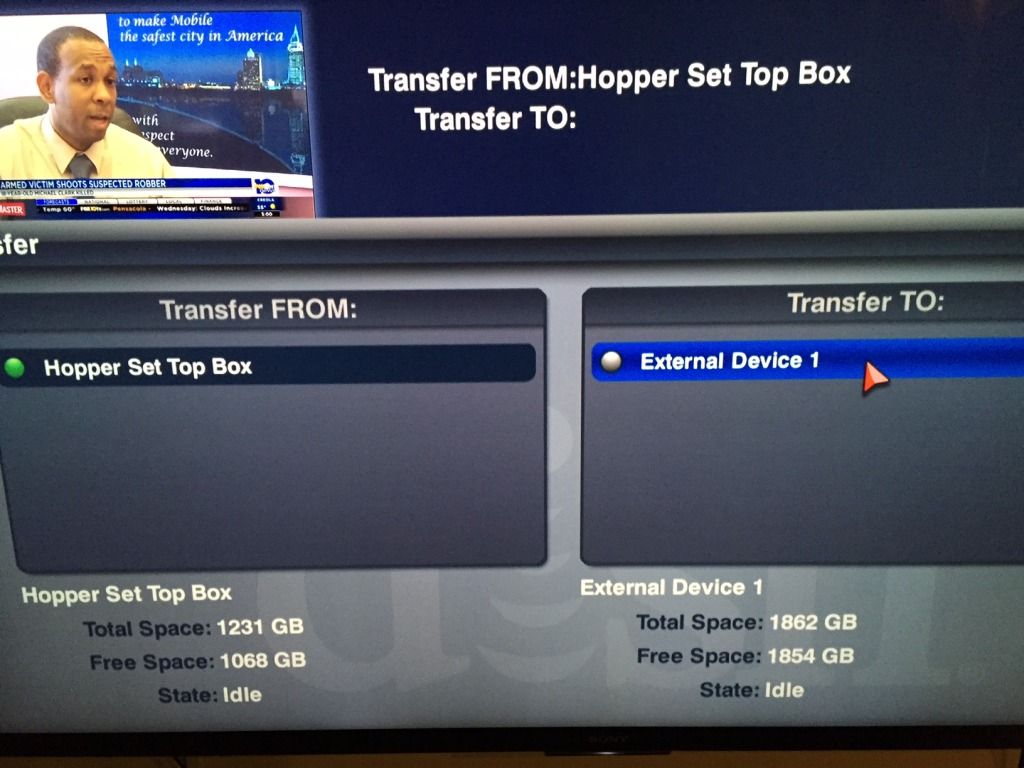Ok, here is the situation. I currently have two HWS's, basically for backup recordings. Im looking at a H3 soon and since I could only get one, I figure it's about time to get a RAID 1 setup and relinquish one of the HWS's. I have a Joey Ill just put in it's spot.
Any suggestions on more simple models. When I did this with Dish back in 2008/09 WD made a Raid 1 setup and the drives were just plug and play. It would be nice to just throw dual 2TB drives in and be able to replace one when it fails with a swap and go about life.
Thanks.
Any suggestions on more simple models. When I did this with Dish back in 2008/09 WD made a Raid 1 setup and the drives were just plug and play. It would be nice to just throw dual 2TB drives in and be able to replace one when it fails with a swap and go about life.
Thanks.