Hello All,
I recently pulled the trigger on buying some FTA equipment, and this weekend have been trying to get a preliminary test setup going before i move forward with setting a pole and getting a rotator.
The problem I am having is that no matter what I do I can't even get a blip from the receivers signal meter. I had been trying to tune into SES3 then gave up and started trying galaxy 19 to no avail. The dish is dead nuts on according to the satellite pointer app, so I assume that should at least get me a signal. I tried a different coax but that didn't change anything, and I confirmed that the lnb was set to 10750 in the setup and it was correct. The receiver behaves the same regardless if I have the dish connected or not, it always shows 5% on the quality meter. I'm wondering if there is some obscure setting somewhere that would cause this?
My equipment is an Amiko 4k reciever a Maverick MK1-PLL lnb and a 39 inch dish.
Thanks in advance for any assistance
I recently pulled the trigger on buying some FTA equipment, and this weekend have been trying to get a preliminary test setup going before i move forward with setting a pole and getting a rotator.
The problem I am having is that no matter what I do I can't even get a blip from the receivers signal meter. I had been trying to tune into SES3 then gave up and started trying galaxy 19 to no avail. The dish is dead nuts on according to the satellite pointer app, so I assume that should at least get me a signal. I tried a different coax but that didn't change anything, and I confirmed that the lnb was set to 10750 in the setup and it was correct. The receiver behaves the same regardless if I have the dish connected or not, it always shows 5% on the quality meter. I'm wondering if there is some obscure setting somewhere that would cause this?
My equipment is an Amiko 4k reciever a Maverick MK1-PLL lnb and a 39 inch dish.
Thanks in advance for any assistance


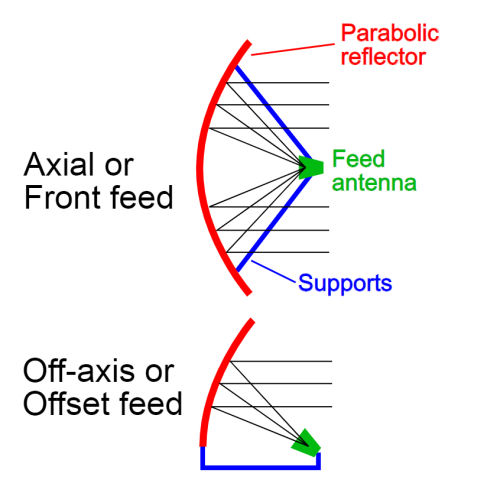
 . I decided to buy one of those V8 finder tools since between the rain and only having a half hour of light in the evening, dragging a TV and the receiver out there wasn't practical. I had Galaxy 19 tuned in within a couple of minutes, I must have gotten it close previously with my cheap little meter. That finder was well worth the money for the amount of time saved.
. I decided to buy one of those V8 finder tools since between the rain and only having a half hour of light in the evening, dragging a TV and the receiver out there wasn't practical. I had Galaxy 19 tuned in within a couple of minutes, I must have gotten it close previously with my cheap little meter. That finder was well worth the money for the amount of time saved.