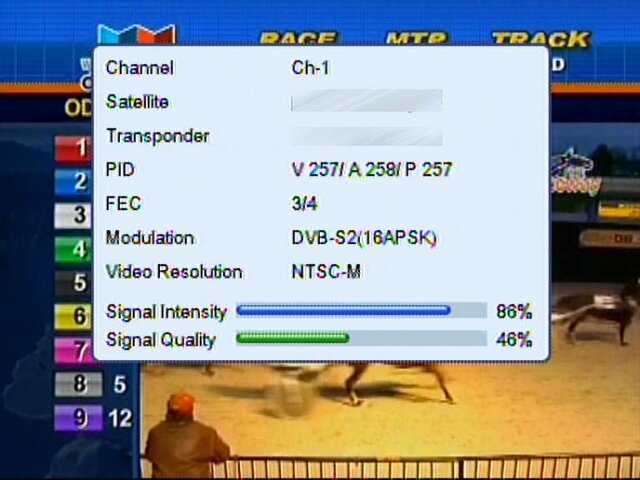Just received my Manhattan on Friday and thought I would chime in with a few suggestions for improvement and a short reveiew.
1. In the "Dump To USB" menu the "Dump Mode" selection of "UserDB" dump a file with a ".bin" suffix. Since this file is actually a .udf file, the receiver should dump this file with a ".udf" suffix, instead. This would enable the channel editor to load this file directly without having to change the suffix, first. (Of course, the firmware would also need to recognize this suffix when loading the file back into the receiver.
2. Since there is no "Lock" light on the front panel of the receiver to tell you if a tuned signal is being received with any amount of quality, it would be nice to have this info in the form of a small meter on the bottom right of the OSD lower third that pops up when you change the channel. A sort of miniturized version of the one that you get when pressing the "
i" key twice. Just the green Quality bar with percentage will do. And maybe the work "LOCKED" when it is green, to catch the eye.
3. In the detailed INFO screen, on the "PID" line, when the audio is "Dolby D" and the video PID is four digits long, the number for the PCR PID gets cut off at the end. I would suggest, incorporating a suggestion from earlier in this thread, that each PID be on a separate line like this, for example:
Video PID 1000(H.264)
Audio PID 1001(AAC)
PCR PID 1000
This way, there is no doubt what each PID represents, you get all digits of each PID, and you get the addition of the Video format (H.264, MPEG-1, etc).
4. When a list of channels or satellites is onscreen, the "P-" and "P+" keys on the remote do the opposite of what I would expect. "P-" should Page DOWN and "P+" should Page UP. Example: I have a list of channels numbered "11" through "20" onscreen. The "P-" key should show me a list of channels numbered "1" through "10" and the "P+" key should show channels "21" through "30".
These are all mostly just cosmetic suggestions that shouldn't be too hard to implement.
Other than that I like this receiver. I was able to use the my Solomend/Openbox channel editor to add more satellites to my existing channel list that I have in the Solomend and load it into the Manhattan with no problem. The two receivers use the same list format. Even the menus in the receiver are so similar that the only learning curve is where the buttons are on the remote. It gets a wider variety of channels with one firmware version that it takes the Solomend two or three different firmware versions to get. Some channels that stutter or don't come in with any version of Solomend/Openbox firmware come in smooth with the Manhattan. I give this receiver two thumbs up!