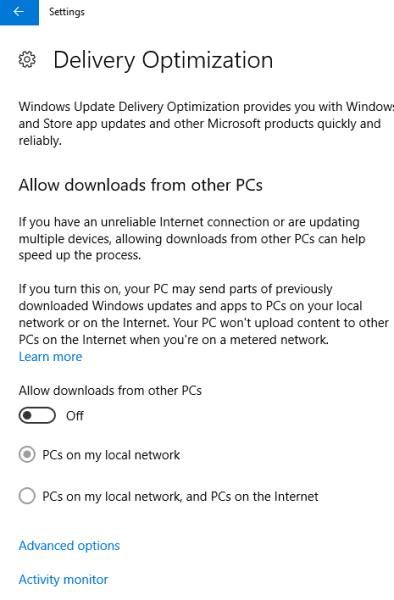I'm using Pro and your options sound like they might be on a different edition. On Pro you select personal or corporate and then on the next screen you select "Join a domain" or start coughing up personal data. Of course I have no intention of setting up a domain.
No, I'm talking about Pro.
Here's what you see if you select for Personal Use. The option for Offline Account has always been there in some fashion
If you Click Set up for an Organization, this is what you get. The you click on Domain Join Instead. Since you can't join a domain, without creating a local account, selecting this option essentially does the samething as selecting Offline Account on the other screen
Here's the next screen, where you enter the username for the local user you want to set up, and at the bottom it's pushing you to use an MS account. There was another screen that listed all of the the integration you'd have if you used a Microsoft account, maybe that was 1703 only. These screen shots are from a new VM I just spun up for 1709. The brand new computers I order for work still come with 1703, that's when I probably saw it.
There's lots of stuff that you can't disable as of 1709.
For a lot of the Windows 10 apps that run in the background, there are PS commands that can be run to remove them. I use Classic Shell as a Start Menu replacement, Classic Shell puts all metro style apps in it's own category. For apps that seem like they can't be removed, just right click and in the Context menu select Uninstall and poof they're gone. As you can see I have hardly any metro apps, Audible, Sirius XM and Twit Media Player are obviously ones I've downloaded myself. Seven of the remaining nine cannot be removed using this method though. I'm intentionally keeping Calculator and Sticky Notes.
Cortana is one of the most invasive.I used to think that Cortana was the problem until I saw the switch for allowing your computer to share updates with other Windows 10 computers on your network. I don't see that switch anymore so I wonder if they turned it off or turned it on.
Settings -> Updates & Security -> Windows Updates -> Advanced Options -> Delivery Optimization ->Allow Downloads from other PCs
Apparently the new designations for Enterprise are E3 and E5
Those are the subscription based editions
Being part of a small business, enterprise versions aren't really available to me but I'd be willing to wager they still have Skype and some other stuff that isn't practical in an enterprise environment.
Regular Enterprise, yes probably. I've never used it. Enterprise LTSC, nope not at all. LTSC does not include any metro style apps or hardly anything period. No Photo app, no Mail app, no Skype, no Cortana, no Microsoft Store, no Edge web browser. It gets security updates only, no feature updates.