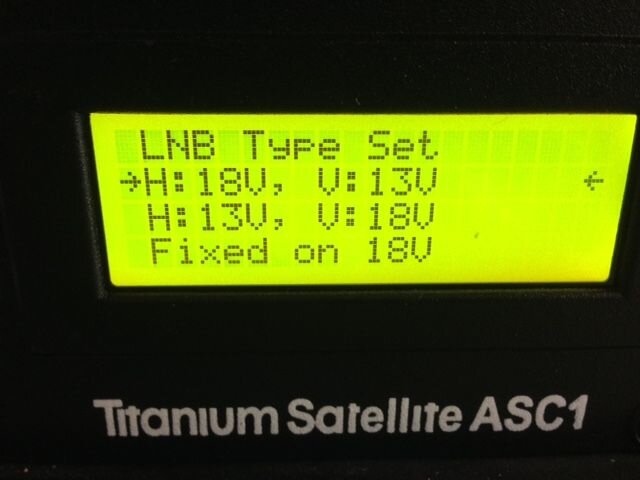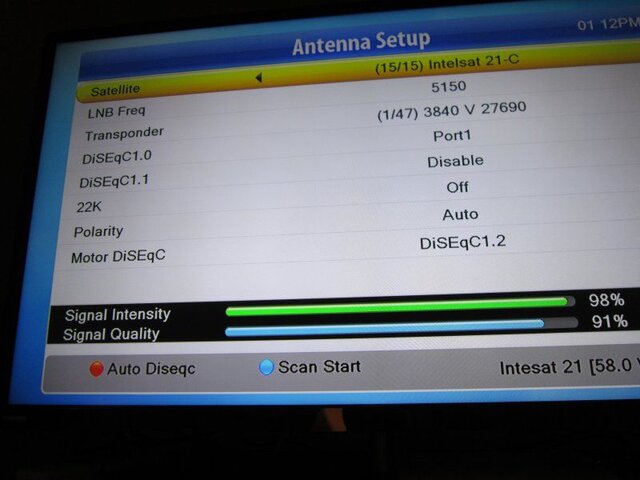Linkbox 9000i I think
- Thread starter shanklej
- Start date
- Latest activity Latest activity:
- Replies 33
- Views 4K
You are using an out of date browser. It may not display this or other websites correctly.
You should upgrade or use an alternative browser.
You should upgrade or use an alternative browser.
- Status
- Please reply by conversation.
2-14-2016
I had a very bad experience with the Linkbox this morning.
I got all the sats programmed up to eutilsat117. When I tried
to program in the last sat Galaxy23, it would not take and kept
trying to go to the other end of the arc at intelsat21. Then when
I looked at the program list it only had 2 sats programmed -
intelsat21 and Simon Bolivar. So all the programming I did has
disappeared.
What to do: Junk the Linkbox, Do another factory reset and start
all over again, Find a high bridge and see how far I can through it!!!!
I had a very bad experience with the Linkbox this morning.
I got all the sats programmed up to eutilsat117. When I tried
to program in the last sat Galaxy23, it would not take and kept
trying to go to the other end of the arc at intelsat21. Then when
I looked at the program list it only had 2 sats programmed -
intelsat21 and Simon Bolivar. So all the programming I did has
disappeared.
What to do: Junk the Linkbox, Do another factory reset and start
all over again, Find a high bridge and see how far I can through it!!!!
Just to rule out a simple mistake. Go into menu and select the TV channel list. Make sure the receiver isn't on the radio list.
Other than that, the only thing I can think of is to do a factory reset. Then do an internet update or get the update from the LinkBox website and load it with via usb.
Other than that, the only thing I can think of is to do a factory reset. Then do an internet update or get the update from the LinkBox website and load it with via usb.
Thank you for responding Armadillo.
The receiver is not on the radio list.
I will do another factory reset.
Last time I was on the Linkbox web site my Virus program
stopped me because of a virus showing on the web site.
I have no idea where else to go for a Linkbox update.
The receiver is not on the radio list.
I will do another factory reset.
Last time I was on the Linkbox web site my Virus program
stopped me because of a virus showing on the web site.
I have no idea where else to go for a Linkbox update.
I went to the Linkbox website. The last update for the 9000i looks to be for 12/02/16 . I didn't have any trouble with trying to download. You should be able to check what version you have in the receiver.
The Linkbox upgrade just made it worse.
I have several problems:
1. After all this time I just found out that I should be
going to the next screen on the Titanium Asc1 and
saving what I entered .
.
2. Say I am at Eutelsat 113W and have just programmed it.
When I try to look at what I have done, the Asc1 goes to "All Satellites"
or the Asc1 wants to go to click 1 intelsat21(58 degrees)
3. Before I upgraded and just did the factory reset I got lots of
stuff on AMC9(83 degrees). Now with the upgrade I get nothing
and other sats also get nothing.
Is it possible to delete "ALL Satellites" from the Linkbox program panel???
Hope you guys don't give up on me as this is my only pleasure in life anymore.
Thanks for any help.
I have several problems:
1. After all this time I just found out that I should be
going to the next screen on the Titanium Asc1 and
saving what I entered
 .
.2. Say I am at Eutelsat 113W and have just programmed it.
When I try to look at what I have done, the Asc1 goes to "All Satellites"
or the Asc1 wants to go to click 1 intelsat21(58 degrees)
3. Before I upgraded and just did the factory reset I got lots of
stuff on AMC9(83 degrees). Now with the upgrade I get nothing
and other sats also get nothing.
Is it possible to delete "ALL Satellites" from the Linkbox program panel???
Hope you guys don't give up on me as this is my only pleasure in life anymore.
Thanks for any help.
Do NOT delete satellites from the 9000i. The satellites are necessary to select, program and receive channels. You only have not correctly configured the receiver after installing new firmware. It would be best that you perform a factory reset on the 9000i and reprogram each satellite.
All programming, motor control and saving is performed in the 9000i. No saving is done in the ASC1. There is no reason to reset or delete any prior ASC1 settings. Simply use the same motor assignment numbers as previously programmed.
I believe that you are confusing the ASC1 menus with the 9000i Installation and DiSEqC 1.2 motor control menus. The ASC1 does not have "All Satellites" in any display or menu, but the 9000i does have "All Satellites" in many of the Channel List menus.
In the 9000i install menu, for each satellite you wish to receive, it must be activated then configured with proper LO frequency, DiSEqC 1.1 Switch Port, LNB Power, DiSEqC 1.2 motor assignment number then saved before Blind Scanning. There is no satellite programming or saving using the ASC1, as this is all done exclusively using the 9000i install menus.
The "All Satellite" channel list menu is the default list. To exit this list press the SAT button on the remote to select a specific satellite rather than a channel list containing all satellites. You probably will need to change this channel list mode anytime you scan for new channels.
The Luken 82w C-band channels are still there. Make sure that the 83w C-band satellite menu is configured correctly with LO, switch, LNB Power, motor settings then once the motor has moved, perform a "Blind Scan" and not a "Satellite Scan".
All programming, motor control and saving is performed in the 9000i. No saving is done in the ASC1. There is no reason to reset or delete any prior ASC1 settings. Simply use the same motor assignment numbers as previously programmed.
I believe that you are confusing the ASC1 menus with the 9000i Installation and DiSEqC 1.2 motor control menus. The ASC1 does not have "All Satellites" in any display or menu, but the 9000i does have "All Satellites" in many of the Channel List menus.
In the 9000i install menu, for each satellite you wish to receive, it must be activated then configured with proper LO frequency, DiSEqC 1.1 Switch Port, LNB Power, DiSEqC 1.2 motor assignment number then saved before Blind Scanning. There is no satellite programming or saving using the ASC1, as this is all done exclusively using the 9000i install menus.
The "All Satellite" channel list menu is the default list. To exit this list press the SAT button on the remote to select a specific satellite rather than a channel list containing all satellites. You probably will need to change this channel list mode anytime you scan for new channels.
The Luken 82w C-band channels are still there. Make sure that the 83w C-band satellite menu is configured correctly with LO, switch, LNB Power, motor settings then once the motor has moved, perform a "Blind Scan" and not a "Satellite Scan".
Last edited:
Thank you Brian,
I will try to do what you suggest.
I have attached a picture of the settings I use for each
C band satellite.
Diseqc1.0 for C band is set to port 1.
Diseqc1.0 for KU is set to port 2.
Diseqc1.1 is always disabled.
This differs from your previous message and I don't know
if it is a typo or I am programming the settings incorrectly.
I will await your response before going further.
I will try to do what you suggest.
I have attached a picture of the settings I use for each
C band satellite.
Diseqc1.0 for C band is set to port 1.
Diseqc1.0 for KU is set to port 2.
Diseqc1.1 is always disabled.
This differs from your previous message and I don't know
if it is a typo or I am programming the settings incorrectly.
I will await your response before going further.
Attachments
I see great Signal Level and Signal Quality on 58w. C-band on port one must be working fine. Does C-band work on other satellites? If you switch to KU and port 2 on 58w, do any of the KU transponders show Signal Quality? Sky Mexico is on the KU side and you should scan many active transponders with several FTA channels.
If the switch is DiSEqC 1.1 type, the switch type should be set to DiSEqC 1.1. If it is switch type 1.0, then set to 1.0. In the DiSEqC protocol, the switch types 1.0/1.1 should be interchangeable, but in reality, sometimes the DiSEqC switches are not.
If the switch is DiSEqC 1.1 type, the switch type should be set to DiSEqC 1.1. If it is switch type 1.0, then set to 1.0. In the DiSEqC protocol, the switch types 1.0/1.1 should be interchangeable, but in reality, sometimes the DiSEqC switches are not.
The wiring for this diseqc switch was set when I bought the Titanium Asc1
and up to recently the settings I used seemed to be working fine. I have
not touched the wiring since then.
C-band has been working on many other sats from Intelsat21 to Galaxy23.
The Diseqc1.0 is set to port1/port2 and not 1.0/1.1????????
As you can see I am still confused.
and up to recently the settings I used seemed to be working fine. I have
not touched the wiring since then.
C-band has been working on many other sats from Intelsat21 to Galaxy23.
The Diseqc1.0 is set to port1/port2 and not 1.0/1.1????????
As you can see I am still confused.
[QUOTE="shanklej, post: 4031231, member: 186481
The Diseqc1.0 is set to port1/port2 and not 1.0/1.1????????
As you can see I am still confused.[/QUOTE]
It is like windows. You have XP/ vista or Win7 Diseqc switches are 1.0/1.1 or above? Ports don't matter as far as picking what switch you have. That has to be configured later. If your switch is diseqc 1.0 then you are fine and ports are configured properly
The Diseqc1.0 is set to port1/port2 and not 1.0/1.1????????
As you can see I am still confused.[/QUOTE]
It is like windows. You have XP/ vista or Win7 Diseqc switches are 1.0/1.1 or above? Ports don't matter as far as picking what switch you have. That has to be configured later. If your switch is diseqc 1.0 then you are fine and ports are configured properly
- Status
- Please reply by conversation.
Similar threads
- Replies
- 10
- Views
- 1K
- Replies
- 2
- Views
- 2K
- Replies
- 6
- Views
- 2K
- Replies
- 6
- Views
- 2K