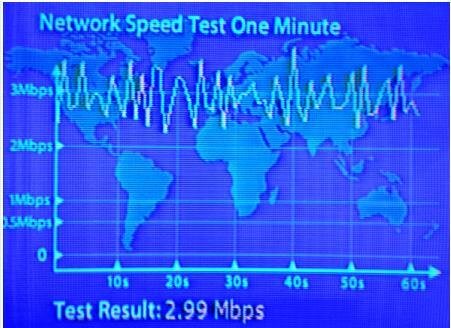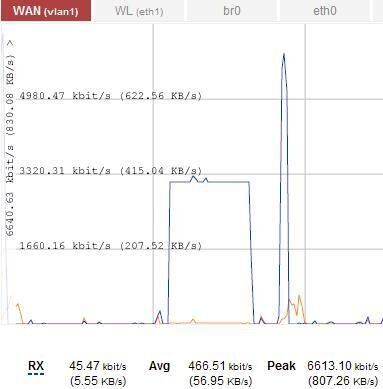Back to basics...
I just ran another speed test twice the high was 5366 kbps & the low was 5297. When we ran a speed test on the skyangel box we got .50 mb (I think it was MB).
BrnAgn93,
How many times have you run this test? Is this a consistent result? It's unlikely that your cable company would build bandwidth throttling rules for individual IP addresses or even entire subnets. (ie. the SkyAngel servers.) It's more popular to throttle individual port ranges. (This is done in many instances with P2P sharing protocols.) Even then, I find this to be an unlikely issue.
There's a number of items about your setup that concerns me. First of all, your bandwidth from the cable company. Yes, 2Mb technically meets your bandwidth requirement, but when it comes to what we call "real time" services, it's hardly a good idea to go with bare minimum. But you said here that you got over 5 megs. What is your average result? What's unfortunate for these types of scenarios is that cable connections can be so "up and down". Meaning that sometimes you'll get your full speed and other times, you'll get your ".5" you mentioned earlier. Cable is especially bad because your connections are "shared" with the people around you. On some old cable networks (back when 1.5Mb was very fast) you could often see your neighbor's PC in your Network Neighborhood pannel.
Second, VoIP is typically associated with QoS issues that could be causing additional headache with your video service. Normally I would tell you to just shutdown your VoIP for a few minutes and test again, but, well, it's built into your router. I'd like to find a way to take that router out of the equation and test again. (I'll mention this again in a few seconds...)
Lastly, you're using 802.11 to connect your STB to the internet. I love wireless. Really. My laptop is my life, but it does come with certain restirctions and problems. And unless you have a several thousand dollar spectrum analyzer, you have no definative way to test your environment for interference. (Or just all-in-all crappy signal.)
Here's my recomendation: Unplug your router from your cable modem. Bring your SkyAngel box to your cable modem, and plug into it using the ethernet cable. The point here is to completely bypass your Vonage gear AND wireless Network. Obviously, this will break your phone service and Internet on your computers. When you turn the STB back on, MAKE SURE that you are not still using the wireless connection on accident! (If you are, and your router is unplugged from the cable modem, it will stop working completely.)
If this works, we can go from here. Run your speed tests on the SkyAngel box while it is plugged in like this. See what is different about your results. It may give us something to work with... it may not.
You might try rectifying the issue of varrying bandwidth from your cable company. That's something you'll have to get a feel for on your own. I don't have enough information about your Internet performance at this point to make that call. Bandwidth issues can easily be caused by a bad cable or similar issues with your service. (If you ever had HD service from your cable company that seemed to crap out a lot, this is a giant red flag of just that.)
Anyway, my thing is networking, not really tv. I hope this helps. Keep us updated.
--
Steve