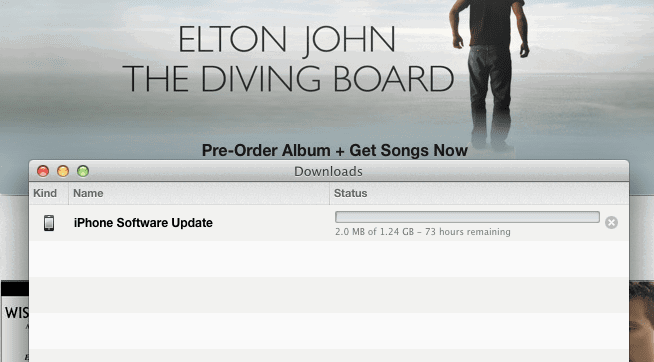The contacts app seem really slow. When I edit or add contacts and hit done, it just sits there for several seconds before it finishes.
Sent from my iPad using SatelliteGuys
Coincidentally, I just got done adding an address to a contact and had no issue. Have you rebooted after the upgrade?