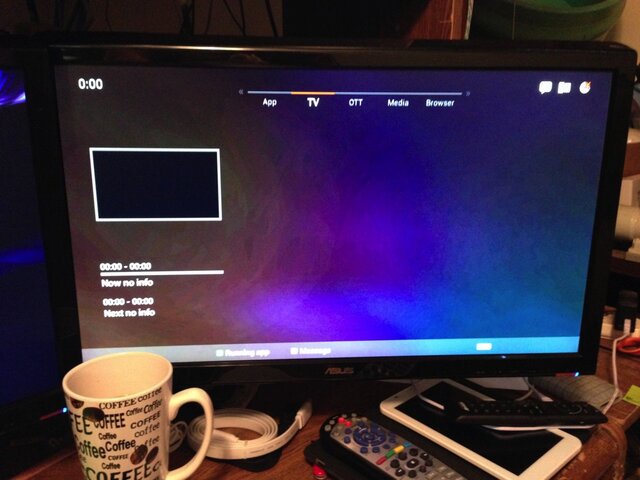Introducing Amiko A3
- Thread starter T134
- Start date
- Latest activity Latest activity:
- Replies 214
- Views 44K
You are using an out of date browser. It may not display this or other websites correctly.
You should upgrade or use an alternative browser.
You should upgrade or use an alternative browser.
- Status
- Please reply by conversation.
If you have it (or at least the internet) set by Saturday and you have VPN you can watch the Doctor Who season premier 6 hours before it airs on BBC America.
Actually I do pay yearly for a premium VPN service. Nothing would tickle me more than to see DW early !!
I've already plugged the A3 into my LAN.
BTW, I just ran into a major roadblock. I can't find where you can set 22khz switches in the config. HELP???????
Details please??
Opps that was in responds to your post above that you deleted.
Yes, I was having trouble with it recognizing the new disk. When I went to the utility for the disk I couldn't see any options but after going back and forth through it a dozen times I stumbled across an option that creates a partition. Once I did that it began formatting it all on it's own then it became available.
One thing I have to comment on right away is the "air mouse" thing. I do not like it. I guess it's because I'm old. It's clunky and uncomfortable and hard to control.
Maybe young people would like it. Like my son who does all that xbox and playstation stuff. He can sit for hours and mash on those little buttons on that stupid controller playing games.
I can't. Not even for 2 seconds. This thing isn't much different to me. When I try to move it moves crazy all over the place. I can't control it with any precision at all, it's tedious and takes 5 times longer to do something than I could do with a simple remote control. It's also too sensitive to my hand being near the scroll thing so it will randomly move stuff around as if I am pressing the arrow keys.
I'm going to try to find a way to disable these things so that the remote more or less operates as a traditional remote control. I just don't think I'll ever adapt to those options.
I've noticed an audio sync problem with audio on pretty much all channels.
Movies! has something not right happening, it looks like it's playing back at about 20 frames per second, it's like watching a recording from a security camera that doesn't play back smoothly.
I haven't looked at much else yet because I have a LOT of rewiring to do to get my motorized KU dish swapped over to this.
But then if it's not going to play video smoothly I may not make that swap.
Maybe I'm doing something wrong, I don't know yet.
Also, I got the little tablet working with the A3 through the Spark2 app. It's pretty cool that I can change channels and stuff.
I got the XBMC app to see the SiliconDust tuner but the video playback is not very smooth there either and once it locks onto a channel, it's stuck there and nothing will get me out of it, I can't bring up menus, change channels, nothing. So there's a big problem with that.
I guess you guys had a lot of months to figure this stuff out so I figure it will take me 4 times longer than that to get things to work smooth on here.
But despite the learning curve problems, it looks waaaaaay cool and if I can ever get everything iron out this could be the one tuner to rule them all that I've been wanting for years.
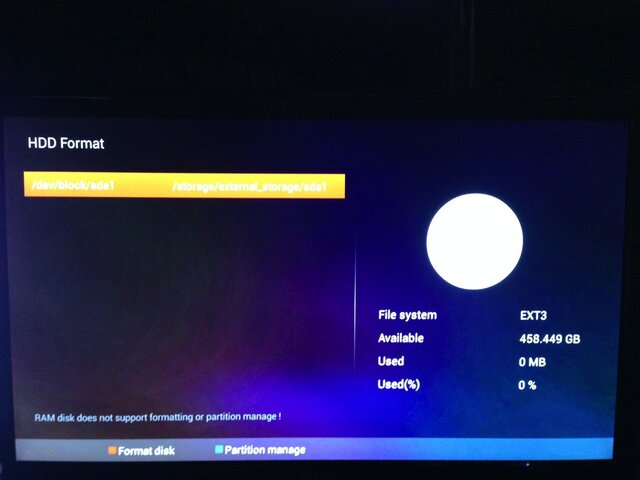

So far so good for me except the A3 is saving to my vbox10 a number higher. for example if I save a position as 9 it jumps to 10 in the vbox.
So far so good for me except the A3 is saving to my vbox10 a number higher. for example if I save a position as 9 it jumps to 10 in the vbox.
Maybe you should disconnect the Vbox before saving the positions to the A3... Just tell the A3 the sats are at the same position numbers as your old receiver, THEN hook the A3 up to the Vbox and it should work fine.
I tried to use my same positions as my old receiver (AZminiME) but it wiped them out. Odd. On another note...no 4.2.2 on CBS.
Dee Ann, Air Mouse takes getting used to in order to operate it properly. Once you know how it works it is way better than a mouse or trackpad.
Go to settings, page right button (>>) to system tab and click on remote control. You can change Air Mouse speed if too sensitive for you.
Primestar31, could be that it is doing a +1 with Diseqc 1.2 motor positions. I had thought adding the manual position choice (it was auto in previous versions) solved this. I'll have it checked out to see what it is doing and why.
Go to settings, page right button (>>) to system tab and click on remote control. You can change Air Mouse speed if too sensitive for you.
Primestar31, could be that it is doing a +1 with Diseqc 1.2 motor positions. I had thought adding the manual position choice (it was auto in previous versions) solved this. I'll have it checked out to see what it is doing and why.
Also Dee Ann (sorry I am skimming threads doing 5 things at once so I missed it) your XBMC/SD issue is in the setup. In your other thread I pointed you to threads that covered how to setup basic strm files for XBMC and the SD. Without anything telling it what to tune XBMC will just play whatever it was already streaming out.
For Diseqc 1.2 positions coming out +1 higher than indicated, I'm on Skype with the factory and they are looking at it along with some other things.
For Diseqc 1.2 positions coming out +1 higher than indicated, I'm on Skype with the factory and they are looking at it along with some other things.
T134, the thing with the air mouse is that I have to wave my arm around to move it.
I've been using an Apple Trackpad (about 4"x4" square) for a few years where my hand rests still on one spot and I just move a finger or two around.
I have arthritis so my dexterity leaves much to be desired. I don't doubt that the air mouse is brilliant but I think much younger folks than I will take a shine to it long before I will.
Waving my hand and arm about just doesn't seem right to me and it's rather uncomfortable and unnatural. I do think it's a great concept and I wish I could enjoy it but I'm a bit old and slow and the fun bus has left me behind in the dust.
I think more than likely I'll end up using my little tablet more than anything else. I'm also thinking about trying a little wireless keyboard/touchpad thing. I have a little FAVI keyboard for my home theater PC but it's just too small. It works as advertised but it's just too bloody tiny.

I found this one on Amazon for a reasonable price, it's a bit larger but still small so I think I will buy one.

I've been using an Apple Trackpad (about 4"x4" square) for a few years where my hand rests still on one spot and I just move a finger or two around.
I have arthritis so my dexterity leaves much to be desired. I don't doubt that the air mouse is brilliant but I think much younger folks than I will take a shine to it long before I will.
Waving my hand and arm about just doesn't seem right to me and it's rather uncomfortable and unnatural. I do think it's a great concept and I wish I could enjoy it but I'm a bit old and slow and the fun bus has left me behind in the dust.
I think more than likely I'll end up using my little tablet more than anything else. I'm also thinking about trying a little wireless keyboard/touchpad thing. I have a little FAVI keyboard for my home theater PC but it's just too small. It works as advertised but it's just too bloody tiny.
I found this one on Amazon for a reasonable price, it's a bit larger but still small so I think I will buy one.

Ahhh I see. Yes with arthritis I can see waving the airmouse around being uncomfortable. 4x4 trackpad is huge! Have you tried plugging into A3? If it were anything but Apple I'd guess it just might work. Still could.
If your dexterity is not good I don't recommend that mini keyboard/trackpad. I have those and they can be difficult to hit the little buttons on and the trackpads are tiny. I normally have a full size wireless keyboard plugged into mine since I do a ton of stuff with it.
If your dexterity is not good I don't recommend that mini keyboard/trackpad. I have those and they can be difficult to hit the little buttons on and the trackpads are tiny. I normally have a full size wireless keyboard plugged into mine since I do a ton of stuff with it.
For size comparisons.
The Apple stuff is wireless bluetooth. It's staying on my Mac. I like it. A lot.
In the third picture is that tiny little FAVI keyboard. As I mentioned, it works and it works well but it's annoyingly small and hard to type on.
It's only good for entering log on stuff which is a real pain if you have to use that stupid ABCDEFG mess with left, right, up, down buttons.
I've been using it for the Windows pc for more than a year. Maybe two, I can't remember for sure.
That other keyboard/trackpad I saw is quite a bit larger than the FAVI.
It appears to be about as wide as my Apple keyboard but I'm guessing.
Also you can see my little tablet which I'm still struggling to get the hang of.
I don't much care for typing on glass. I like an actual keyboard with tactile feedback.



The Apple stuff is wireless bluetooth. It's staying on my Mac. I like it. A lot.
In the third picture is that tiny little FAVI keyboard. As I mentioned, it works and it works well but it's annoyingly small and hard to type on.
It's only good for entering log on stuff which is a real pain if you have to use that stupid ABCDEFG mess with left, right, up, down buttons.
I've been using it for the Windows pc for more than a year. Maybe two, I can't remember for sure.
That other keyboard/trackpad I saw is quite a bit larger than the FAVI.
It appears to be about as wide as my Apple keyboard but I'm guessing.
Also you can see my little tablet which I'm still struggling to get the hang of.
I don't much care for typing on glass. I like an actual keyboard with tactile feedback.



Well, I believe we have the first death of an Amiko A3 here. Last night it wouldn't move my USALS motor.
This morning there is zero voltage coming out of it, it won't power a motor, it won't power an LNB.
There are zero volts coming out of the wire.
I checked the wire of course, first thing.
I did a proper power down of the unit, wait 30 seconds, pulled the power cord from the wall, waited until the LED on the unit went out then plugged it back in.
It rebooted but all I get are screens with "No or bad signal" and when I go to the setup screens it's the same thing for any and all satellites, LNB's, etc..
Zero power output on the LNB connector of the A3.
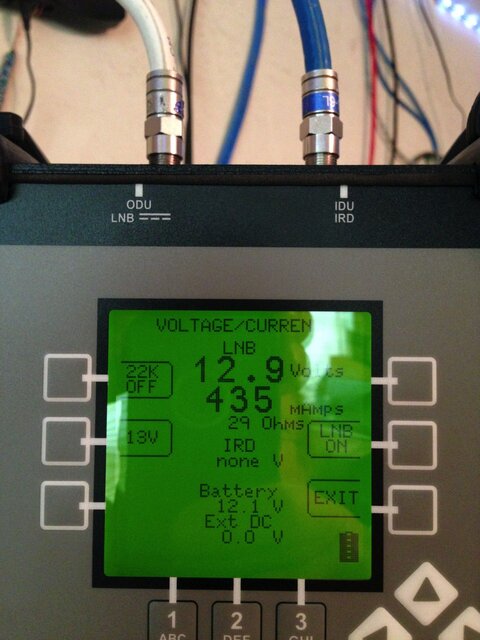
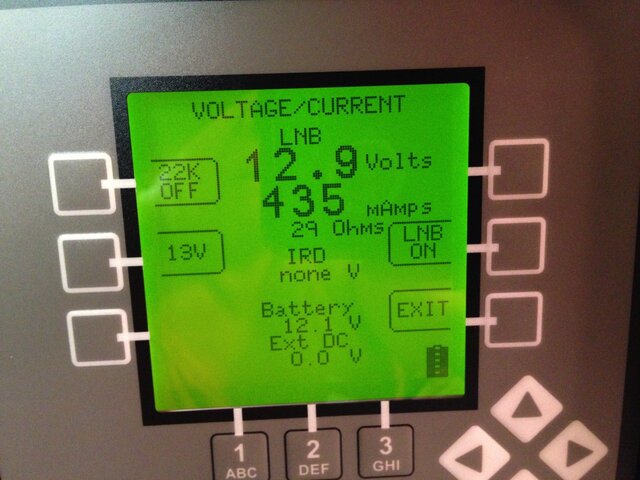
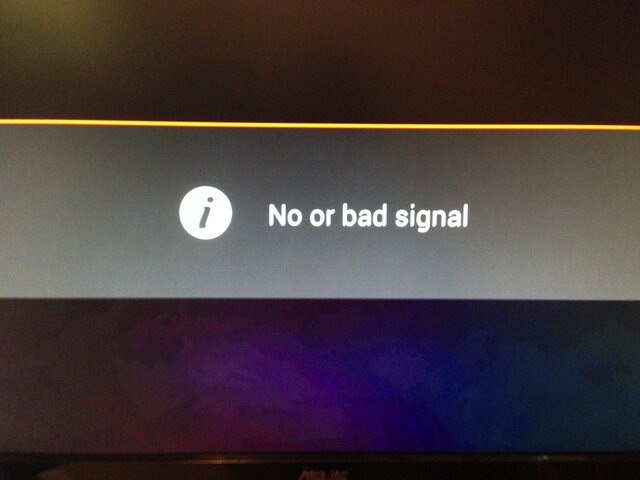
Edit: Wait.. Never mind. Now it's working again. I have no idea why other than I unplugged everything to look at it to see if something was loose or if there is a secret reset button.
When I plugged it back it and walked off to get coffee I came back in and found it had MeTV running on C-band.
I hit scan on G19 and it's hitting gold on there. It seems to be moving the motor now.
Last night, it wouldn't. It moved over to 125 and then stuck there. It ACTED like it was moving the motor but it didn't. No matter what satellite I blind scanned, it gave me the PBS stuff from 125.
I'm hoping this is a one time glitch.. :/
This morning there is zero voltage coming out of it, it won't power a motor, it won't power an LNB.
There are zero volts coming out of the wire.
I checked the wire of course, first thing.
I did a proper power down of the unit, wait 30 seconds, pulled the power cord from the wall, waited until the LED on the unit went out then plugged it back in.
It rebooted but all I get are screens with "No or bad signal" and when I go to the setup screens it's the same thing for any and all satellites, LNB's, etc..
Zero power output on the LNB connector of the A3.
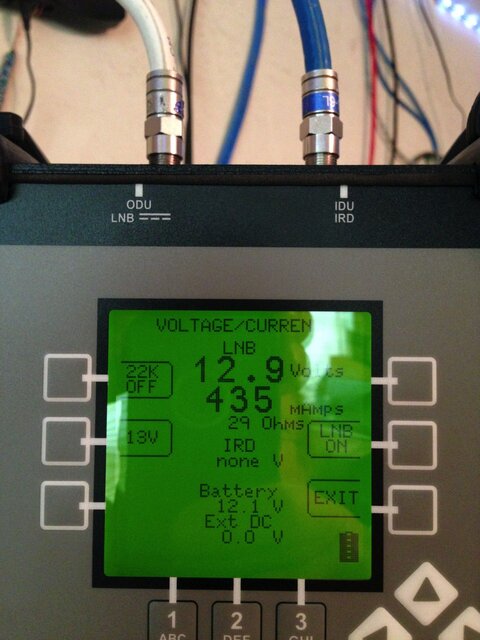
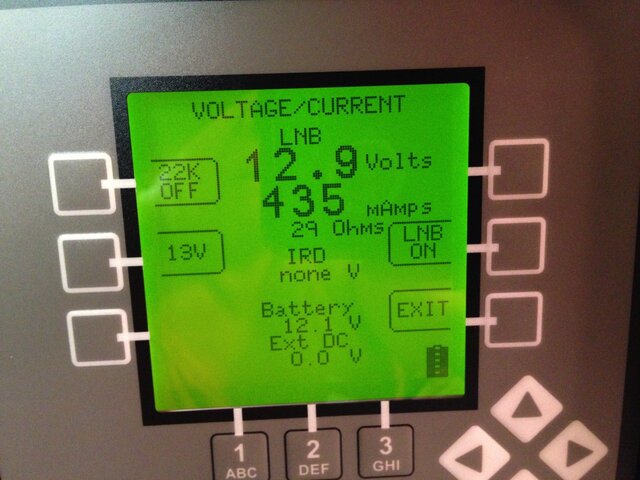
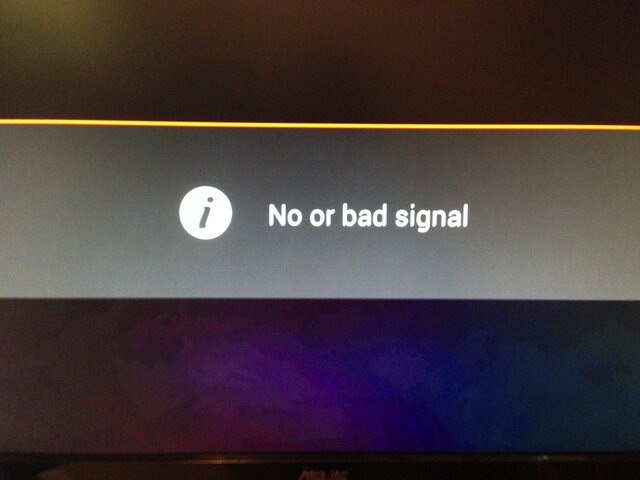
Edit: Wait.. Never mind. Now it's working again. I have no idea why other than I unplugged everything to look at it to see if something was loose or if there is a secret reset button.
When I plugged it back it and walked off to get coffee I came back in and found it had MeTV running on C-band.
I hit scan on G19 and it's hitting gold on there. It seems to be moving the motor now.
Last night, it wouldn't. It moved over to 125 and then stuck there. It ACTED like it was moving the motor but it didn't. No matter what satellite I blind scanned, it gave me the PBS stuff from 125.
I'm hoping this is a one time glitch.. :/
Last edited:
- Status
- Please reply by conversation.
Similar threads
- Replies
- 0
- Views
- 189
- Replies
- 21
- Views
- 1K
- Replies
- 1
- Views
- 353
- Replies
- 0
- Views
- 313


 None for me until at least November!
None for me until at least November!