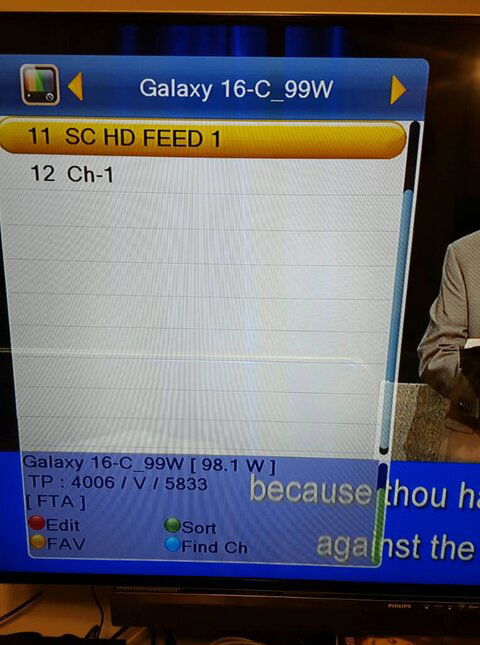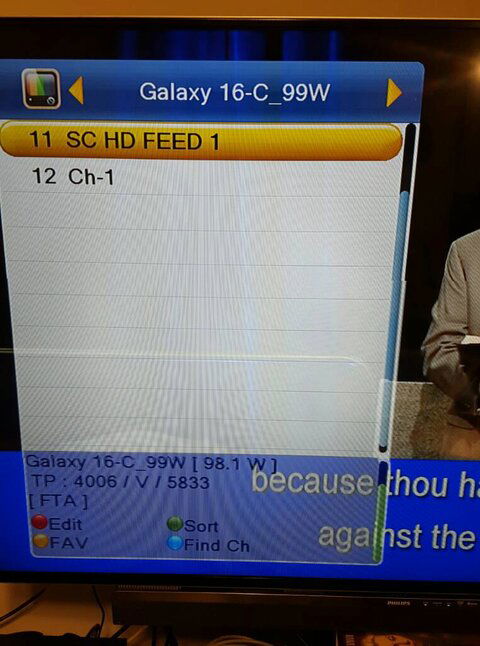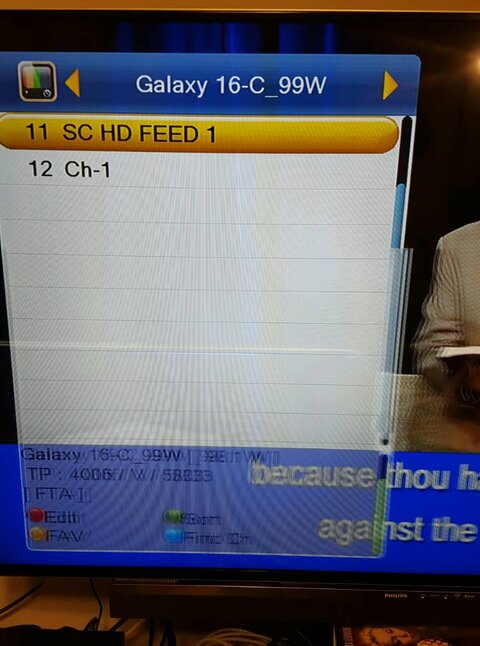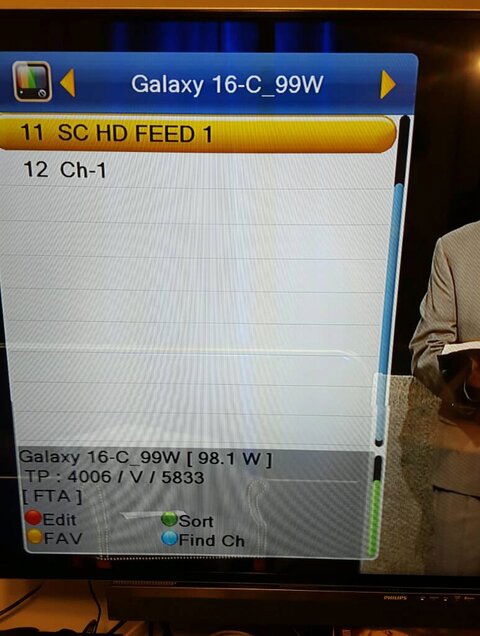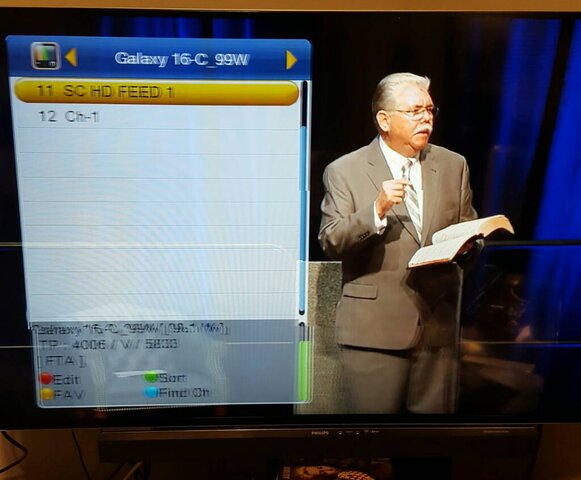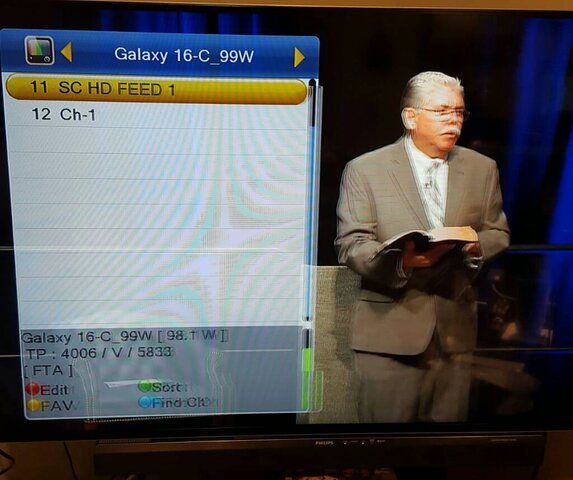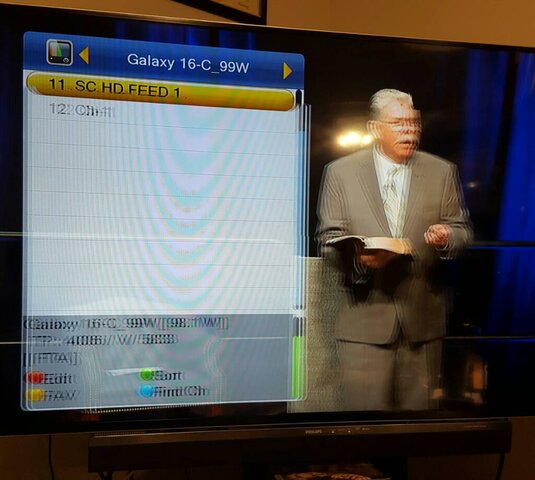If the cpu gets hot,I don't think it is going to immediately cool down when you switch channels.Why would Shepherd's Chapel be straining the cpu other than it is HD?
How does it do on a certain mux on 97W that is 16apsk? I would think those channels would over-work it if any did.
My picture got fuzzy and flickery with my MicroHD previously...Turned out it was all caused by a poor quality barrel connector.
I'll leave it up to the guru's here to figure it out...it's beyond my paygrade.
Good luck!
How does it do on a certain mux on 97W that is 16apsk? I would think those channels would over-work it if any did.
My picture got fuzzy and flickery with my MicroHD previously...Turned out it was all caused by a poor quality barrel connector.
I'll leave it up to the guru's here to figure it out...it's beyond my paygrade.
Good luck!