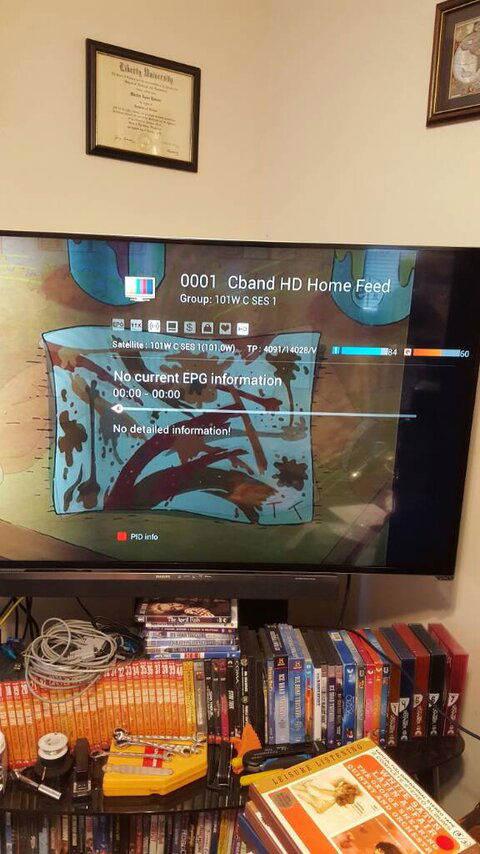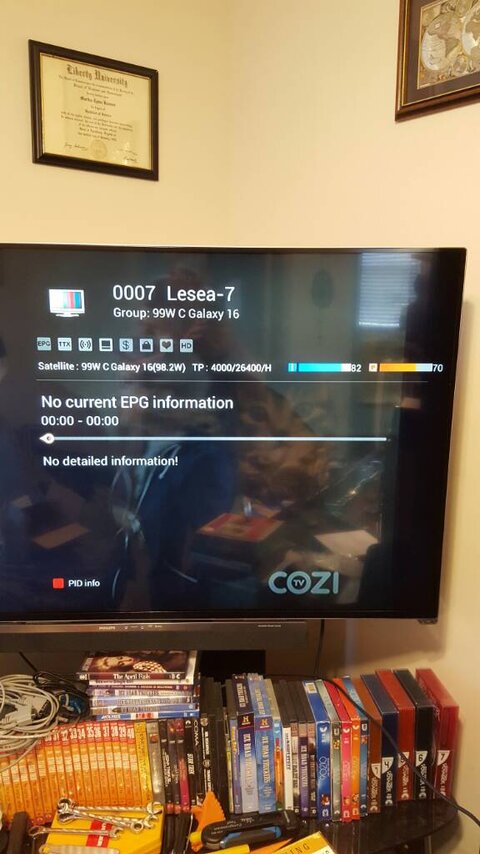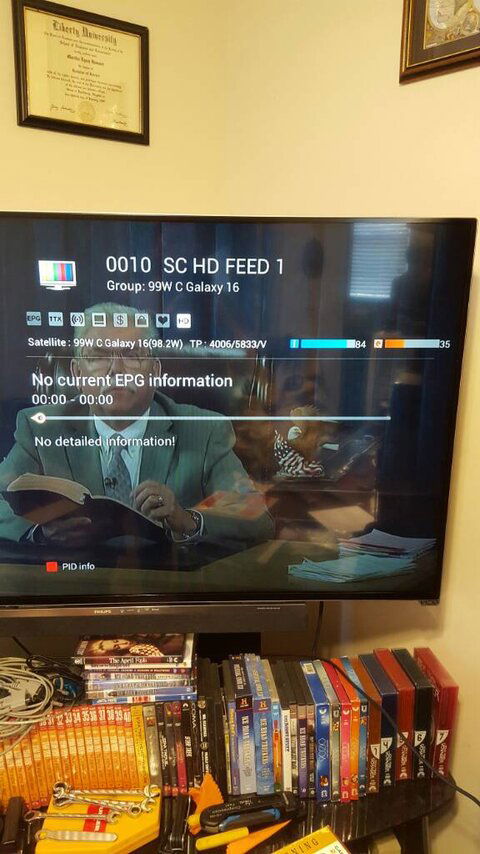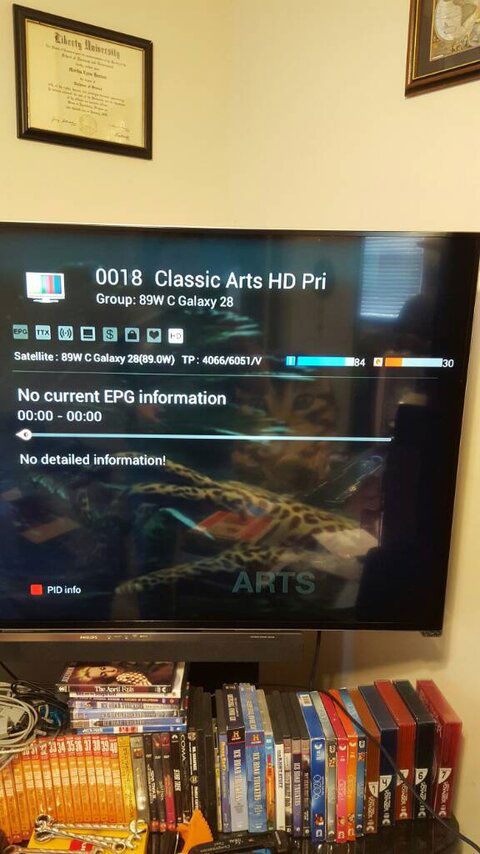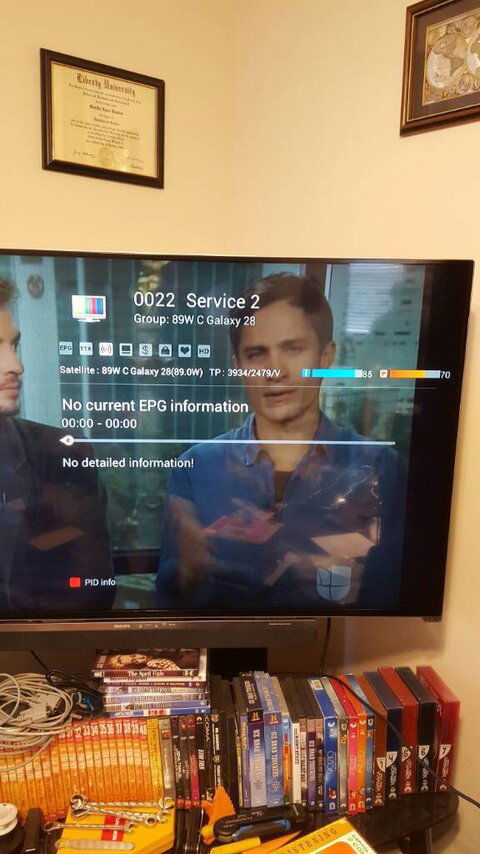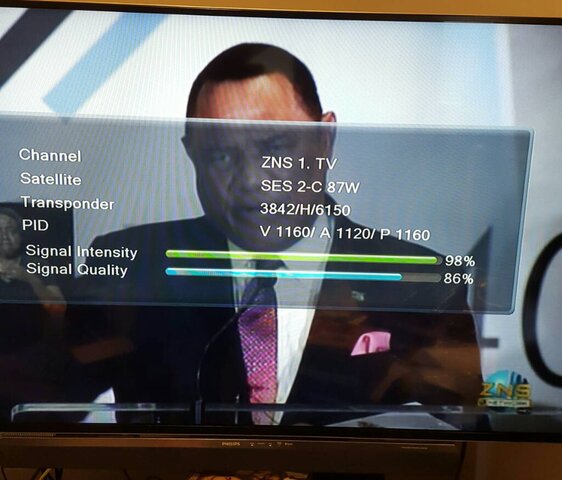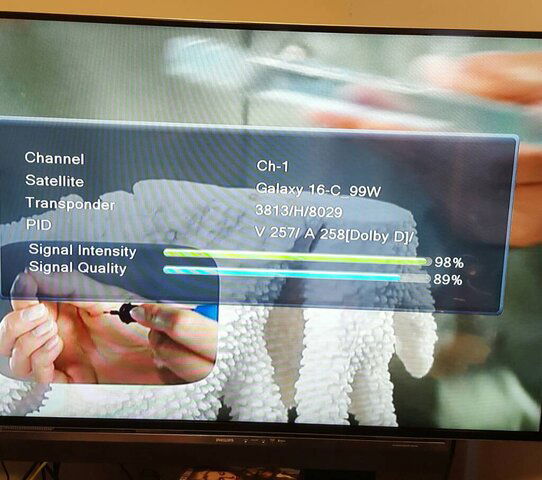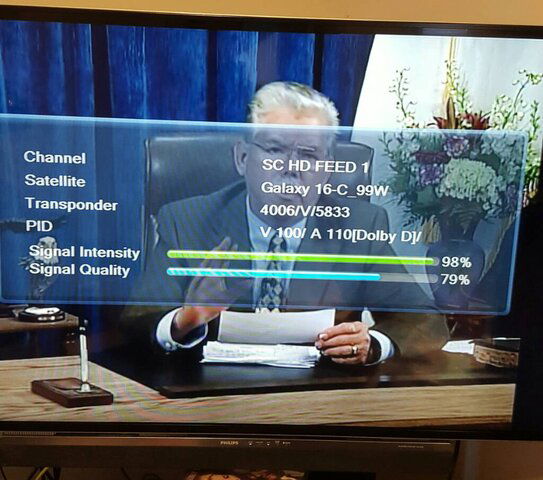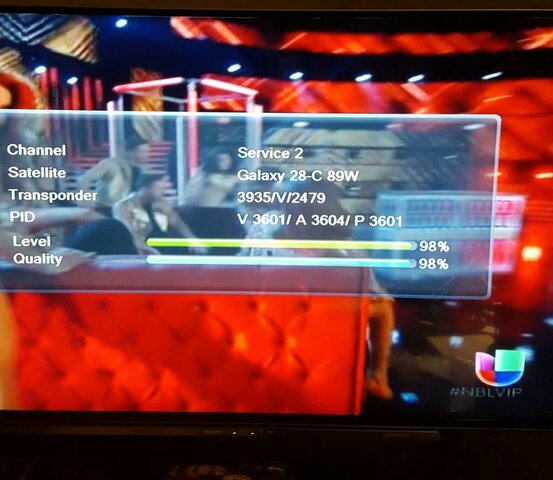The Amiko A3 does very well with the Norsat 3420 LNB'S, both polarities scan in quick, and it helps to have the voltage set to 13.5/18.5. It's still a pain having to go back and try to rescan missing TP's, if they will recan at all. The receiver just doesn't give enough time for channels to get registered in. Anyway, I messed with the A3 long enough and need try out the Linkbox.
Initial Testing Of Norsat C-Band LNB 3420
- Thread starter Christopher Cromwell
- Start date
- Latest activity Latest activity:
- Replies 130
- Views 13K
You are using an out of date browser. It may not display this or other websites correctly.
You should upgrade or use an alternative browser.
You should upgrade or use an alternative browser.
- Status
- Please reply by conversation.
Wow!! This Linkbox 9000i is really nice!! :-D The receiver already had the latest firmware out of the box, and setting up was easy; the menus were easy to navigate. I got one channel on 87W C-Band out of the Bahamas really strong I never received before, but the 4000 TP didn't bring up anything. I was able to easily edit the Satellite List to add more satellite positions and edit the names to include the degree location. I notice the screen tends to twitch every so often, as the CPU gets hot with such a small heat sink. I'm blind scanning all the Sats that I can while the weather is nice, this very well maybe my favorite receiver next to the Manhattan 1997. The Linkbox scans in both polarities very good so it works good with the Norsat LNB's, the Blind Scan takes its time too which I like. 
You may have said, but just curious where you got your linkbox? Thinking about getting me one.
You may have said, but just curious where you got your linkbox? Thinking about getting me one.
I got mine off of Ebay, a bit pricy but worth it. The screen menus look very clear, all of the video and audio settings are there in the menu. The Linkbox 9000i tends to operate a bit similar to the Manhattan 1933 receiver, so I really didn't need to pick up the owners manual. I really can't complain, I just need more extra time to dial in my C-Band dish with the receiver to get the most channels.
Both Hypermegasat and Rick carry the 9000i and 9000i local model (with ATSC tuner). It is an ALI chipset and receiving good reviews.
Holy Wow!!! I think the satellite just landed on the roof of the house!! :-D I have NEVER seen an FTA signal this maxed out!! Most of the channels I'm getting so far have a Signal Quality well into the 70's-80's; a good several or more are off the scale like this one. I'm definetly loving the Linkbox 9000i, it's amping up the signal with the power inserters going into the Norsat LNB'S! The CPU gets so maxed out and hot with some TP'S to make the whole picture shake all sideways, like it was the Enterprise breaking up! I was watching the FOX Channel out of the Caribbean earlier with good Quality Signal, but sometime afterwords, the whole TP went dark on me. I will probably have to rescan everything during the summer months.
Attachments
The LinkBox 9000i is a great Sat receiver IMHO...but you can't believe what it's Signal Meter tells you.Most channels will show 98% even when they're obviously not that strong.(On a 10 ft dish.I have not tried a smaller dish) I receive some hard-to-get SD signals at 98% that occasionally breakup... no way they are truly at 98% and breaking up like that.  If the picture is coming in fine...it doesn't really matter what the meter tells you anyway.
If the picture is coming in fine...it doesn't really matter what the meter tells you anyway.
Never noticed the cpu getting hot on mine and not sure what you mean by "the whole picture shake all sideways". But both would be cause for concern to me. More knowledgeable minds can hopefully address this problem.
BTW, my 9000i has been on non-stop for 11 hours today and the case is barely warm to the touch.
An overheating CPU has a premature life in any electronic device.
Not trying to rain on your parade,Christopher.Something just doesn't sound quite right.
Never noticed the cpu getting hot on mine and not sure what you mean by "the whole picture shake all sideways". But both would be cause for concern to me. More knowledgeable minds can hopefully address this problem.
BTW, my 9000i has been on non-stop for 11 hours today and the case is barely warm to the touch.
An overheating CPU has a premature life in any electronic device.

Not trying to rain on your parade,Christopher.Something just doesn't sound quite right.
The LinkBox 9000i is a great Sat receiver IMHO...but you can't believe what it's Signal Meter tells you.Most channels will show 98% even when they're obviously not that strong.(On a 10 ft dish.I have not tried a smaller dish) I receive some hard-to-get SD signals at 98% that occasionally breakup... no way they are truly at 98% and breaking up like that.If the picture is coming in fine...it doesn't really matter what the meter tells you anyway.
Never noticed the cpu getting hot on mine and not sure what you mean by "the whole picture shake all sideways". But both would be cause for concern to me. More knowledgeable minds can hopefully address this problem.
BTW, my 9000i has been on non-stop for 11 hours today and the case is barely warm to the touch.
An overheating CPU has a premature life in any electronic device.
Not trying to rain on your parade,Christopher.Something just doesn't sound quite right.
Well, I should say the picture twitches sideways on certain TP'S or channels, oftentimes the twitching picture is pretty bad. It's still watchable, if you can look past the twitching picture. I figured the picture twitches like it does because the CPU is overtaxed and probably hot from the small little tiny heatsink that's on the large CPU. I know it's not my HDMI cable, so I'm not really sure what causes it. But I'm sure when it cools down from all of the blind scanning I'm doing, maybe it will be fine, I don't know yet.
I blind scanned in NHK World on 58W C-Band, the Signal Quality is at 56-58% which is pretty close to what the Manhattan 1997 would show too. I usually have my dish parked on 58W for NHK World and thankfully there's no twitching going on there. The picture doesn't twitch on all channels or satellites, just on some select channels that take alot of CPU power I would guess. Brian mentioned earlier the Linkbox has an ALI Chipset, which historically has its limitations.
Anyway, if the picture and sound are coming in strong like they are, I won't argue with it. :-D
Receiver signal meters are the equivalent of used car salesmen operating from a tent in a vacant lot,not to be totally believed 

Receiver signal meters are the equivalent of used car salesmen operating from a tent in a vacant lot,not to be totally believed
Ok, however the point remains that the Linkbox 9000i is performing very well, if not better than the Manhattan 1997 receiver; with the Norsat 3420 LNB'S and Power Inserters. I'm getting some channels I've never received before, or I'm getting some channels better than I used to get.
Wonder if the picture twitching sideways on SOME transponders is from adjacent Satellite interference?
Christopher,if you haven't discovered this yet: While watching a channel,hit the ok button.You can search ALL Satellites for channels without the dish moving until you make your selection.Much as I liked my MicroHD...it darn near ran my actuator to death.lol. Much easier than trying to remember where each channel is located.
Christopher,if you haven't discovered this yet: While watching a channel,hit the ok button.You can search ALL Satellites for channels without the dish moving until you make your selection.Much as I liked my MicroHD...it darn near ran my actuator to death.lol. Much easier than trying to remember where each channel is located.
Wonder if the picture twitching sideways on SOME transponders is from adjacent Satellite interference?
Christopher,if you haven't discovered this yet: While watching a channel,hit the ok button.You can search ALL Satellites for channels without the dish moving until you make your selection.Much as I liked my MicroHD...it darn near ran my actuator to death.lol. Much easier than trying to remember where each channel is located.
I don't really know if it would be interference that's causing the twitching picture. My Manhattan 1997 or any other receiver never displayed any twitching picture on any satellites or channels before this; but every receiver is different.
Sheppards Chappell is one example where the twitching screen is kind of bad. I unplugged the power inserters for a moment, the vast majority of the twitching stopped, but there was no signal at all either. I made sure the LNB Power Setting was turned on at the Linkbox. I plugged the power inserters back in, the twitching resumed when the signal came back. Turning off the LNB Power at the Linbox makes no difference with the twitching. It might have something to do with the Norsat LNB'S I'm using, but I'm not going to swap those out either.
Anyway, yes, I noticed too that anytime you do a fresh blind scan, it erases all of the channels you had stored for that satellite; so there's no back log of old channels. I ran several or more blind scans on 99W to find this out.
Very odd! I wouldn't expect the 9000i to have a video output problem like you describe. Might be related to the output menu setting, processor issue, connector or even the video cable itself.
When the glitching is happening, bring up the channel banner. Does the banner also twitch or only the program video?
Is the Linkbox is currently hooked-up to the TV with an HDMI cable? Have a spare HDMI to swap? Try a different output resolution setting? Maybe try connecting the TV with the component or composite connections and see if the image continues twitching?
When the glitching is happening, bring up the channel banner. Does the banner also twitch or only the program video?
Is the Linkbox is currently hooked-up to the TV with an HDMI cable? Have a spare HDMI to swap? Try a different output resolution setting? Maybe try connecting the TV with the component or composite connections and see if the image continues twitching?
When I see "twitching" it is a bad HDMI cable or one that is not fully seated on one end or the other.
or
A power supply in the system somewhere is going south.
or
A power supply in the system somewhere is going south.
When I see "twitching" it is a bad HDMI cable or one that is not fully seated on one end or the other.
or
A power supply in the system somewhere is going south.
Well, lucky for me, I have a BUNCH of brand new HDMI Cables I can try, but I don't think it's the cable. I used the same HDMI Cable on the Manhattan 1997 receiver up until this part Saturday without a single glitch. I can try the other output cables and see. I will have to mess with it later after work.
As I mentioned several times before already, the screen twitching ONLY happens on certain channels, on certain satellites on certain TP's, especially above 4000Mhz; but not all! Shepherds Chapple is pretty twitchy sideways, but NHK World is fine with no twitching at all! When the twitching happens, the screen, and banners all twitch until I change to a different channel or satellite; even the main menu can twitch just a little. When I change channels or satellites, the twitching clears right up.
It could be that I have a bad box, which happens when they are massed produced. I don't know if I will be able to take a good pic of the screen twitching to post here.
I really would like to swap out heat sinks on the CPU, as mine is way too small for the job. I think that's where the problem lies, as the CPU gets overtaxed and hot on certain TP'S, the video twitches but the audio is fine. Until then, I could see if a fan would make any difference?
I called Linkbox Technical Support and got referred to a guy from Korea, I think. I told him what I had going on with my Linkbox, it was really hard to follow him as his English was pretty twitchy as well. I think he told me something along the lines of that I might have interference issues, or a bad tuner as he said my signal levels were too crazy to achieve. He said the tuner could be hot and malfunctiong; and I did notice the tuner was pretty warm to the touch during use. He said I could do a factory reset, or send the box to them for repairs. When I asked what was involved as far as cost, etc. He said he would look into it and let me know and hung up. Not sure if I will ever hear anything back if he doesn't have my phone number, but anyway, I did at least try. I think he told me something about the too small heatsink being the correct size, but he can't know without looking at what I have.
- Status
- Please reply by conversation.
Similar threads
- Replies
- 0
- Views
- 348
- Replies
- 11
- Views
- 1K
- Replies
- 21
- Views
- 1K
- Replies
- 0
- Views
- 430