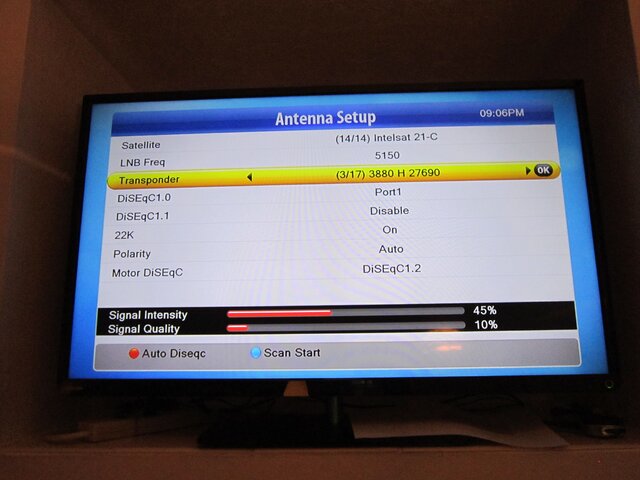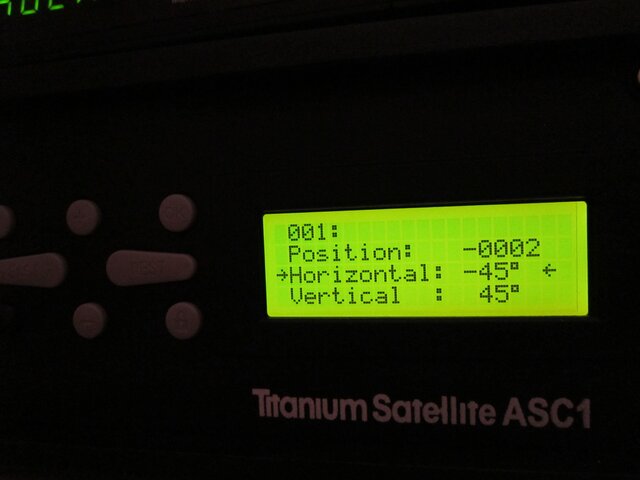A 180 degree rotation would provide the exact polarity skew. The adjustment range would be up to 90 degrees of rotation.
To figure this out, try this test. Put your receiver on a previously scanned 55W horizontal polarity channel then display the Signal meter. What is the name of this channel?
Move the ASC1 cursor down to the horizontal polarity and rotate 10 degrees (example: set to 35 degrees). Press the ASC1 east/ west buttons to slowly move the dish in that area of the sky. If no signal quality reading is displayed, rotate the horizontal skew another 10 degrees to 25 and repeat the dish sweep. If no signal quality reading, rotate the skew another 10 degrees. Repeat if necessary up to 90 degrees of skew angle settings in 10 degree increments.
I am quite certain that the problem is due to an incorrect polarity skew setting. Stepping through the angles 10 degrees Atallah time will help determine the correct setting.
To figure this out, try this test. Put your receiver on a previously scanned 55W horizontal polarity channel then display the Signal meter. What is the name of this channel?
Move the ASC1 cursor down to the horizontal polarity and rotate 10 degrees (example: set to 35 degrees). Press the ASC1 east/ west buttons to slowly move the dish in that area of the sky. If no signal quality reading is displayed, rotate the horizontal skew another 10 degrees to 25 and repeat the dish sweep. If no signal quality reading, rotate the skew another 10 degrees. Repeat if necessary up to 90 degrees of skew angle settings in 10 degree increments.
I am quite certain that the problem is due to an incorrect polarity skew setting. Stepping through the angles 10 degrees Atallah time will help determine the correct setting.