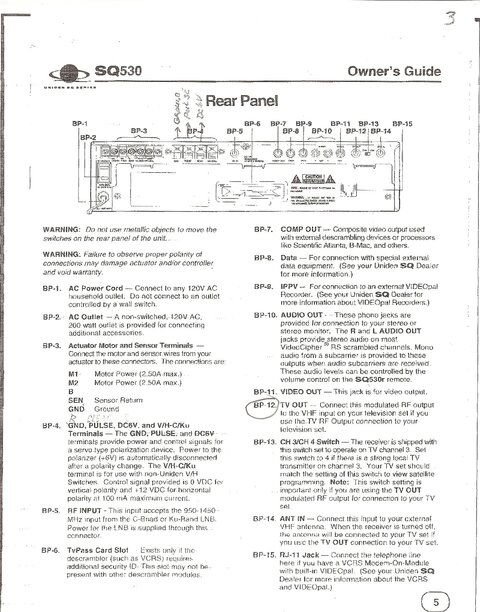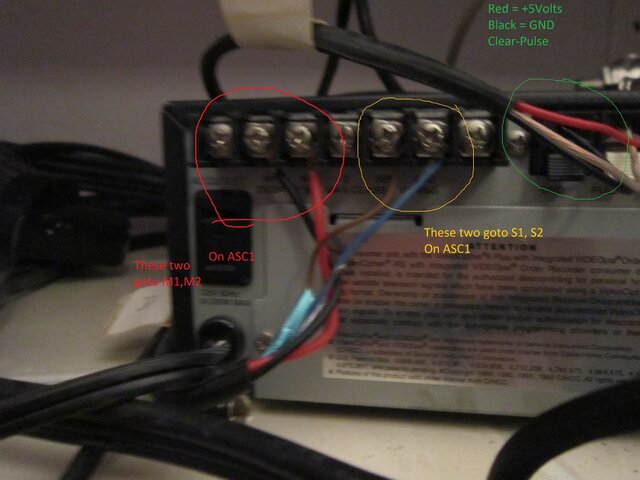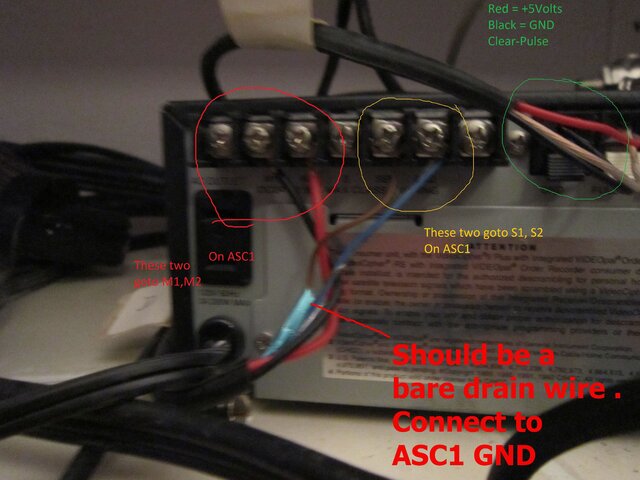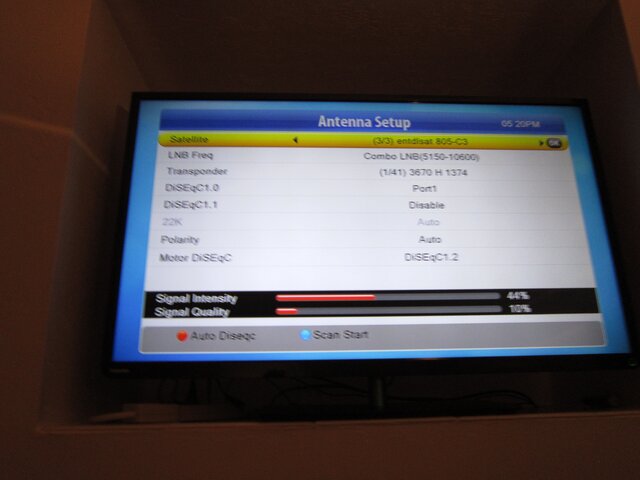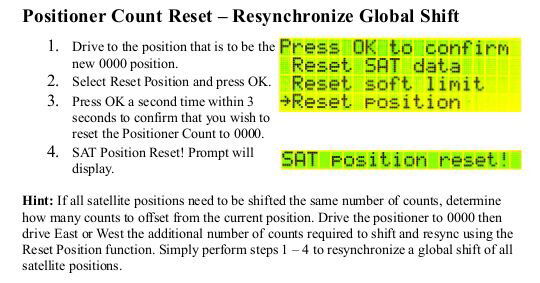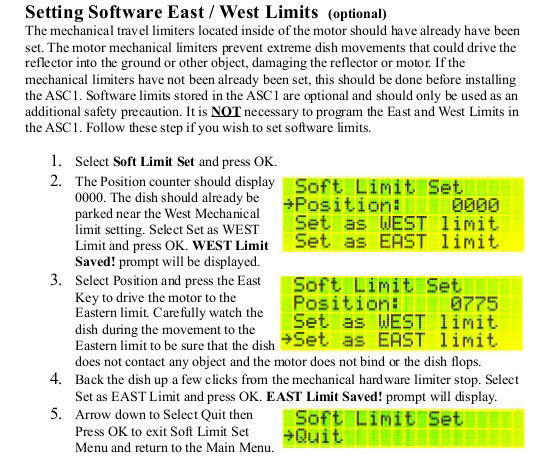1. Good. The RCA cables are no longer needed.
2. Ok, Linkbox 9000i. Good receiver!
3. Keep the TV on HDMI input 3 to watch the programming from the 9000i receiver.
4. Ok, C and KU LNBs. Do you have a DiSEqC 1.0/1.1 or 22KHz 2x1 switch so the 9000i can select either C or KU LNB? If not, you need to purchase.
5. The step by step instructions for setting the ZLNB voltage in the ASC1 Operation Guide on page 10 are pretty clear. Let me know what isn't making sense.
To set the ASC1 LNB voltage to "Fixed on 18v": Enter the main menu and scroll down to LNB Type Set. Scroll down to Fixed on 18v and press OK. Scroll down to Save and press OK. Scroll down to Quit and press OK.
6. You no longer will use splitters, because you are disconnecting the old SQ530 analog receiver. The wiring example for C and KU LNB is on page 21 of the ASC1 manual. The C and KU LNBs will connect via coax cables to a DiSEqC or 22KHz 2x1 switch. The switch output f-fitting connects via coax to the ASC1 LNB f-fitting. The ASC1 receiver f-fitting is connected via coax to the 9000i receiver LNB IN f-fitting.
The satellite receiver will need to be programmed in the installation menu to select the correct switch port for each satellite. Example: if using a 22KHz 2x1 switch, connect the C-band LNB to 22KHz Off port and KU LNB to the 22KHz On port. In the 9000i select 55w satellite in the install menu and set the 22KHz switch setting to OFF (for KU satellites, set the 22KHz switch setting to ON).
Print a list of all C and KU satellites that you can see in the arc. Write a number beside each satellite name starting from the east or west (whatever you prefer). C and KU satellites in the same orbital position can share the same number assignment.
Now each satellite in the 9000i needs to have this satellite assignment number selected and the dish position saved. For example, if 55w is the most Eastern satellite and you decided to number the assignment #1, enter the 55w C-band satellite install menu on the 9000i and select an active transponder. Activate the motor type setting to DiSEqC 1.2 then select the motor position number to be 1. Drive the dish East or West using the 9000i to optimize the Signal Quality. Use the ASC1 to select the polarity of the transponder and slightly adjust the skew to optimize quality. Change the transponder on the 9000i to an active TP on the opposite polarity and select the other polarity on the ASC1 and adjust the skew slightly to optimize. Once optimized, move the ASC1 cursor back up to the Satellite Number (first line) and use the 9000i to "Save". By using the 9000i to save, the settings are synced between the 9000i and the ASC1!