I'd just try it both ways and see what worksI had seen other dish schematics where the inserter was "after" a splitter or hub (between the lnbf and splitter/hub). Much like HipKat posted in his first reply. There was one with a hopper3 and multiple joeys on a moca network with a hybrid duo hub that had the inserter "after" the hub. I wasn't sure if the position of the inserter in the system mattered. If it had to go after the splitter i wouldn't be able to make it work in my RV in a way I'd be comfortable with.
Hybrid LNBF and 3 Wallys
- Thread starter darkproximity
- Start date
- Latest activity Latest activity:
- Replies 46
- Views 12K
You are using an out of date browser. It may not display this or other websites correctly.
You should upgrade or use an alternative browser.
You should upgrade or use an alternative browser.
I'd just try it both ways and see what works
I plan to report back, probably post up a schematic and maybe some pictures for future reference if anyone goes googling like I did and stumbles on this thread.
You all have been very helpful and I can't thank you enough! I appreciate being able to go into a project knowing exactly what I need and how it will be executed. I have everything on order now.
I do wish I could get my hands on some Type F 90° compression connectors with weather seals, but it seems like very few companies even make or sell non sealed ones, compared to straight connectors anyway.
Ours are from PPCI plan to report back, probably post up a schematic and maybe some pictures for future reference if anyone goes googling like I did and stumbles on this thread.
You all have been very helpful and I can't thank you enough! I appreciate being able to go into a project knowing exactly what I need and how it will be executed. I have everything on order now.
I do wish I could get my hands on some Type F 90° compression connectors with weather seals, but it seems like very few companies even make or sell non sealed ones, compared to straight connectors anyway.
Search for PPC Coax RG6 Cable Compression Connectors EXL6PLUS-X Fittings
I've got a pack of EXL6PLUS-X ive been using to make straight cable. I was looking for 90° compression connectors. I might end up having to use 90 adapters but i hear they aren't always the best to use.
Yeah we're not supposed to use them. I don't know why exactlyI've got a pack of EXL6PLUS-X ive been using to make straight cable. I was looking for 90° compression connectors. I might end up having to use 90 adapters but i hear they aren't always the best to use.
Spent some time yesterday running a new cable from the rv's sat input cabinet to the livingroom. RV manufacturers cheap out on everything including the sat cable runs. They use dual shielded instead of quad shielded rg6 and i wanted to pull out all the stops.
The dish and tripod arrived and I was able to get it all assembled just as a big storm hit.
Last night I realized i wont be able to mount the splitter in the side cabinet next to the 3 sat inputs. Too small of a space and i don't want to make a bunch of small cables and figure out how to run them and keep them out of the way. The plan now is to install the splitter behind the cabinet, hook the existing runs up to it and run a single coax from the splitter input to the rv input. If we ever sell it I'll probably revert it back and take all this new stuff off.
I've got a SuperBuddy arriving today, gonna practice setting up the dish, and hopefully get the splitter installed. All I'm missing now is the power injector to do final testing.
The dish and tripod arrived and I was able to get it all assembled just as a big storm hit.
Last night I realized i wont be able to mount the splitter in the side cabinet next to the 3 sat inputs. Too small of a space and i don't want to make a bunch of small cables and figure out how to run them and keep them out of the way. The plan now is to install the splitter behind the cabinet, hook the existing runs up to it and run a single coax from the splitter input to the rv input. If we ever sell it I'll probably revert it back and take all this new stuff off.
I've got a SuperBuddy arriving today, gonna practice setting up the dish, and hopefully get the splitter installed. All I'm missing now is the power injector to do final testing.
My superbuddy got here. i was able to find a miniusb cable and update everything to the latest, however the information for my zip code does not make any sense at all.
It shows Azimuth of 182.2 and Magnetic of 28.3
Dish's website says 164 for the same zipcode. The magnetic declination where i am is ~14°.
Really not sure what is right to use. It'd be nice not to have to rely on the internet to figure out how to point the dish when im out camping.
I was able to set the dish up on the tripod and get a lock immediately on all 3 lnbs though so that was good!
It shows Azimuth of 182.2 and Magnetic of 28.3
Dish's website says 164 for the same zipcode. The magnetic declination where i am is ~14°.
Really not sure what is right to use. It'd be nice not to have to rely on the internet to figure out how to point the dish when im out camping.
I was able to set the dish up on the tripod and get a lock immediately on all 3 lnbs though so that was good!
Well i did a little more reading on the subject and found out two things:
1. The magnetic azimuth dish has published for my zipcode might be old as the magnetic declination changes over time.
2. The magnetic azimuth in the super buddy is super wrong. I checked other locations around the US and some of them seem reasonable. Ones near me do not seem reasonable at all. It would have me pointing North almost. Not sure whats going on with that.
1. The magnetic azimuth dish has published for my zipcode might be old as the magnetic declination changes over time.
2. The magnetic azimuth in the super buddy is super wrong. I checked other locations around the US and some of them seem reasonable. Ones near me do not seem reasonable at all. It would have me pointing North almost. Not sure whats going on with that.
When you get your SSB, go to the website and D/L the software for updating it. The only program you need is the Flash UpdaterSpent some time yesterday running a new cable from the rv's sat input cabinet to the livingroom. RV manufacturers cheap out on everything including the sat cable runs. They use dual shielded instead of quad shielded rg6 and i wanted to pull out all the stops.
The dish and tripod arrived and I was able to get it all assembled just as a big storm hit.
Last night I realized i wont be able to mount the splitter in the side cabinet next to the 3 sat inputs. Too small of a space and i don't want to make a bunch of small cables and figure out how to run them and keep them out of the way. The plan now is to install the splitter behind the cabinet, hook the existing runs up to it and run a single coax from the splitter input to the rv input. If we ever sell it I'll probably revert it back and take all this new stuff off.
I've got a SuperBuddy arriving today, gonna practice setting up the dish, and hopefully get the splitter installed. All I'm missing now is the power injector to do final testing.
Applied Instruments - Super Buddy Satellite Meter Software Updates
Manufacturer of RF test and measurement equipment for satellite and cable television industry, including CATV and satellite meters, finders, RF signal generators and noise power ratio equipment.
EDIT: Aaaaaannnd then I see you did that lol. The newest guides have the Magnetic off by a lot. That started 2 versions ago. I REALLY wish that would get fixed.
Use the Azimuth reading when you enter your Zip Code for each Sat
When you get your SSB, go to the website and D/L the software for updating it. The only program you need is the Flash Updater
Applied Instruments - Super Buddy Satellite Meter Software Updates
Manufacturer of RF test and measurement equipment for satellite and cable television industry, including CATV and satellite meters, finders, RF signal generators and noise power ratio equipment.www.appliedin.com
EDIT: Aaaaaannnd then I see you did that lol. The newest guides have the Magnetic off by a lot. That started 2 versions ago. I REALLY wish that would get fixed.
Use the Azimuth reading when you enter your Zip Code for each Sat
I sent them an email, maybe they'll care, probably not
I think i can get away with using the satfinder app on google play store. Don't think it needs internet to give me magnetic azimuth with gps, i just might not get a map. i also downloaded a compass app that uses gps to get magnetic declination, so i could use it to point the tripod and just go based off the superbuddy azimuth.
I've successfully set the tripod+dish up 3 different times now, with lock on all 3 lnbs first try. It's actually kind of fun. I liked the peaking process too.
I finally tested a single wally to the dish. I dont have the power inserter yet nor the splitter installed. First startup it did a check switch which took a long time and failed with complete signal loss. Diagnostic showed it couldn't even see the switch.
I had a small jumper from the lnb to a weatherproof barrel connector, to a 50ft run to the rv, to the port behind the tv. All of those cables i made with the EX6XL+ cable ends. The only cable i didnt make was the short one from the wall to the wally. Its a quad shielded swept to 3ghz with what looks like twist on connectors, bought new on amazon last year.
I replaced that cable with one that the previous owner left on the RV and wouldn't you know it... worked perfectly. Check switch ran fast, all sats checked good, downloaded a new guide and dvr update. Tuner 2 showed up, which was new. Probably because we already have DVR active on our account I'm guessing? We dont have a hard drive hooked up to it, but now maybe we will so we can pause and rewind.
So all the heartaches i was having with the pathway x2 were likely the fault of that stupid short cable, i had just assumed it was one of the long runs of cable or the dual shielded cable in the wall, or having a really long total run of cable. I could never pick up sat 129 unless i hooked up directly to the wally.
The wally was able to power the dph with what im estimating is about 70 feet of total cable. Hoping to get it to work with about 170ft for those times i really need to get the dish somewhere with visibility. The power inserter might make that possible.
Next tests will be with a power inserter, splitter, and 2 wallys (until we pick up a 3rd) Then the same test with ~150ft of coax between the rv exterior and dph.
Yesterday I tested with just the power inserter and 150ft of exterior cable and was successful.
Today I got the channel stack splitter installed and tried with the 150ft exterior cable. Did a check switch and eventually had a failure to aquire signal. On diagnostic screen each sat had a very strong signal on transponder 17. Ran another check switch and then things got odd. 129 wasn't visible at all for either tuner, and one tuner had 110 but not 119, the other had 119 but not 110.
Decided to continue on and used a 50ft cable. Everything worked fine. Little slower than I'd hoped but not too bad. Every time I restart the wally and acquire signal I get a little msg at the bottom of the sceen with a progress bar that says Downloading Guide and Updating DVR. Not something I ever saw with the pathway x2, it would just say guide unavailable until it was downloaded if i tried to view it.
Checked the bedroom wally and it worked with a little hiccup. Had to reauthorize it since it hasnt been powered on since turning it on in the account a few weeks ago.
Don't have a 3rd wally yet but hopefully that works. I did put a resistor on the unused port of the splitter and the unused wall port in the garage/room.
All i have left to do is reorganize behind the living room tv and incorporate a power strip and the power splitter.
I do want to take some pics of the final install but that will have to wait. Here's one I got of the mobile dish and our slimline dph growing on the tree in the background.

And a crudely drawn schematic of the intended setup.
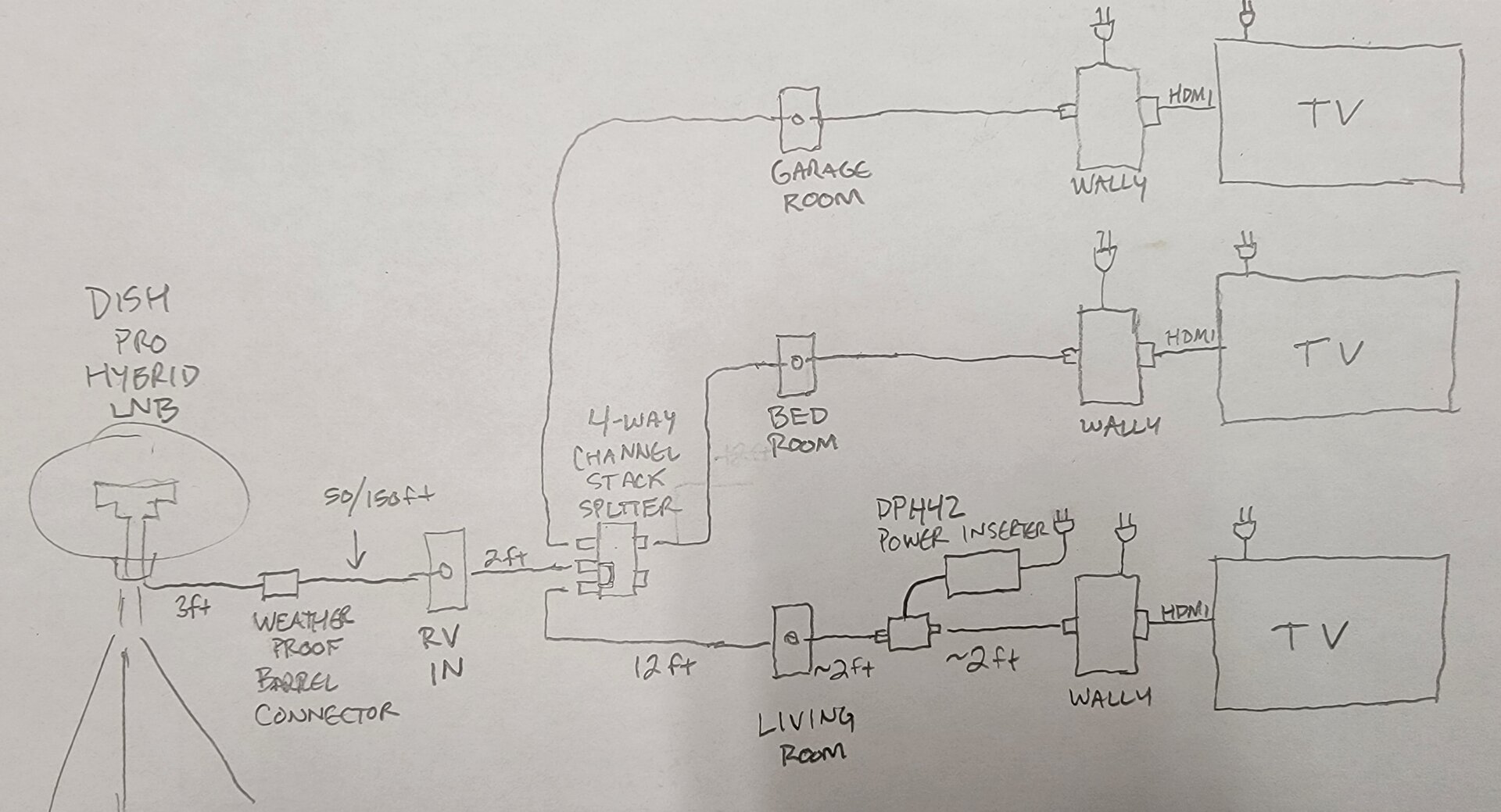
Today I got the channel stack splitter installed and tried with the 150ft exterior cable. Did a check switch and eventually had a failure to aquire signal. On diagnostic screen each sat had a very strong signal on transponder 17. Ran another check switch and then things got odd. 129 wasn't visible at all for either tuner, and one tuner had 110 but not 119, the other had 119 but not 110.
Decided to continue on and used a 50ft cable. Everything worked fine. Little slower than I'd hoped but not too bad. Every time I restart the wally and acquire signal I get a little msg at the bottom of the sceen with a progress bar that says Downloading Guide and Updating DVR. Not something I ever saw with the pathway x2, it would just say guide unavailable until it was downloaded if i tried to view it.
Checked the bedroom wally and it worked with a little hiccup. Had to reauthorize it since it hasnt been powered on since turning it on in the account a few weeks ago.
Don't have a 3rd wally yet but hopefully that works. I did put a resistor on the unused port of the splitter and the unused wall port in the garage/room.
All i have left to do is reorganize behind the living room tv and incorporate a power strip and the power splitter.
I do want to take some pics of the final install but that will have to wait. Here's one I got of the mobile dish and our slimline dph growing on the tree in the background.
And a crudely drawn schematic of the intended setup.
EDIT: Aaaaaannnd then I see you did that lol. The newest guides have the Magnetic off by a lot. That started 2 versions ago. I REALLY wish that would get fixed.
Use the Azimuth reading when you enter your Zip Code for each Sat
They actually replied to my email this morning!
Craig S:
We did find a bug with the Alaska/Hawaii Zip Codes. Software team is working on the fix and should have a release soon.
In my original email I let them know my SB version info and told them I'd checked several zipcodes within a 100 or so miles of me. I'm not in Alaska or Hawaii so I reponded asking if this bug will fix the problem for Washington, Idaho, and Montana as those were some of the other places i checked that weren't working.
Looking at your chart, I think placing the power inserter somewhere in between the channel stack splitter and the LNB may allow you to do the 150ft cable, but given your previous responses this might not be possible. If your 150ft cable is quad-shielded RG6 already, then you could give RG11 with F connectors a shot, although that might be a little overkill especially if you are happy with 50ft.Today I got the channel stack splitter installed and tried with the 150ft exterior cable. Did a check switch and eventually had a failure to aquire signal. On diagnostic screen each sat had a very strong signal on transponder 17. Ran another check switch and then things got odd. 129 wasn't visible at all for either tuner, and one tuner had 110 but not 119, the other had 119 but not 110.
That's because the Hybrid LNB allows two tuners per Wally connected in contrast to the Pathway only allowing one tuner. The little message indicates that a tuner in the background is performing the guide download for you, which means you can change channels freely. If you are limited to one tuner then the guide gradually gets downloaded as long as you don't change channels (or more specifically satellites) to often, which you can do but it delays the full 2 Day (or 9 Day with a EHD) guide download.Every time I restart the wally and acquire signal I get a little msg at the bottom of the sceen with a progress bar that says Downloading Guide and Updating DVR. Not something I ever saw with the pathway x2, it would just say guide unavailable until it was downloaded if i tried to view it.
Last edited:
That's because the Hybrid LNB allows two tuners per Wally connected in contrast to the Pathway only allowing one tuner. The little message indicates that a tuner in the background is performing the guide download for you, which means you can change channels freely. If you are limited to one tuner then the guide gradually gets downloaded as long as you don't change channels (or more specifically satellites) to often, which you can do but it delays the full 2 Day (or 9 Day with a EHD) guide download.
I'm guessing that's something the "mobile" recievers do? like the wally and ViP 211 versus a "home" reciever like the Hopper 3 which downloads a full 9 day guide at a set time and is basically unusable since it has to download it for 16 tuners.
What is an EHD? Does the Wally have persistent memory to remember the guide if it loses power?
Say what? It uses one tuner to download the guide for all channels it knows about. I almost never see it doing that, but with so many tuners, it's hard to have any conflicts. The Wally only has 2 tuners (with EHD?) which means it can have a conflict occasionally.I'm guessing that's something the "mobile" recievers do? like the wally and ViP 211 versus a "home" reciever like the Hopper 3 which downloads a full 9 day guide at a set time and is basically unusable since it has to download it for 16 tuners.
EHD stands for External Hard Disk. On Dish DVR's, this can be added for free and can be used to offload the internal disk, but cannot be used to record programs directly; those all go to the internal disk first.What is an EHD? Does the Wally have persistent memory to remember the guide if it loses power?
An EHD for a 211 or Wally is formatted differently, costs $40 IIRC one time for your account, and does more. You should think of it as a DVR conversion for the 211/Wally. This allows you to record 2 programs (1 for the 211) off satellite and 2 more via the OTA adapter. You can watch previously recorded programs while recording 4 new ones. Obviously a recording goes directly to the EHD in the case of a 211 or Wally.
Say what? It uses one tuner to download the guide for all channels it knows about. I almost never see it doing that, but with so many tuners, it's hard to have any conflicts. The Wally only has 2 tuners (with EHD?) which means it can have a conflict occasionally.
I misread and misunderstood what ethanlerma wrote. I thought he was saying that tuner 2 was also downloading the guide (in addition to tuner 1) and assumed that meant each tuner had to download the guide. I had just woke up when I read his reply but it did occur to me that it would be very inefficient if it worked that way. I assumed that's why the h3 restarts at a time you're able to set (usually early morning). I'm definitely still learning about how the actual receivers work.
I had planned on buying an external hd for the main wally, especially if it will get a 9 day guide and save it.
Last edited:
They actually replied to my email this morning!
Craig S:
In my original email I let them know my SB version info and told them I'd checked several zipcodes within a 100 or so miles of me. I'm not in Alaska or Hawaii so I reponded asking if this bug will fix the problem for Washington, Idaho, and Montana as those were some of the other places i checked that weren't working.
I got a reply:
Craig S:
The bug effects all the zip codes. I should have said the it is the worst with Alaska and Hawaii.
It something to do with the way the meter calculates it in the back ground. It will actually be an update to the software and not the zip code files
I had a feeling it was something to do with the calculation but I couldn't figure out how it was doing the math wrong. Seems to be a simple equation considering magnetic declination values are positive or negative depending on geolocation. Azimuth - declination = magnetic azimuth.
Been a while since the last update but i finally got around to wiring a receptacle behind the ultilty cabinet. Got the power inserter wired in between the LNB and splitter now. I ended up adding just a little bit more cable, increasing my total distance from main reciever to LNB but i have plans to shorten it later. Was running out of time last night and needed to button things up.
We are heading out camping today so I'll be able to test it tonight. l'll post up results on whether the full 150ft cable works. I might need it where we'll be staying.
We are heading out camping today so I'll be able to test it tonight. l'll post up results on whether the full 150ft cable works. I might need it where we'll be staying.
Success!! It works with 150ft of cable from the RV out to the lnb! Works so much better than the pathway x2. Set it up once and it takes no time at all to get signal. Especially when we switch between running the on board generator and shore power/bluetti power station.
Surprisingly enough I was able to get all 3 sats over the mountains and through the trees.

Run back to the utility cabinet

Power inserter behind the wall. Wired this receptacle in the usable space of the "basement" so it can be unplugged if necessary.

Behind the living room TV

Behind the bedroom TV

The final wiring schematic
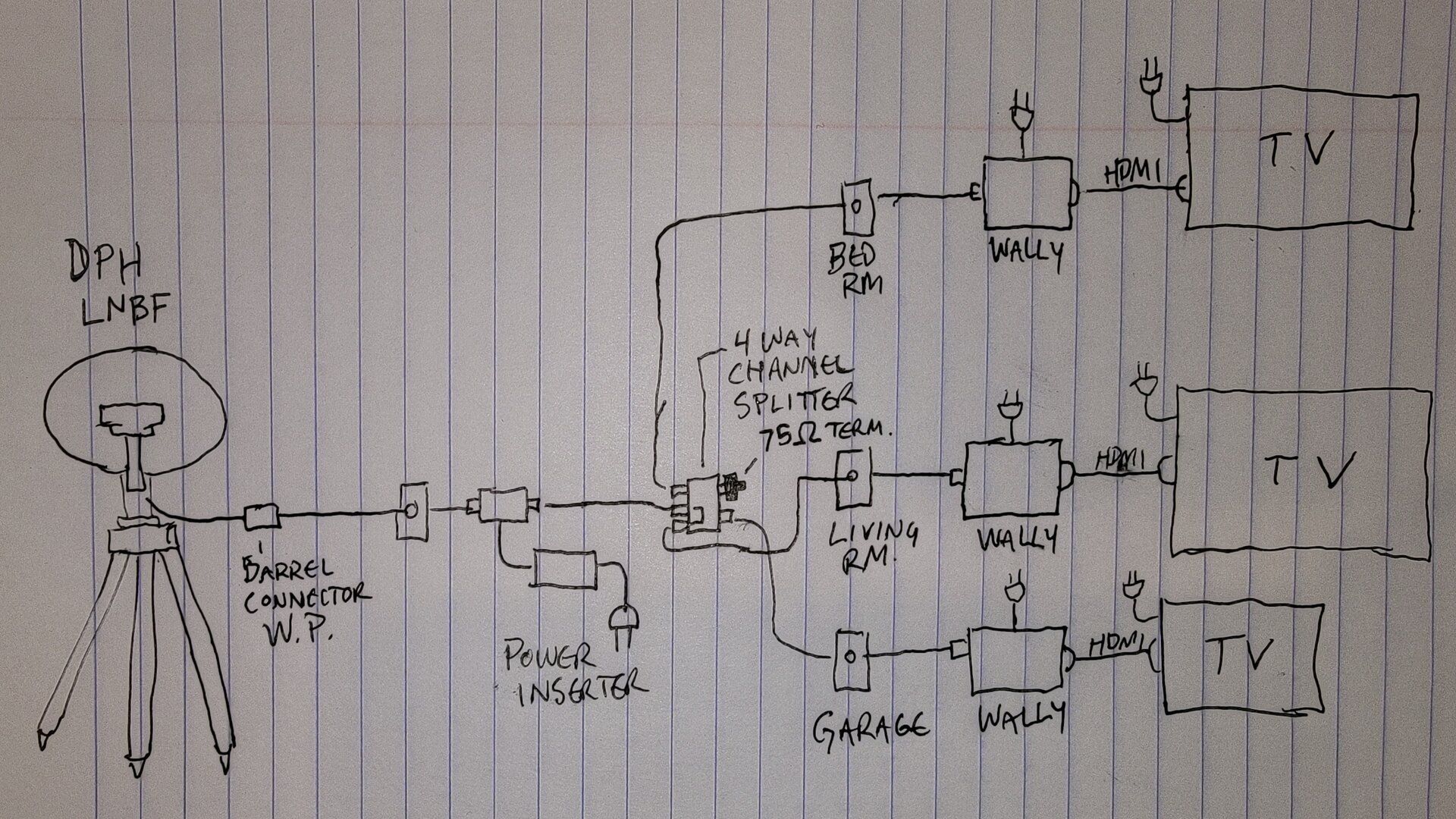
Thanks everyone for your help and input. Wouldn't have been easy to figure out without you!
I hope this post helps future RVers when they're looking for a better solution to have a single cable run back for multiple tvs.
Surprisingly enough I was able to get all 3 sats over the mountains and through the trees.
Run back to the utility cabinet
Power inserter behind the wall. Wired this receptacle in the usable space of the "basement" so it can be unplugged if necessary.
Behind the living room TV
Behind the bedroom TV
The final wiring schematic
Thanks everyone for your help and input. Wouldn't have been easy to figure out without you!
I hope this post helps future RVers when they're looking for a better solution to have a single cable run back for multiple tvs.
Figured I'd bump my old thread after a year and a half.
So we decided to upgrade our RV and now it's time to do this all again!
This new RV already has a 3rd TV mounted so we got around to buying a 3rd wally. I re-did the previous install with the power inserter and channel stack 4 way splitter.
After much frustration with trying and failing to get Sat 129 to come in, i gave up and went inside to find that
Wally one immediately got signal and didn't require a check switch even though it hasnt been on in over a month. To my surprise I still had HD channels. I then found out online that dish discontinued 129.. what a way to find out.. Anyway, wally 1 is correctly identifying as Hybrid 1000.2 WA.
Wally two was identifying the switch as a Quad, another check switch then it identified it as a Twin. After a full reset and check switch it finally identified as Hybrid 1000.2 WA.
The new wally took a while to activate but it finally went through, however it says:
Switch: None
Reception: Verified
It only sees one sattelite, I dont recall if it's 110 or 119. Either way, it's not working correctly.
If anyone has any ideas I'm open to them. My next step will be to redo the cable terminations on this run and see if it helps. They don't exactly do a good job on them, all of the cables that came with the TVs all had the ends pull off with minimal effort.
So we decided to upgrade our RV and now it's time to do this all again!
This new RV already has a 3rd TV mounted so we got around to buying a 3rd wally. I re-did the previous install with the power inserter and channel stack 4 way splitter.
After much frustration with trying and failing to get Sat 129 to come in, i gave up and went inside to find that
Wally one immediately got signal and didn't require a check switch even though it hasnt been on in over a month. To my surprise I still had HD channels. I then found out online that dish discontinued 129.. what a way to find out.. Anyway, wally 1 is correctly identifying as Hybrid 1000.2 WA.
Wally two was identifying the switch as a Quad, another check switch then it identified it as a Twin. After a full reset and check switch it finally identified as Hybrid 1000.2 WA.
The new wally took a while to activate but it finally went through, however it says:
Switch: None
Reception: Verified
It only sees one sattelite, I dont recall if it's 110 or 119. Either way, it's not working correctly.
If anyone has any ideas I'm open to them. My next step will be to redo the cable terminations on this run and see if it helps. They don't exactly do a good job on them, all of the cables that came with the TVs all had the ends pull off with minimal effort.

