I did make sure it was cdma, lol I dont want to brick my phone and be one of "those" guys.....and yeah there is NO way I could make it two days on a charge, one day is hard enough.
HTC touch pro Verizon
- Thread starter JamesJ
- Start date
- Latest activity Latest activity:
- Replies 123
- Views 16K
You are using an out of date browser. It may not display this or other websites correctly.
You should upgrade or use an alternative browser.
You should upgrade or use an alternative browser.
by the way I loaded the mighty rom on my phone and I have to say it is smoooooottttthhhhh. I need to hook up my satelliteguys email and subway email up to this phone and I will be smooth sailing! it took 5 minutes to scan in 3059 songs compared to my storm which would take about a half an hour and would NEVER get them all!! Love this phone, cant wait to customize some more on it
by the way I loaded the mighty rom on my phone and I have to say it is smoooooottttthhhhh. I need to hook up my satelliteguys email and subway email up to this phone and I will be smooth sailing! it took 5 minutes to scan in 3059 songs compared to my storm which would take about a half an hour and would NEVER get them all!! Love this phone, cant wait to customize some more on it
This is my favorite theme for mine. The AT&T version of the Touch Pro is completely black, with white buttons (unlike the sprint version, I haven't see the Verizon one).
This theme completely blends in with the face of the phone. You can't tell where the screen ends and the face of the phone starts.
It's a simple, elegant theme that just looks outstanding on this phone. I use my phone in a business formal environment, and it never fails to impress.
The 3 shots of various nav programs (google maps, microsoft live search, and pharos Ostia) were all taken from my desk... in the center of my house at least 15 feet from the nearest window, all with solid GPS lock.
Attachments
-
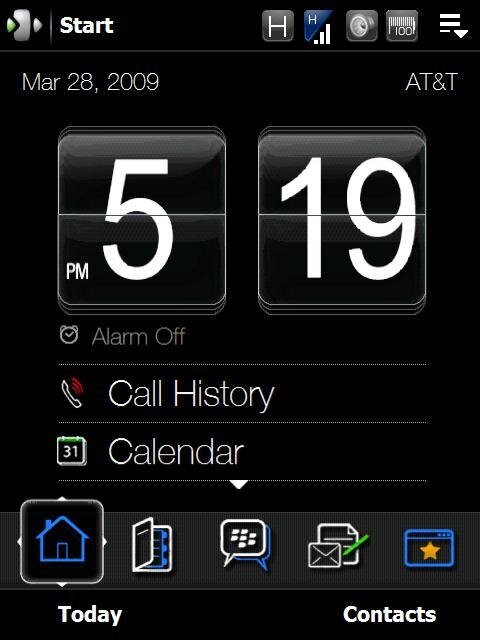 sshot001.JPG34.9 KB · Views: 157
sshot001.JPG34.9 KB · Views: 157 -
 sshot004.JPG36.6 KB · Views: 142
sshot004.JPG36.6 KB · Views: 142 -
 sshot006.JPG27.8 KB · Views: 173
sshot006.JPG27.8 KB · Views: 173 -
 sshot007.JPG42.9 KB · Views: 139
sshot007.JPG42.9 KB · Views: 139 -
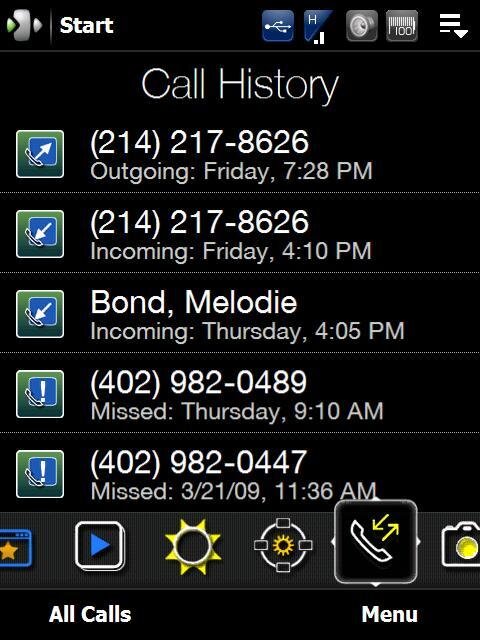 sshot008.JPG52.2 KB · Views: 137
sshot008.JPG52.2 KB · Views: 137 -
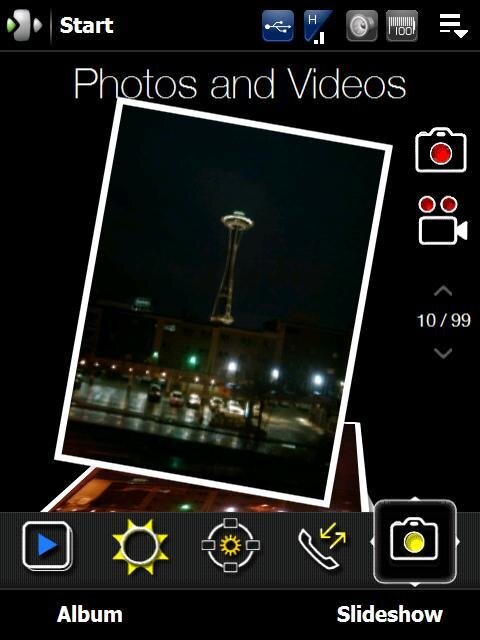 sshot010.JPG35.7 KB · Views: 149
sshot010.JPG35.7 KB · Views: 149 -
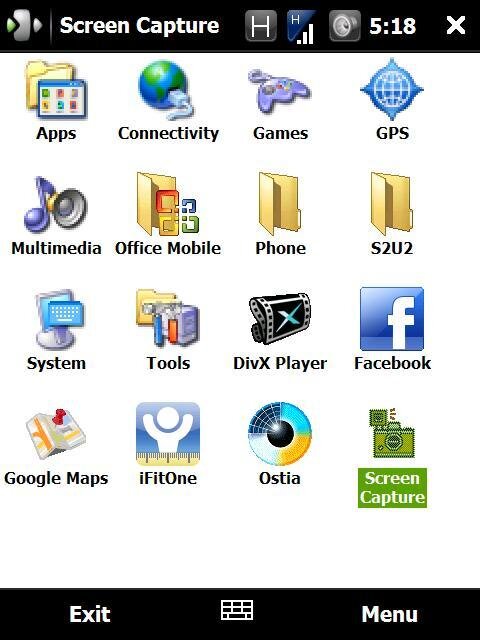 sshot000.JPG38.1 KB · Views: 147
sshot000.JPG38.1 KB · Views: 147 -
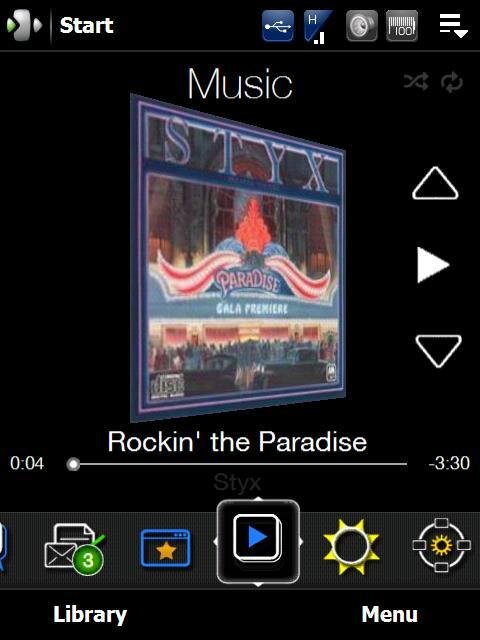 sshot011.JPG34.6 KB · Views: 143
sshot011.JPG34.6 KB · Views: 143 -
 sshot013.JPG40.9 KB · Views: 168
sshot013.JPG40.9 KB · Views: 168 -
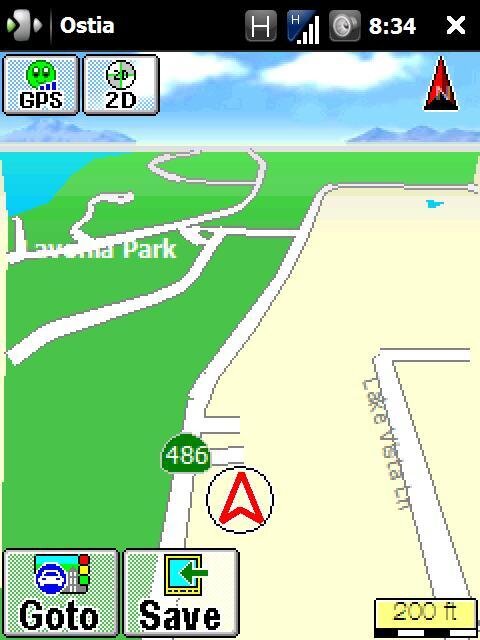 sshot012.JPG39.6 KB · Views: 149
sshot012.JPG39.6 KB · Views: 149 -
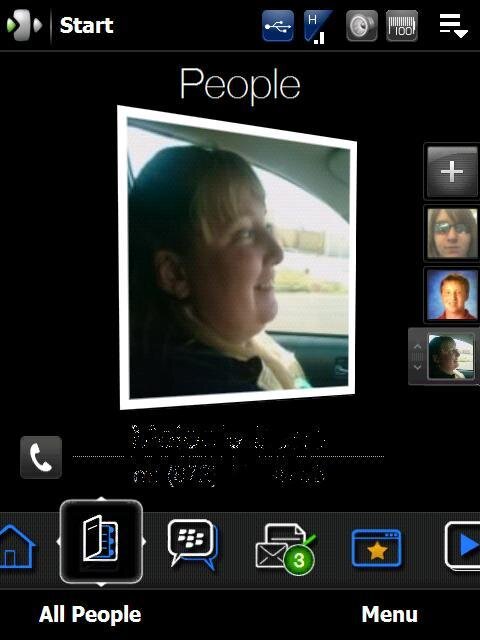 sshot014.JPG32.5 KB · Views: 145
sshot014.JPG32.5 KB · Views: 145 -
 sshot015.JPG42.6 KB · Views: 147
sshot015.JPG42.6 KB · Views: 147 -
 sshot017.JPG74 KB · Views: 145
sshot017.JPG74 KB · Views: 145 -
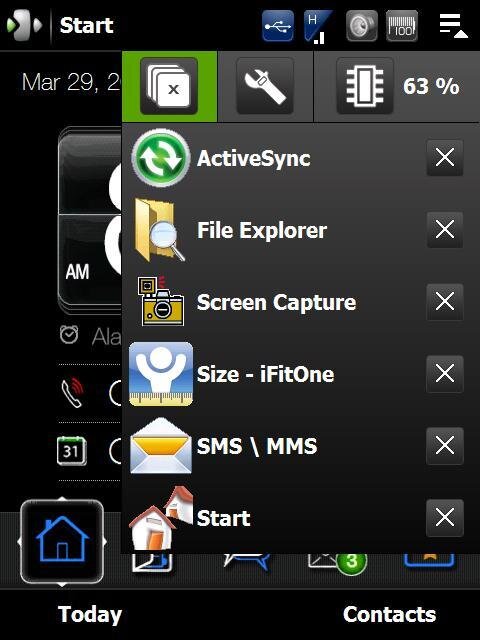 sshot016.JPG38.2 KB · Views: 149
sshot016.JPG38.2 KB · Views: 149 -
 sshot018.JPG32.6 KB · Views: 138
sshot018.JPG32.6 KB · Views: 138 -
 sshot020.JPG28 KB · Views: 155
sshot020.JPG28 KB · Views: 155
Last edited:
I thought maybe he was drunk  drunk posting has made for some interesting posts around here, lol! and yes downloading themes/roms can and will be addicting I might just stick with the one I have.
drunk posting has made for some interesting posts around here, lol! and yes downloading themes/roms can and will be addicting I might just stick with the one I have.
A few customizations to do... still need to fix a few things, change the slider icons, start button icon, change to 4 icon view on the programs folder, change the dialer, etc.
The Connect to PC one isn't pretty or flashy but the 2nd and third options are awesome!
Hard to see it on the screen shots but the very top line is the battery meter that you can see on every screen and the second lines the available memory.
The Connect to PC one isn't pretty or flashy but the 2nd and third options are awesome!
Hard to see it on the screen shots but the very top line is the battery meter that you can see on every screen and the second lines the available memory.
Attachments
-
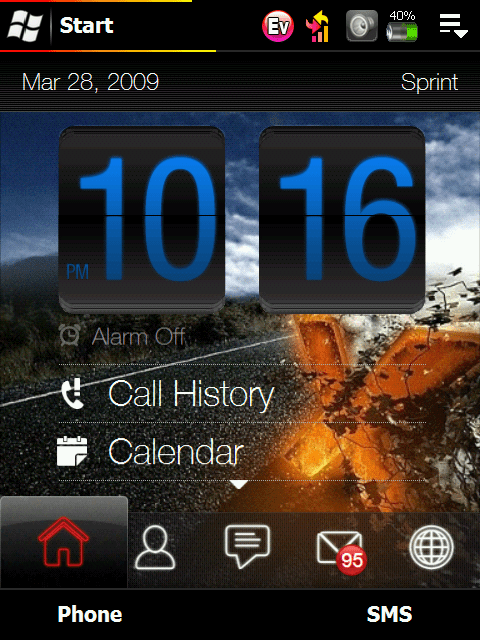 Screen01.png123.5 KB · Views: 174
Screen01.png123.5 KB · Views: 174 -
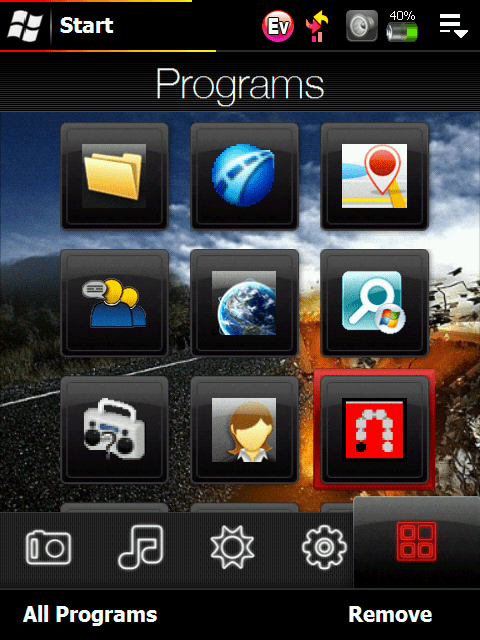 Screen02.png106.7 KB · Views: 182
Screen02.png106.7 KB · Views: 182 -
 Screen03.png134 KB · Views: 175
Screen03.png134 KB · Views: 175 -
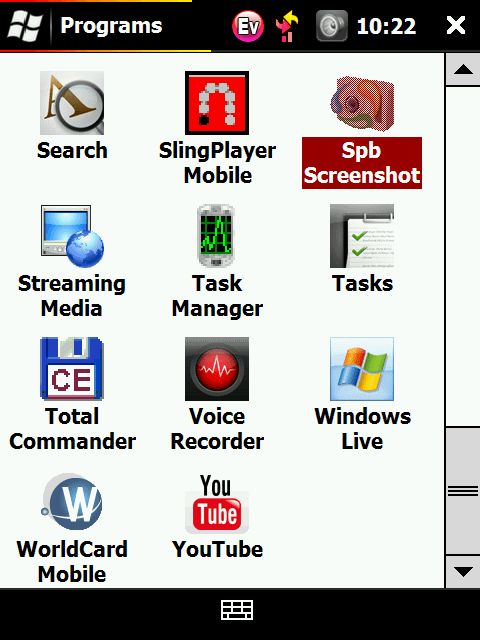 Screen05.png23.7 KB · Views: 162
Screen05.png23.7 KB · Views: 162 -
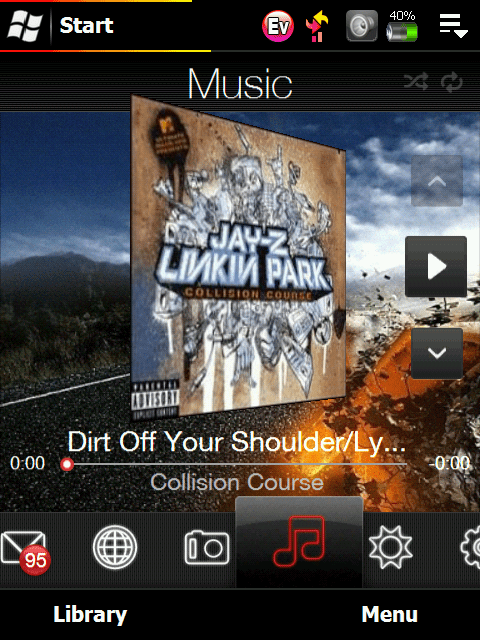 Screen06.png143.7 KB · Views: 165
Screen06.png143.7 KB · Views: 165 -
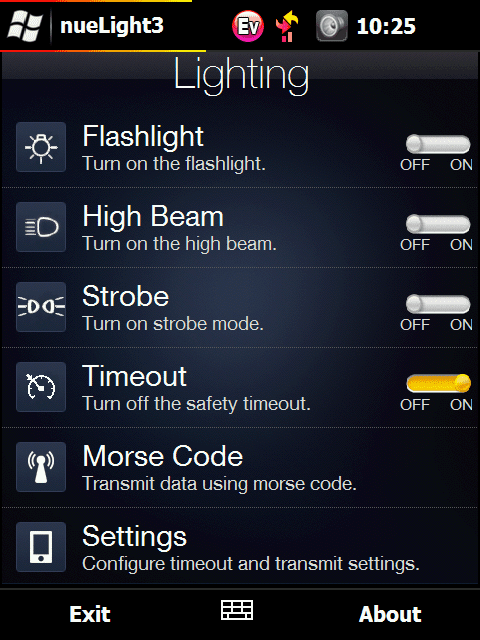 Screen07.png76.4 KB · Views: 181
Screen07.png76.4 KB · Views: 181 -
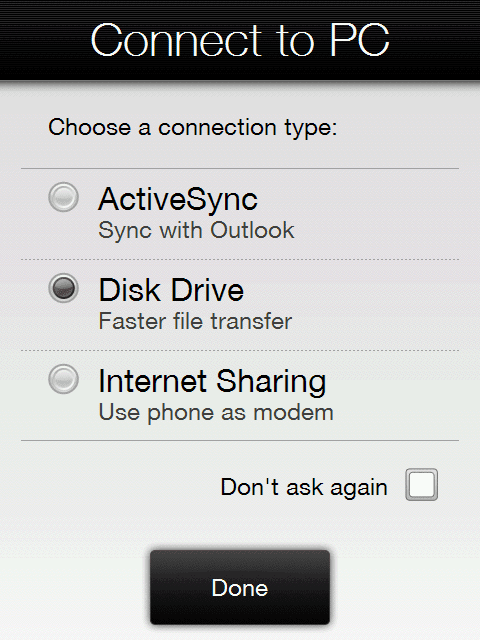 Screen11.png17.2 KB · Views: 178
Screen11.png17.2 KB · Views: 178 -
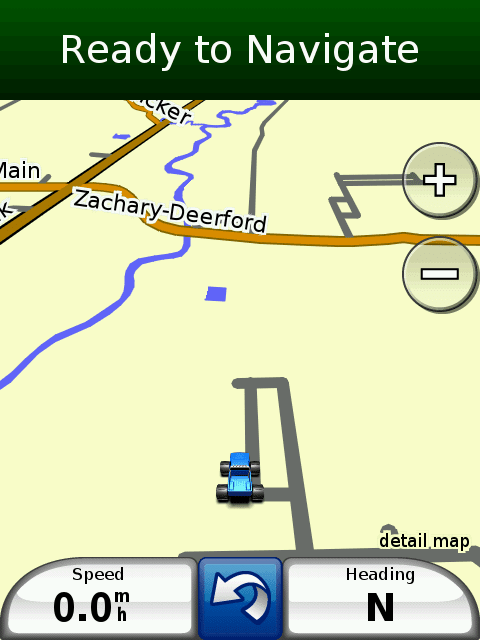 Screen12.png23.2 KB · Views: 150
Screen12.png23.2 KB · Views: 150 -
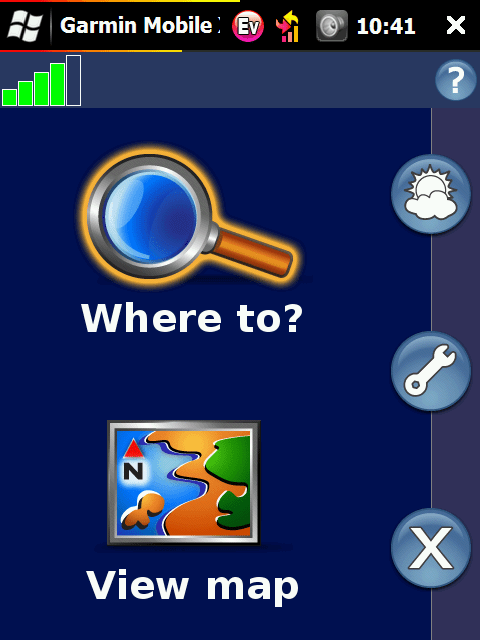 Screen13.png35.8 KB · Views: 161
Screen13.png35.8 KB · Views: 161
what rom is that and what themes? let me know 
edit: give me the rundown on what you are using, also check your email, 95? come on travis
edit: give me the rundown on what you are using, also check your email, 95? come on travis
Last edited:
Just switched (yesterday) to the latest MightyRom. NICE!
anyone found how to add back the update PRL and update Service(the account reset) programs to Settings with this ROM?
anyone found how to add back the update PRL and update Service(the account reset) programs to Settings with this ROM?
Just switched (yesterday) to the latest MightyRom. NICE!
anyone found how to add back the update PRL and update Service(the account reset) programs to Settings with this ROM?
I love PPCGeeks. Asked there, and someone posted:
https://cid-9ba4015aaba7a87b.skydrive.live.com/browse.aspx/PPCGEEKS
This has both the JETCET printing program and the 2 PRL/Profile settings cabs.
Enjoy!
how is your guys memory? I have mighty mouse running and seem to have a memory leak somewhere, I literally watched my memory going down this morning...it starts about 40 free, and right now I am sitting at 11.58 without opening any programs, just taking phone calls and checking email.
you have 288, I have 192 ram... looks like I might need to turn off touchflo 3d for now, we will see, maybe its something in the rom I am going to go look at the thread now...by the way how often do yall poll your email?
Similar threads
- Replies
- 5
- Views
- 569
- Replies
- 12
- Views
- 665
- Replies
- 0
- Views
- 623
- Replies
- 116
- Views
- 10K
- Replies
- 3
- Views
- 2K

