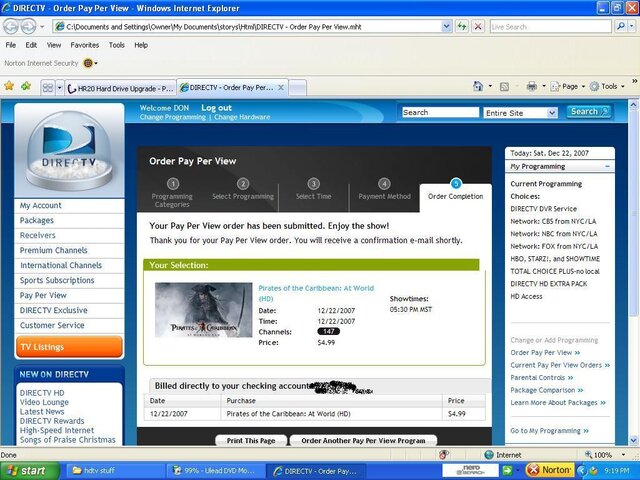Elwaylite, I am still not convinced that the HD needs to run continuously. Consider the times when the HR-20 is shutoff; I shut mine off after viewing each evening. The question is: if the FAP is set to spin-down (using Seagate software on a PC), will it spin down after the HR-20 is shutoff AND no program is set to record? That is, is there something in the HR-20 OS that requires the HD to be on continuously?
Second question: if the HD does spin-down, as in the manner that occurs in PC usage, will it spin up, on demand, without causing the HR-20 to misbehave?
I am thinking of running a test on the replacement FAP 750 that I am getting from Seagate (see my post 189 in this thread). What if I set the new HD for spin-down in 20 minutes (not power-down) and attach it to the HR-20, set a program to record in 60 minutes, turn off the HR-20 and see what happens. Has anyone done this?
Once more, the reason that I am thinking about this is that I do not believe that the FAP is intended to run 7/24. Yes, it has a 5 year warranty, but I want to improve the odds that the FAP will make it to 5 year and maybe more before croaking and causing the loss of all recorded programs.
Anyone else have any thoughts or comments on this matter?
Slardy