I just timed it exactly and it's around 5 or 6 seconds total on this Vista machine.
Was your Vista machine that slow on vBulletin?
I'm now at work on a Vista machine w/dual-core and only 1GB of ram. It's faster than that.
I just timed it exactly and it's around 5 or 6 seconds total on this Vista machine.
Was your Vista machine that slow on vBulletin?
I'm now at work on a Vista machine w/dual-core and only 1GB of ram. It's faster than that.But you're describing my W2K machine to a tee. It takes around 6 seconds/page, and that's before I open up 5 or more tabs after which my CPU is totally max'd out and everythying slows to a crawl. 2G RAM at home.
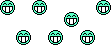
I am on a 50 MB Comcast Connection here in the office (which is being used by 50 other people in the office)
I see you are on Firefox 30.0 using Windows Vista. When I did that video I was using Chrome on Windows 7.it's all about cpu-intensive web pages sucking my feeble-minded CPUs dry.
Another thing to do is clear your cache and restart the browser as it is always possible that something got corrupted when it was downloading and is now stuck in cache.
I can not like this post enough.Well I'll be blessed! Clearing my cache helped A LOT on this Vista machine. I don't know if it's down to 2 secs now, but it's close. It even speeded up the "Mark Forums Read" function. I wonder if this will work similar magic on my W2K machine at home?
Man, you need to upgrade to XP, BAAAD!!Yeah; this is better. Still slow on my W2K machine, but better. Thanks!
Well I'll be blessed! Clearing my cache helped A LOT on this Vista machine. I don't know if it's down to 2 secs now, but it's close. It even speeded up the "Mark Forums Read" function. I wonder if this will work similar magic on my W2K machine at home?

