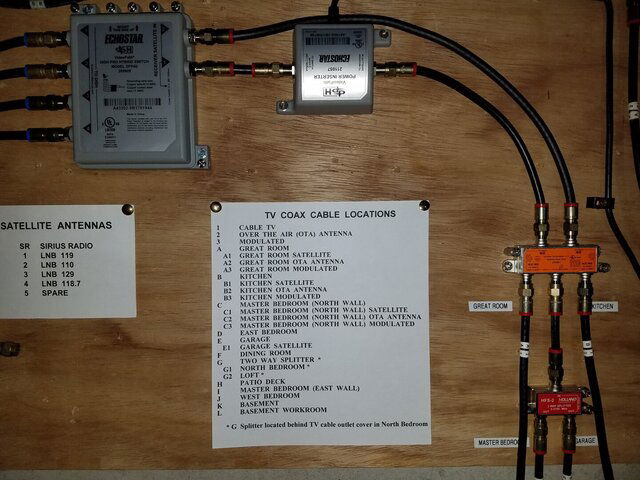I second this strongly!The skip forward and skip back are terrible on the plus and new wireless joeys. Is this a common issue for everyone?
Hopper Plus / Joey 4 users check in here!
- Thread starter Scott Greczkowski
- Start date
- Latest activity Latest activity:
- Replies 412
- Views 55K
-
HAPPY NEW YEAR! EXCITING CHANGES COMING IN 2026!
Thank you for a great 2025 and we are so looking forward to 2026!
PLEASE CLICK HERE to find out about some of our plans for 2026 including our BRAND NEW NAME we will be moving to in 2026! Exciting times are ahead!
Happy New Year from your friends here at SatelliteGuys.US!
You are using an out of date browser. It may not display this or other websites correctly.
You should upgrade or use an alternative browser.
You should upgrade or use an alternative browser.
I have not heard or had that issue. That could be something as simple as a bad cable end or bad/old cable.
OK. I will swap the two J4s coax cables at the two way splitter and go from there.I have not heard or had that issue. That could be something as simple as a bad cable end or bad/old cable.
Swapped both J4 cables at the 2-way splitter. Got the little weak link symbol on the opposite TV. Re-booted the Hopper and it went away. So is that Hopper causing that issue or should I try replacing the 2-way splitter first?
Its sounding like the splitter, if you have another one swap it out.
I am sure HipKat can tell you the specs you should be looking for.
I am sure HipKat can tell you the specs you should be looking for.
OK. So you think it is still a hardware problem someplace? I have another 2-way splitter some place. Will swap it out later today when I get home. Here is a pic of the splitter I am using.Its sounding like the splitter, if you have another one swap it out.
I am sure HipKat can tell you the specs you should be looking for.
Attachments
Yes, since you reversed things so the signal is going to different receivers and now the receiver that was working fine is showing the issue now and the one that was having the issue does not that would point to the splitter siince that was the only change made. If it were a problem before the splitter both TV's would be having the problem.
Thanks Scott. Will post back results later after I swap the splitter.Yes, since you reversed things so the signal is going to different receivers and now the receiver that was working fine is showing the issue now and the one that was having the issue does not that would point to the splitter siince that was the only change made. If it were a problem before the splitter both TV's would be having the problem.
My OCD loves the attention to details!OK. So you think it is still a hardware problem someplace? I have another 2-way splitter some place. Will swap it out later today when I get home. Here is a pic of the splitter I am using.
I still have several settings being reset with the power cycle each night. Both on the Hopper 3 and Plus.
- MOCA notification reverts to off from only when week
- Plus box sleep reverts to never from 3 hours
- Remote recall reverts to auto tune from just show last 6
I swapped out the 2-way splitter with a new one and both J4s show weak signal. Re-booted the Hopper and now both J4s show strong signal. It's interesting that both J4s in the Diagnostic menu show link quality (No info) for the Hopper they are linked to. In my 2nd H3 the link quality says "Strong." What's next Scott Greczkowski and HipKat? Could the Duo Hub be the culprit?Yes, since you reversed things so the signal is going to different receivers and now the receiver that was working fine is showing the issue now and the one that was having the issue does not that would point to the splitter siince that was the only change made. If it were a problem before the splitter both TV's would be having the problem.
TBH i've always had my suspicions about how accurate that is. I've had Joeys that said week and were in red letters at the hopper and were problems free. No issues at all. I'm sure it means something legit, but in many cases I didn't have a problem now I've also seen it where it shows weak and it was because there was damage to the cable or some thing in the installation that wasn't correct but in your case, it could just be a software glitch. Possibly…I swapped out the 2-way splitter with a new one and both J4s show weak signal. Re-booted the Hopper and now both J4s show strong signal. It's interesting that both J4s in the Diagnostic menu show link quality (No info) for the Hopper they are linked to. In my 2nd H3 the link quality says "Strong." What's next Scott Greczkowski and HipKat? Could the Duo Hub be the culprit?
Thanks. I am just going to ignore it then and turn off the MoCA status icon notification setting.TBH i've always had my suspicions about how accurate that is. I've had Joeys that said week and were in red letters at the hopper and were problems free. No issues at all. I'm sure it means something legit, but in many cases I didn't have a problem now I've also seen it where it shows weak and it was because there was damage to the cable or some thing in the installation that wasn't correct but in your case, it could just be a software glitch. Possibly…
I will have to try this….just in time for football season, I started getting error 1540. I have a Samsung Q80TIf you try watching 540 and have trouble watching hit the guide button and you may be able to watch it.
I have run into this a few times and this has always got me in.
I have Sony X90J TV's.
New to sat. service, got Hopper Plus, Hopper 3 w/Sling and Joey 4 installed about a month ago, from day one joey has been problematic, having to do nearly daily resets (20 button pushes to use on screen reset). Problems have been random Garbled Audio, 'Playback Faild' notice, the red accent on guide becomes magenta and a magenta hue on the picture. Not really a fan of the Home Screen default, it just makes for more button pushes just to get a picture up.
I ran across some minor things. First if watching a recording and there was a signal loss, instead of saying that it says playback problem which would have led me to a hardware issue not signal. I know for a fact it was a signal issue because I was outside and momentarily blocked the signal. Second is when continue watching a recording or seeing which device recorded it, instead of saying Hopper it shows the RO# which might be confusing to a lot of people!
Went to the bathroom during a show on live TV and the system was rebooting constantly saying cannot connect to the Hopper 3 during reboot. Disconnected the Plus power cycled and got this lovely screen! It appears to be a DOS bios recovery after a major failure on the Hopper. It downloaded rebooted and returned to the message to switch the HDMI back to the Plus. (Now 1:30am) It rebooted again. It found the Hopper this time and live TV. All seems to be ok but the warm fuzzies are long gone and I am left very concerned not just about the Plus but this particular Hopper. I was on the latest P110.
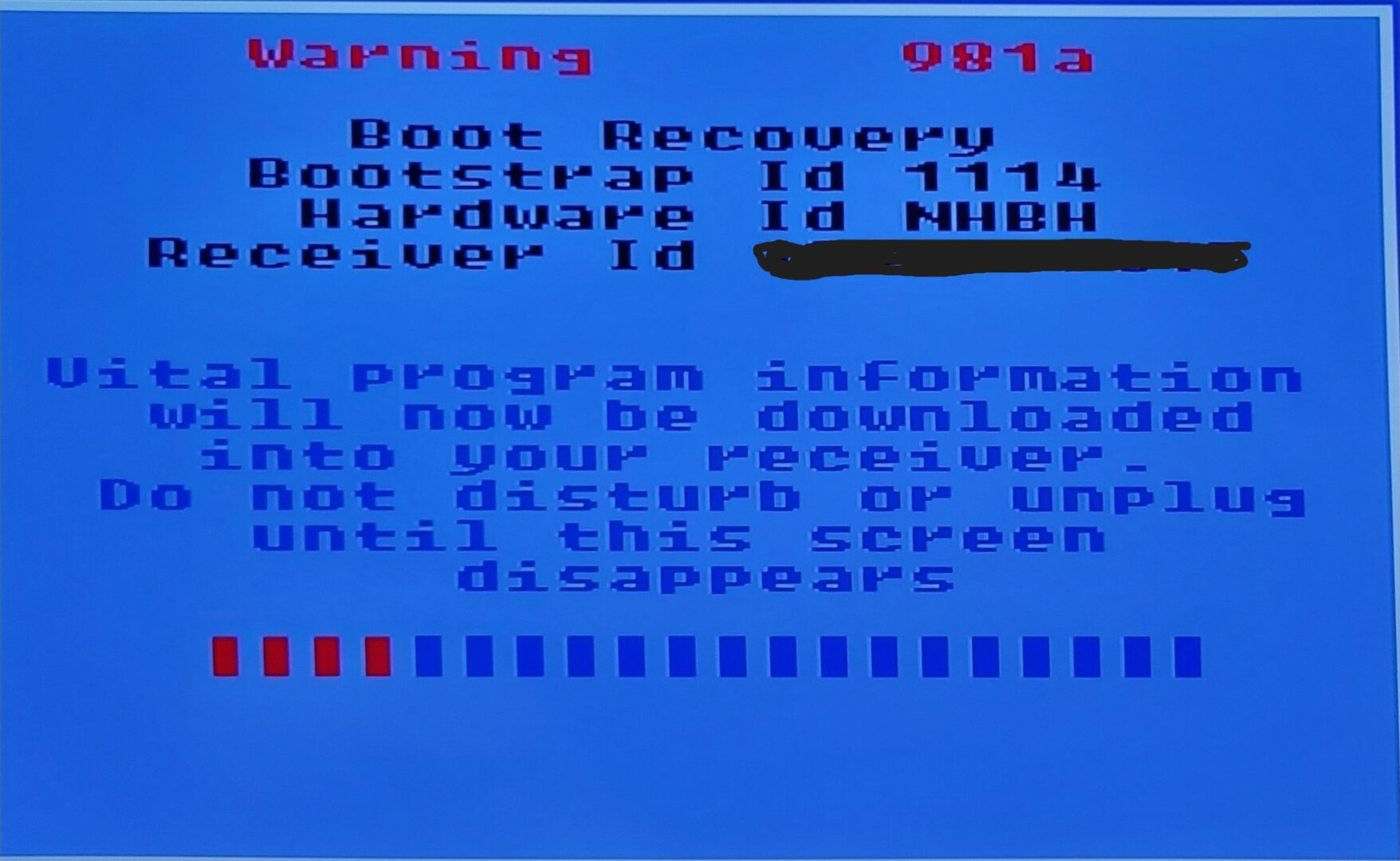
This is called BootStrap mode. One of two things happens. It completes the process and reboots normally, or it doesn't and is bricked.Went to the bathroom during a show on live TV and the system was rebooting constantly saying cannot connect to the Hopper 3 during reboot. Disconnected the Plus power cycled and got this lovely screen! It appears to be a DOS bios recovery after a major failure on the Hopper. It downloaded rebooted and returned to the message to switch the HDMI back to the Plus. (Now 1:30am) It rebooted again. It found the Hopper this time and live TV. All seems to be ok but the warm fuzzies are long gone and I am left very concerned not just about the Plus but this particular Hopper. I was on the latest P110.View attachment 159313
It did complete and fully restarted back to normal. It is working this morning. I am very concerned with several things that just doesn't feel right and not part of the Plus can of worms. This of course, The nightly reboot randomly changes setting and the MOCA week signal warning. I assume "BootStrap" is recovery from a very serious error? I have seen it on a computer but never on a Dish receiver.This is called BootStrap mode. One of two things happens. It completes the process and reboots normally, or it doesn't and is bricked.
Users Who Are Viewing This Thread (Total: 0, Members: 0, Guests: 0)
Who Read This Thread (Total Members: 197) Show all
- Scott Greczkowski
- clone1008
- mheisen
- bogieman1958
- Davidg001
- brittanygarden
- bwexler
- Larry
- JerryBob
- bs0755
- Nominal
- lordodogg
- andaram
- CableDawg#1
- bollis
- dishrich
- FLEABttn
- ronharp1
- skatsinas
- tsunami2311
- Almighty1
- vlad_
- dweber
- Tim-001
- BarnRat
- 356B
- BTL140
- David_Levin
- ng6584
- jmnett
- drwatson618
- bwest602
- QCK
- Nakedland1
- n0qcu
- J_Smooth
- lakebum431
- Josephinelcajon
- charlesrshell
- Rick Durham
- syphix
- ats7627
- HipKat
- Bruce
- Boonedocks
- njack11
- bb83
- bobc469
- bob_nan
- Partysox
- BLC1962
- tanman
- jgags6
- TheLip
- jcoppola
- Former member 30378
- larryk
- Elsguy
- dhlaw
- jimgoe
- Dell00iss