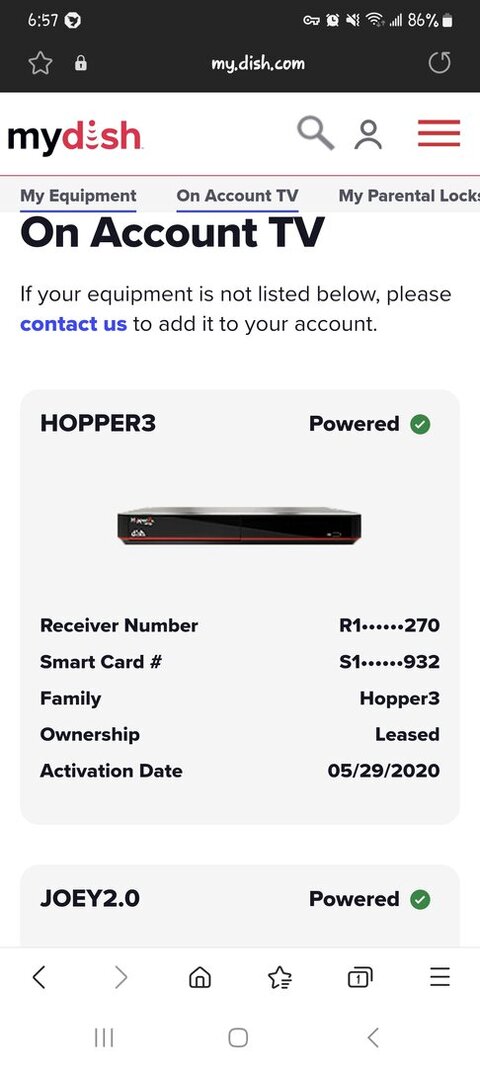Well,
This Hopper 3 worked for 4 years almost to the day.
Called support,
Replacement H3 on the way.
We awoke Monday to hardrive failure.
Thankfully, the current software sllows tuners to function without harddrive. At least for the H3 itself, all joeys show menus, guides, ets, but no channels video/audio.
So, H3 works as tuner for 'live' mode only.
No dvr functions. No rewind. No skip commercials. No timer list of programs we regullarly watch. So, we have to try to remember 'what do we usually watch the next couple days and either watch live or wait until stream avail via network app.
Funny thing, Firestick DishAnywhere works for tuners, but joeys don't (Black screen).
Have not check yet but will try DA to access previously record programs on harddrive and report back later (just for fun).
Using streaming on nonH3 tvs until replacement H3 arrives.
Reminders for us of why we still have Dish.
We are sooiled with Dish User Interface and functions.
We are not ready for cutting cord.
Thanx for reading.
This Hopper 3 worked for 4 years almost to the day.
Called support,
Replacement H3 on the way.
We awoke Monday to hardrive failure.
Thankfully, the current software sllows tuners to function without harddrive. At least for the H3 itself, all joeys show menus, guides, ets, but no channels video/audio.
So, H3 works as tuner for 'live' mode only.
No dvr functions. No rewind. No skip commercials. No timer list of programs we regullarly watch. So, we have to try to remember 'what do we usually watch the next couple days and either watch live or wait until stream avail via network app.
Funny thing, Firestick DishAnywhere works for tuners, but joeys don't (Black screen).
Have not check yet but will try DA to access previously record programs on harddrive and report back later (just for fun).
Using streaming on nonH3 tvs until replacement H3 arrives.
Reminders for us of why we still have Dish.
We are sooiled with Dish User Interface and functions.
We are not ready for cutting cord.
Thanx for reading.