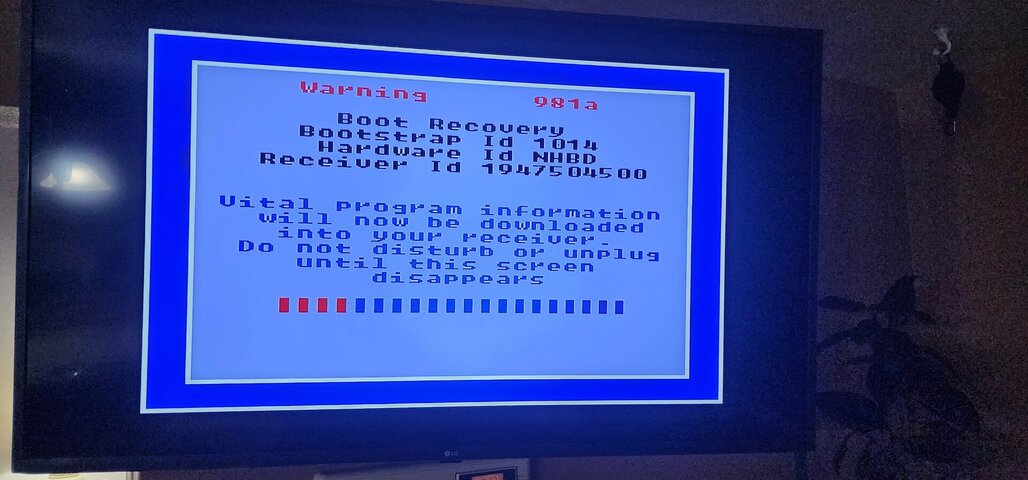Welcome. Glad you got her done.THANK YOU! That worked. I turned the Joey 3 off (put it in standby) and, like always, the light went out after a minute or two. Then a minute or so later I heard a click and noticed that the Joey light had turned back on. When I turned the TV back on, the install of J541 was in progress, which only took a few minutes.
Hopper 3 H341
- Thread starter cpdretired
- Start date
- Latest activity Latest activity:
- Replies 137
- Views 12K
You are using an out of date browser. It may not display this or other websites correctly.
You should upgrade or use an alternative browser.
You should upgrade or use an alternative browser.
Thanks.Have you tried a plug pull reset? That will often fix these kinds of issues.
I did. weirdly, the plug pull worked yesterday (after a reboot didn't)... The drive was working. today it's missing again, and the plug pull didn't work. I can't mess with it anymore till some recordings are finished. Drive is visible on a PC... And a different HDD did the same thing.
If it's only me I'll assume it's my box (with the internal HDD sitting at 77%)
Scott Greczkowski updated my Hopper Plus to H341. Skip back/fwd lag time has gotten worse. Takes about 3 seconds for any action. My Hopper 3 skip lag time is still awesome at about .5 second. So, I hope what you are testing comes in the next update. Side note. My Plus Hopper is now H341 but the Plus is still P115. Maybe the next Plus software update will improve things.Don't know about H341 since I don't get release software. But the lag time is greatly improved... in fact almost gone.
Again I don't know if what I have is what is going out to you guys... but if it isn't then I am very excited for what you are about to see.
Every night mine turns off caller ID and TV Enhancements! Along with othersManually upgraded both of my Hopper3 receivers to H341 and my Joey3 client to J541.
My Living Room Hopper3 receiver had caller ID and TV Enhancements turned off after the update.
Sent from my iPhone using Tapatalk
I am on delayed update. Tried forcing it same as the last two times didn't update it. On H339 for a while now.
For me, sometimes if nothing fixes it which includes reset using the on-screen menu, red button reset and plug pull. What I would do that works is unplug the HDD's from the USB while the Hopper 3 is on and then reboot so the EHDDs are not connected. The reason for this is because when you reboot with the HDDs connected, it does not always do a full reboot as it will be missing the next part in the start up because it seems like without the HDDs connected, you will see something that says:Thanks.
I did. weirdly, the plug pull worked yesterday (after a reboot didn't)... The drive was working. today it's missing again, and the plug pull didn't work. I can't mess with it anymore till some recordings are finished. Drive is visible on a PC... And a different HDD did the same thing.
If it's only me I'll assume it's my box (with the internal HDD sitting at 77%)
"System Check 1020
Routing Test in Progress" telling you it will take about 3 minutes and to not unplug or disturb the receiver.
Then after it successfully reboots and is on, wait a few minutes and then plug the USB for the external HDD's again and wait for it to show each drive detected which should already have the HDDs working before you hit the DVR button on the remote as it will stop detecting and only will show the HDDs that showed the popup that were detected. The HDD's should continue to work and survive either automatic or manual reboots until it happens again and you have to repeat the same procedure. In my case, I have a small powered 4 port USB v3.0 powered hub connected to the lower back USB port with 3 Western Digital 2TB Passport 2.5" USB powered HDDs and sometimes it will detect only 1-2 EHDDs until I do the procedure and as these are portable EHDDs with the lights, the each HDD is supposed to rapidly blink before it is detected but those that are solid led without blinking is always the one(s) that don't get detected.
Last edited:
What are The Trick Play Functions?The Trick Play Functions are working GREAT again.
And up here in San Francisco... On my Hopper H3 which rebooted automatically about 24 hours ago and still on H339, I did a Check for Upgrade about 30 minutes ago and then,I am on delayed update. Tried forcing it same as the last two times didn't update it. On H339 for a while now.
It shows "Warning 061
Vital program will now be downloaded into your receiver
To not unplug or resart the receiver"
5 seconds later as the process bar only moved like 1%, the box reboots and then shows
"System Check 1020
Routing Test in Progress" telling you it will take about 3 minutes and to not unplug or restart the Hopper.
Then reboots with,
"Warning 061
Vital program will now be downloaded into your receiver
To not unplug or resart the receiver" and this time, it finished the entire process with the green status bar taking 30 min and it does complete and reboot with
"Warning 303
Your receiver memory is now being programmed.
Do not disturb or unplug your receiver!" which took another 10 minutes before it rebooted which took another 8 minutes and ended up with H341.
Mine updated to the H341 last night. It was a bit ruff in rebooting and updating to finally accept it! I love the remote-control improvements!
Someone please answer. I need to know.What are The Trick Play Functions?
FF,REW etc
Sent from my motorola one 5G ace using Tapatalk
Sent from my motorola one 5G ace using Tapatalk
Skip back & fwd function are two trick plays that I am concerned with.Someone please answer. I need to know.
Had an issue last two times using upgrade software in the Hopper Plus tools menu. During the upgrade Google gets stuck on step two. Takes a bunch of pull the cord reboots to finally get the Hopper Plus working again. Happened during the H339 and H341 update. For the H341 update I got a popup that said "need to connect the Internet" for a few seconds and then nothing happens. I finally disconnected the Plus and did another reboot. A boot recovery window (see pic) popped up. When it finished I reconnected the Plus and did a pull the cord reboot and everything started working again. What could be causing this? Is there a different procedure when using the upgrade software tool for the Hopper Plus? My other Hopper 3 (with no Plus) has no issues using the manual software upgrade tool.
Attachments
What are TV Enhancements exactly? I found the option to turn it on which I did but what is it supposed to look like with it turned on?Every night mine turns off caller ID and TV Enhancements! Along with others
I believe it's things such as a window would pop up during a preview of a movie that would allow you to "tune to that channel now" "set a recording to record it" things like that.What are TV Enhancements exactly? I found the option to turn it on which I did but what is it supposed to look like with it turned on?
What are TV Enhancements exactly? I found the option to turn it on which I did but what is it supposed to look like with it turned on?
Dish says the following regarding TV Enhancements:
Turn this setting on to see notifications that recommend actions based on what you are watching.
Sent from my iPhone using Tapatalk
IMHO it's good to be off!Dish says the following regarding TV Enhancements:
Turn this setting on to see notifications that recommend actions based on what you are watching.
Because he, and I, doesn't want to be bothered with the need to respond.Why is that?
With H341 update in my Hopper 3 the Joey WAP signal strength is now gone. Use to be in the Diagnostics>Whole Home>Wireless Joey AP2>Details. There is a note that says to check to check installation quality in the the WJ network screen. In the WJ network screen it gives the network connection signal strength but not the WAP signal strength.
Update: I just checked the WAP signal strength in my Hopper Plus and the WAP signal strength is there. Go figure. Wonder why it is missing now in the Hopper 3!
Update: I just checked the WAP signal strength in my Hopper Plus and the WAP signal strength is there. Go figure. Wonder why it is missing now in the Hopper 3!
Users Who Are Viewing This Thread (Total: 0, Members: 0, Guests: 0)
Who Read This Thread (Total Members: 144) Show all
- cpdretired
- ae4ac
- jpmarto
- llokey
- BLC1962
- jackson85
- David_Levin
- Bossmas4325
- ambrock
- jerryez
- BarnRat
- charlesrshell
- Miner
- yelraek
- Tony S
- dsimmon9
- jimgoe
- fishman316
- tanman
- JSheridan
- tjboston5676
- njack11
- bobc469
- dhunter113
- gws
- Jim5506
- tallfence
- Former member 30378
- cns2782
- TheKrell
- bookworm370
- ggivens
- blatimer1983
- pgde
- Garry L
- jannah
- Elsguy
- lgb0250
- jcoppola
- Almighty1
- Mister Coke
- n0qcu
- JonOlson
- sailhome
- RobMeyer1
- RTCDude
- chiodo
- JimC
- BatStang2000
- ethanlerma
- Dell00iss
- dweber
- cummingsje
- Russ8594
- Radioguy41
- HipKat
- thomasjk
- Scott Greczkowski
- Jon J
- navychop
- Bobby