Hi guys, I'm new here 
Recently dish emailed me about my receiver being out of date and I schedule a time for it to be replaced. After the new one was installed, everything looked amazing for a short time and now I'm experiencing issues. I've tried sorting it out with dish but after going through all their checks/steps I was told I needed to pay for a tech to pay a visit. I'd like to avoid paying extra so any help you can provide would be super appreciated! The signal shows above 50, nothing outside seems to be blocking dish, everything seems to be securely plugged in, and I've tried unplugging and restarting the receiver. When I'm using my TV via other inputs (bluray, apple tv, etc) the picture looks fantastic as usual so I assume this is a dish issue. I'm not sure if the photos help b/c of how screens photograph but I posted a few.
Specs
-VIP612 HD Solo DVR
-VIZIO 55" Class 1080p LED Smart HDTV - E55-C2
Issues
-Terrible picture (fuzzy soft image, tiny horizontal lines running across screen from top to bottom, blacks look too bright and terrible, coloring is off...ppl look orange, white things look pinkish and blown out)
-The format button does nothing (used to work to change the picture format...normal, stretch, zoom, grey bar, etc. Worked before and now it doesn't change anything)
-menus seem to be warped towards the middle and righted on the ends
-refresh rate seems greatly diminished
Let me know if I missed any details. I'd love any advice...thanks!
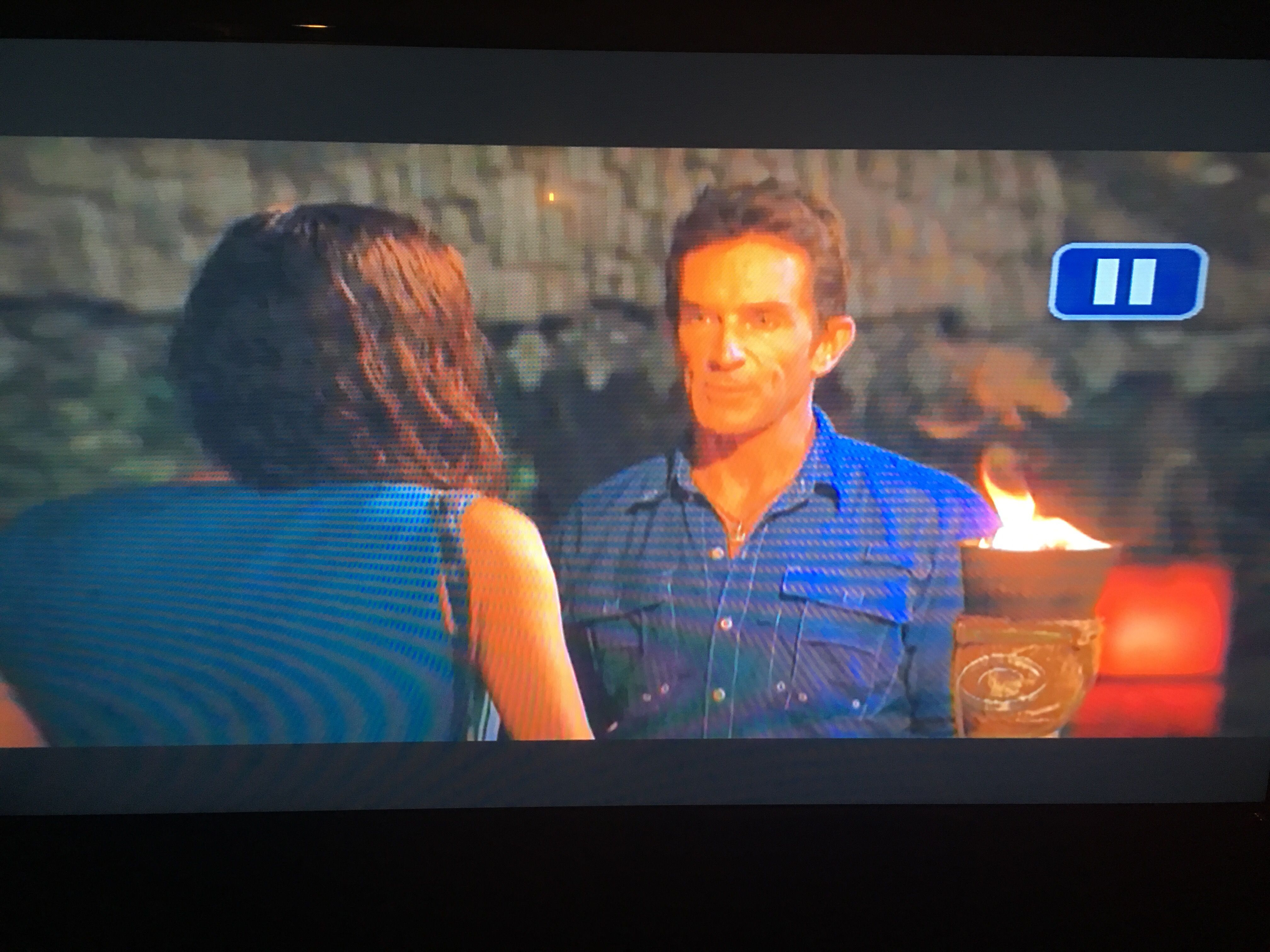
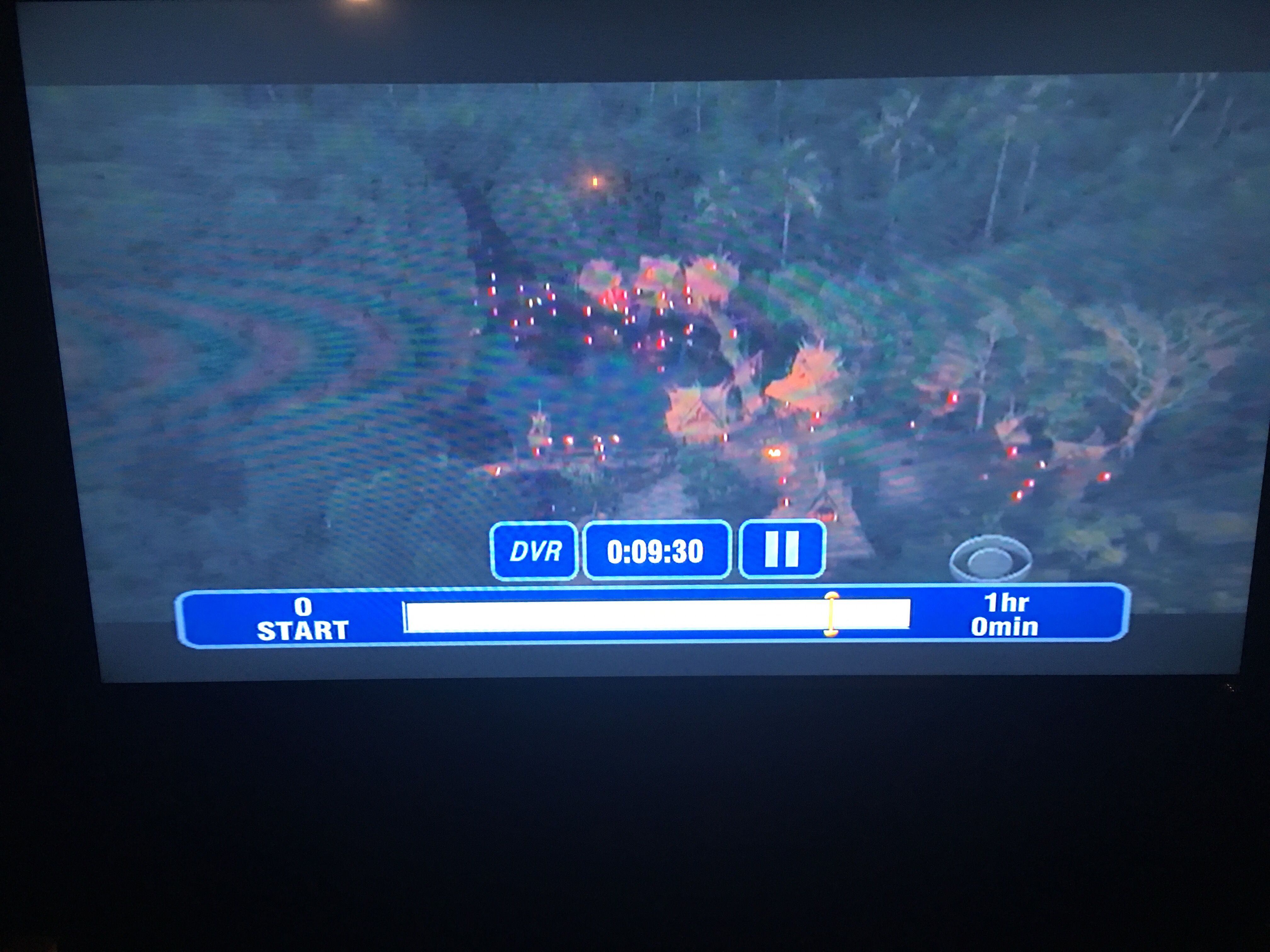

Recently dish emailed me about my receiver being out of date and I schedule a time for it to be replaced. After the new one was installed, everything looked amazing for a short time and now I'm experiencing issues. I've tried sorting it out with dish but after going through all their checks/steps I was told I needed to pay for a tech to pay a visit. I'd like to avoid paying extra so any help you can provide would be super appreciated! The signal shows above 50, nothing outside seems to be blocking dish, everything seems to be securely plugged in, and I've tried unplugging and restarting the receiver. When I'm using my TV via other inputs (bluray, apple tv, etc) the picture looks fantastic as usual so I assume this is a dish issue. I'm not sure if the photos help b/c of how screens photograph but I posted a few.
Specs
-VIP612 HD Solo DVR
-VIZIO 55" Class 1080p LED Smart HDTV - E55-C2
Issues
-Terrible picture (fuzzy soft image, tiny horizontal lines running across screen from top to bottom, blacks look too bright and terrible, coloring is off...ppl look orange, white things look pinkish and blown out)
-The format button does nothing (used to work to change the picture format...normal, stretch, zoom, grey bar, etc. Worked before and now it doesn't change anything)
-menus seem to be warped towards the middle and righted on the ends
-refresh rate seems greatly diminished
Let me know if I missed any details. I'd love any advice...thanks!

