I have had this problem before, but it has occurred again. I have a Favorite Channel list that I created that contains just the channels that I watch. Everything will work fine until, out of nowhere, I will hit the Guide button, which displays my favorite channel list (Main), and I will not be able to scroll down my list of channels. It will only display the first 8 channels, which currently is all my locals and the SiriusXM multi-channel thing (ch. 99). I can temporarily fix it by going into the Favorite Channels list, toggle to None, exit out, then go back to the list and choose my custom list (Main). It will work for awhile, and then the problem reoccurs.
Has anyone else experienced this problem? I solved it last time by creating a new custom list and re-adding ALL my favorite channels again (153 of them, to be exact), and that worked for a while. But again, the problem has re-surfaced and I'm just wondering if this is an isolated incident or a common issue?
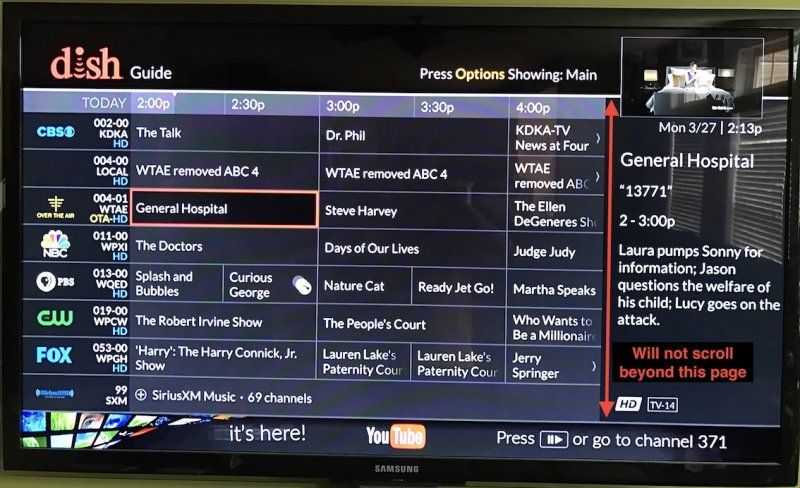
Has anyone else experienced this problem? I solved it last time by creating a new custom list and re-adding ALL my favorite channels again (153 of them, to be exact), and that worked for a while. But again, the problem has re-surfaced and I'm just wondering if this is an isolated incident or a common issue?


