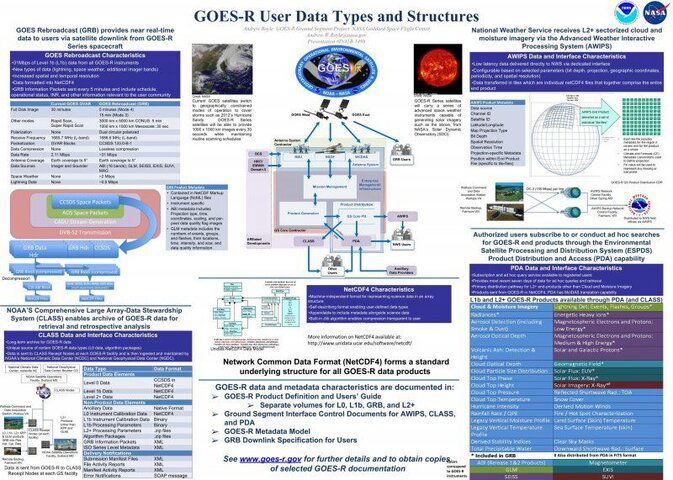Got a quote for the entire computer by a very reputable company. The cost is about what I'd expect for a computer of this magnitude.
* The processor is a AMD Ryzen Threadripper 1920X
12-Core / 24 Threads 3.5 GHz.
* ASRock X399 Taichi motherboard
* 32 Gb ram, Can be expanded to 64 GB
* Main drive for OS 240 GB solid state drive
* Data storage drive 1TB
* Upright computer case
* 550W power supply
* CPU cooler :Arctic Freezer 33TR
* Low end VGA PCI card for admin purposes
* DVD drive
* Keyboard/mouse
The quote came in at 2560.00 for the machine.
With a 1 year parts and labor warranty.
I'm told and agree that this is a very high end gaming computer.
I am also told that this processor will work very well with CentOS linux.
The hardware chosen has high reliability and costs a bit more, it would be silly to choose cheap unreliable hardware for this.
However the company that quoted me this is selling a computer for 1,800 that's about a 1/3 mabie 1/2 of what this one does.
I'm impressed with the advancement of the computer world as 10 years ago the price for this would have been out of sight and almost impossible to get.
The parts are available and can be built within a couple of weeks.
I will be setting on this for a few months at least as I want to see the bird in normal Ops before committing to this machine.
I will add as a final note that this computer costs less then what I paid for my GVAR machine.
Which only has a 1 GHz processor in it.
And just have to add it's super cool.
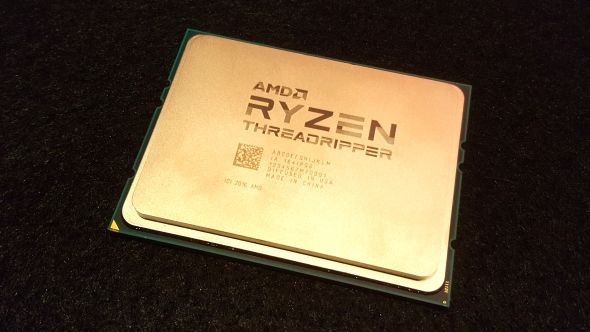

* The processor is a AMD Ryzen Threadripper 1920X
12-Core / 24 Threads 3.5 GHz.
* ASRock X399 Taichi motherboard
* 32 Gb ram, Can be expanded to 64 GB
* Main drive for OS 240 GB solid state drive
* Data storage drive 1TB
* Upright computer case
* 550W power supply
* CPU cooler :Arctic Freezer 33TR
* Low end VGA PCI card for admin purposes
* DVD drive
* Keyboard/mouse
The quote came in at 2560.00 for the machine.
With a 1 year parts and labor warranty.
I'm told and agree that this is a very high end gaming computer.
I am also told that this processor will work very well with CentOS linux.
The hardware chosen has high reliability and costs a bit more, it would be silly to choose cheap unreliable hardware for this.
However the company that quoted me this is selling a computer for 1,800 that's about a 1/3 mabie 1/2 of what this one does.
I'm impressed with the advancement of the computer world as 10 years ago the price for this would have been out of sight and almost impossible to get.
The parts are available and can be built within a couple of weeks.
I will be setting on this for a few months at least as I want to see the bird in normal Ops before committing to this machine.
I will add as a final note that this computer costs less then what I paid for my GVAR machine.
Which only has a 1 GHz processor in it.
And just have to add it's super cool.