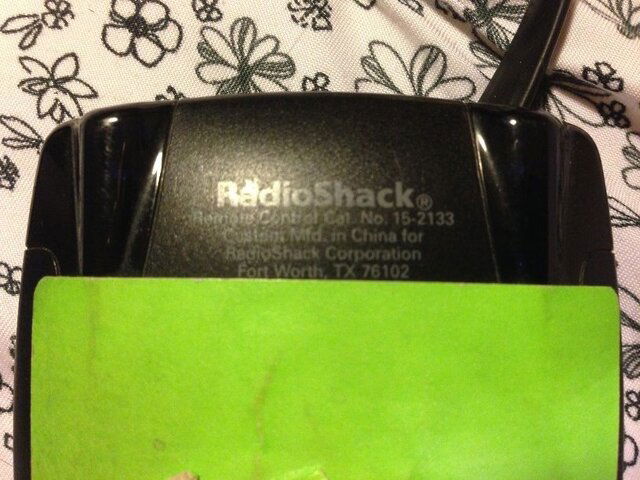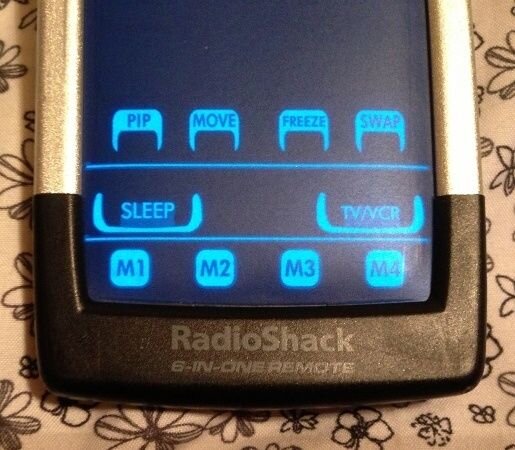Thank you ke4est, Magic Static and Iceberg for your responses! To confirm, AC-3 digital surround is not available through the coax, but analog stereo is (at the same time as using the HDMI for video). It is probably time to upgrade my old Harman Kardon amp to any modern one that switches HDMI so that I can get my 5.1 surround back.
The GeosatPro Micro HD is an awesome product. I fought with my SonicView 8000 HD + 8PSK board to receive the new AMC 21 PBS channels that are now MPEG-4 without success. I plugged in my new Micro HD and had it working perfectly within minutes. Thank you to all involved with the product and this forum for the knowledge!
The GeosatPro Micro HD is an awesome product. I fought with my SonicView 8000 HD + 8PSK board to receive the new AMC 21 PBS channels that are now MPEG-4 without success. I plugged in my new Micro HD and had it working perfectly within minutes. Thank you to all involved with the product and this forum for the knowledge!