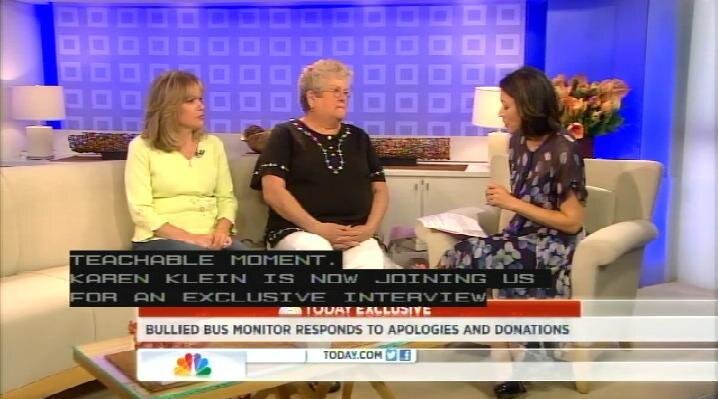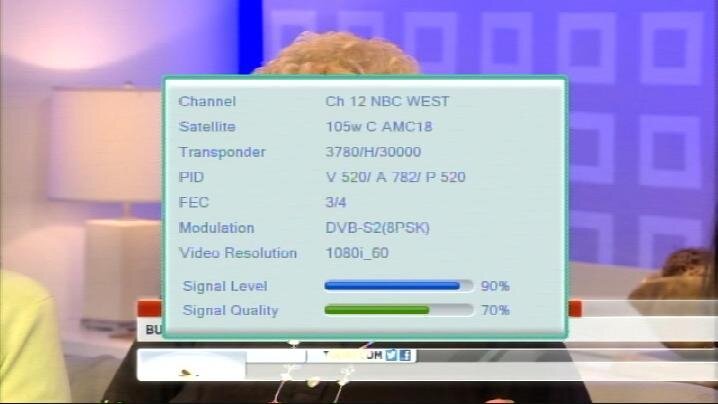GeosatPro Micro HD
- Thread starter Mr Tony
- Start date
- Latest activity Latest activity:
- Replies 171
- Views 84K
You are using an out of date browser. It may not display this or other websites correctly.
You should upgrade or use an alternative browser.
You should upgrade or use an alternative browser.
Ice, I think I read someplace that the MicroHD comes supplied with Closed Caption. I really miss that, but it is NOT a deal beaker.
Does this do Closed Captioning?
Can you take a pic of that, if it does?
Thanks
Photto
OOPS ... I see it listed in "The Features" of post three. But if possible, can you post a picture?
Does this do Closed Captioning?
Can you take a pic of that, if it does?
Thanks
Photto
OOPS ... I see it listed in "The Features" of post three. But if possible, can you post a picture?
WONDERFUL. Thank you Scott.
BTW, did you take those pictures with your iPhone? (inside joke)
The only other receiver I have had that had CC was the old CNX DUO,and I miss that on my TV. I'll be glad to get this back.
Photto
BTW, did you take those pictures with your iPhone? (inside joke)
The only other receiver I have had that had CC was the old CNX DUO,and I miss that on my TV. I'll be glad to get this back.
Photto
For a newbie, what is 4:2:2?
its just a way they encode the video. Before HD was mainstream companies used 4:2:2 to send out their SD signals. Now its not used as much.
I know last year during the end of the college b-ball season the "Entertainment and Sports Network" used 4:2:2 when they showed the "mid major" teams games on "U"...Murray State was one of them.
BTW I saw someone asking for this early... if you hit the Info Button Twice you get the details about the channel you are watching.
also posted in post 7
I guess you didnt look at the pics properly then
post 7 has those pics
When you hit info twice it shows all the info
signal strength, quality, type (S21 or DVB), PIDS, if Dolby digital
http://www.satelliteguys.us/fta-mpeg2-equipment-reviews/286849-geosatpro-micro-hd.html#post2895155
or you can hit signal and see a full screen option (see attached)
There is a HD icon on the 1st info screen now
scrambled channels have a $ in front of the channel name
since the receiver can do AC-3 out of the rca cables why do I care that it shows on the 1st info screen? It shows on the 2nd
I like how the information is displayed, but don't like how you need to hit "info" twice or select "signal" in order to see the signal strength. I guess I became spoiled with the early Coolsat receivers that displayed the signal strength very nicely on the channel information banner and during blind scans.
The Micro HD's channel information banner just seems very empty to me.
I like how the information is displayed, but don't like how you need to hit "info" twice or select "signal" in order to see the signal strength. I guess I became spoiled with the early Coolsat receivers that displayed the signal strength very nicely on the channel information banner and during blind scans.
The Micro HD's channel information banner just seems very empty to me.
I havent got one yet but that was a feature request to minimize the banner for ch to ch changes. If more info was needed then one needs to press the appropriate button on the remote to cycle thru the more detailed overlays.
The idea being for general ch browsing one shouldnt need the entire status overlayed on the video content until it timed out. That's how I understood it was going to work but mine isnt here yet to see it..
I havent got one yet but that was a feature request to minimize the banner for ch to ch changes. If more info was needed then one needs to press the appropriate button on the remote to cycle thru the more detailed overlays.
The idea being for general ch browsing one shouldnt need the entire status overlayed on the video content until it timed out. That's how I understood it was going to work but mine isnt here yet to see it..
I haven't ordered mine yet (still a few weeks before I can), but those of us that are using OpenBox s(whatever number) may see this is VERY similar to their info screen. It too needs to be touched twice for it to be shown, but that has never been a problem for me. I agree that this info is not needed if your just surfing, and is very readily available if you need it.
Just my opinion and every one knows that's not worth much.
Photto
(and thank you Scott again for responding. I know now that this IS my next receiver, but I have to wait a while, other things are more pressing at the moment)
(And Brian, I am still waiting for a PM from you with contact info so I can send you what YOU won !)
Um ... quick question, Iceberg. You mentioned that the info was there with two clicks of the remote. Does a third click remove that info screen?
Photto
Photto
Um ... quick question, Iceberg. You mentioned that the info was there with two clicks of the remote. Does a third click remove that info screen?
Photto
yes
press info once shows the channel name
second info press shows the signal/pids/type etc
3rd press of info (or exit) removes it
now note if you are using the timeshift option pressing info only shows the channel name and how much you've buffered so far
A few days back asked what this can get that the AZBOx can not and what the AZBox can get that this cant. Only reply appears to be that this can not do 422 which the AZBox can and so far there have seen no mentions of anything this can get that the AZBox can not get. If there is nothing in this category what, if any are the advantages of getting one of these if one does have an AZBox?I know the AZbox has some faults (like having a YOUTube listing) but no idea what satellite it is on. Have heard of some items of interest on Youtube but if I try their website it says I need javascript on my computer.
- H8PSK
- 16APSK
- Closed Captioning on HDMI and on VBI
- Full screen Signal Meter
- $120 remaining in your wallet

Just posted a ton of microHD screen captures in the SatelliteAV profile. [url]http://www.satelliteguys.us/members/satelliteav-albums.html[/URL]
Last edited:
The closed captioning is of no interest to me - I have never intentionally used it.I have no problem with the signal meter on the AZBox.What are H8PSK &16APSK? and what channels are available in this format?By buying the GeosatPro I have $125 less in my wallet, not sure how you come up with having $120 remaining.One thing I asked about before but did not get an answer was, is if his will properly play the NBC feeds that are on W5. Will it?Just posted a ton of microHD screen captures in the SatelliteAV profile. [url]http://www.satelliteguys.us/members/satelliteav-albums.html[/URL]
- H8PSK
- 16APSK
- Closed Captioning on HDMI and on VBI
- Full screen Signal Meter
- $120 remaining in your wallet
not sure how you come up with having $120 remaining.
He was comparing to an AZbox. $120 less than a AZbox.
New modulation types. H8PSK (Hierachical 8psk) is a transitional signal that allows both QPSK and 8PSK receivers receive programming from the same signal. Several uplinkers specifically requested this feature as they transition current broadcasters to MPEG4. H8PSK allows broadcasters to keep legacy viewers with older equipment and provide the same programming in higher resolution or reduced bandwidth 8PSK format for MPEG4 viewers. 16APSK is another MPEG4 modulation that allows greater resolution or reduced bandwidth. Once again, requested by North American uplinkers for their clients and also used in portable uplinks. If broadcasters and uplinkers are requesting it, there is a developing market! Both are becoming very common in Europe and starting to show up in North America. Saw many H8PSK and 16PSK products at ANGA show in Cologne, Germany last year. Just a matter of time before QPSK is transitioned.What are H8PSK &16APSK?
One thing I asked about before but did not get an answer was, is if his will properly play the NBC feeds that are on W5. Will it?
Is a picture worth a thousand words?
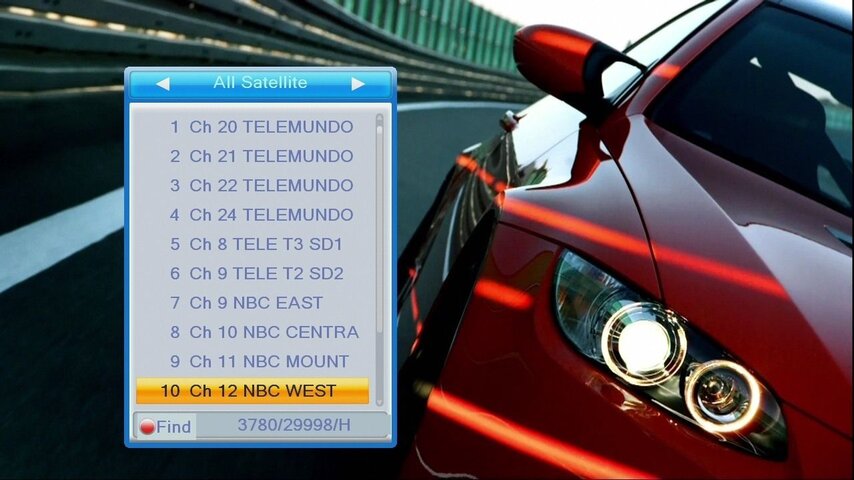
Yes, of course AMC18 - 105W C-band, NBC is received without stutter of freezes.
A few days back asked what this can get that the AZBOx can not and what the AZBox can get that this cant. Only reply appears to be that this can not do 422 which the AZBox can and so far there have seen no mentions of anything this can get that the AZBox can not get. If there is nothing in this category what, if any are the advantages of getting one of these if one does have an AZBox?I know the AZbox has some faults (like having a YOUTube listing) but no idea what satellite it is on. Have heard of some items of interest on Youtube but if I try their website it says I need javascript on my computer.
My azboxes did NOT blindscan very well, nor did they have a particularly sensitive tuner module. They also had intermittent issues with motor control. The MicroHD stb is better in all these areas.
Similar threads
- Replies
- 87
- Views
- 41K
- Replies
- 38
- Views
- 18K
- Replies
- 12
- Views
- 13K
- Replies
- 1
- Views
- 6K
- Replies
- 59
- Views
- 35K