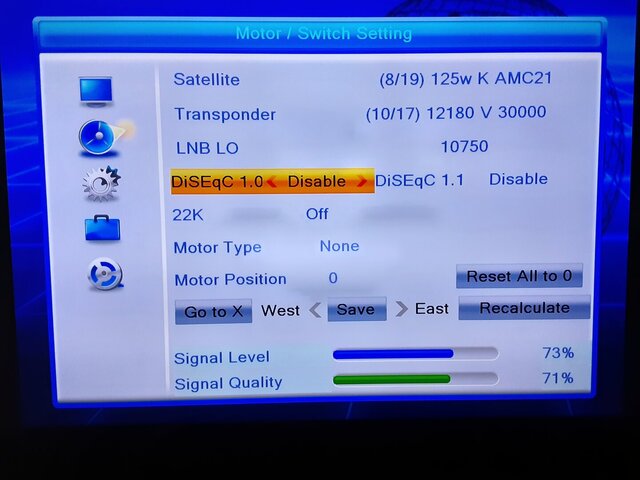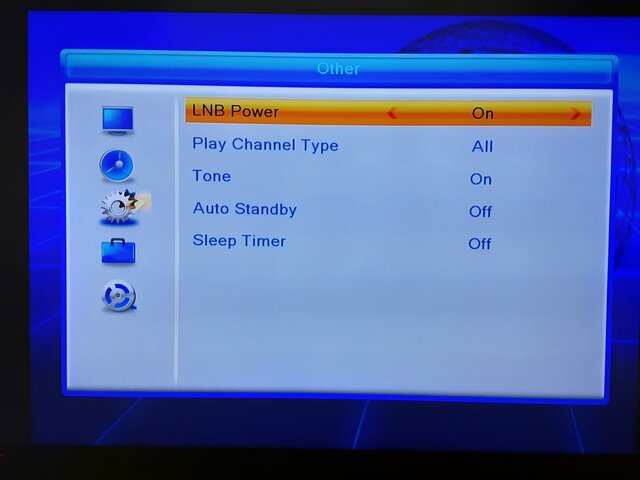Titanium Brian, I'm not using my MicroHD anymore, so can't easily look this up. How do these numbers correspond to what version and date of firmware?Software Ver TDV10290-1-0-2-0
Product Ver HDVS 54012-1211457AO 2014-4-25
Geosat Micro and Geosat 1200 S2 receivers
- Thread starter archibald
- Start date
- Latest activity Latest activity:
- Replies 34
- Views 4K
You are using an out of date browser. It may not display this or other websites correctly.
You should upgrade or use an alternative browser.
You should upgrade or use an alternative browser.
This agrees with mine except for the date. My date is 2013-6-26.primestar 31 the information is as follows.
Software Ver TDV10290-1-0-2-0
Product Ver HDVS 54012-1211457AO 2014-4-25
Even if the microHD didn't scan (different problem), did the microHD receive a signal from any of the active transponders?I did exactly what cyberham advised, however, the Micro does not scan at all....
Just a thought...since there is nothing to lose...why not try a Factory Reset command in the Tools menu?
Do a switch, temp hook the receiver that is working, to the dish the MicroHD is on. Does it work there?No.
I used the Micro on a separate dish without a diseqc switch.
I wrote to Geosat with regard to my problem.They have not responded.Not their problem.
I assume the Micro is no longer produced.I did a factory reset,no change.Also,I switched to various dishes.
I assume the Micro is no longer produced.I did a factory reset,no change.Also,I switched to various dishes.
Been many years since the micoHD was manufactured. I believe that the last batch was manufactured in 2012.
Version 2014-4-25 was the final microHD firmware release. This firmware was based on the 2013-6-26 with minor changes and satellite / transponder updates. I had released a beta version between these two files that was available to forum members. The 2014-4-25 firmware was available on the GEOSATpro website and also could be updated from G-19 satellite through 2015.
It appears that the GEOSATpro.com website is no longer active and the micoHD firmware is no longer streamed from G-19. Contact Satellite AV. They might be able to provide a fresh copy of 2014-4-25 for reloading. Maybe someone has an archived copy of the firmware or could send you a copy of their backup file. I discarded these files last year.
Version 2014-4-25 was the final microHD firmware release. This firmware was based on the 2013-6-26 with minor changes and satellite / transponder updates. I had released a beta version between these two files that was available to forum members. The 2014-4-25 firmware was available on the GEOSATpro website and also could be updated from G-19 satellite through 2015.
It appears that the GEOSATpro.com website is no longer active and the micoHD firmware is no longer streamed from G-19. Contact Satellite AV. They might be able to provide a fresh copy of 2014-4-25 for reloading. Maybe someone has an archived copy of the firmware or could send you a copy of their backup file. I discarded these files last year.
archibald I'm attaching a zipped copy of the last MicroHD firmware. It also has a .txt file included, that tells you how to flash it. Sometimes the one you have can get corrupted in some way, and re-flashing over the top will fix you up. You can unzip this with either Winzip, or 7-Zip.
Good luck.
**P.S. Do NOT EVER delete a satellite on the MicroHD without FIRST deleting all channels scanned on that satellite! IF you do, the receiver will go into boot-loop mode, and you'll need a special TTL usb cable to restore it.**
P.P.S: Good info on Geosatpro's, good forum to sign up for: Login
View: https://youtu.be/0G_1DRndtOE
Good luck.
**P.S. Do NOT EVER delete a satellite on the MicroHD without FIRST deleting all channels scanned on that satellite! IF you do, the receiver will go into boot-loop mode, and you'll need a special TTL usb cable to restore it.**
P.P.S: Good info on Geosatpro's, good forum to sign up for: Login
View: https://youtu.be/0G_1DRndtOE
Attachments
Similar threads
- Replies
- 1
- Views
- 1K
- Replies
- 12
- Views
- 2K
- Replies
- 7
- Views
- 1K
- Replies
- 0
- Views
- 460
- Replies
- 2
- Views
- 178