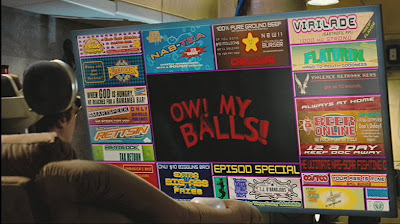This was all discussed several months ago when the pending menu change was announced. In that discussion, as in this one, everybody seemed to fall into two camps: those who always want to see a thumbnail of a program on screen, and those who never want to. Neither side convinced the other then, either.
FWIW, I'm firmly in the "never" camp myself. I find the the video (not to mention the accompanying audio) annoying and distracting, and it's a total waste of screen real estate that can be put to better use by displaying more channels at the same time.
FWIW, I'm firmly in the "never" camp myself. I find the the video (not to mention the accompanying audio) annoying and distracting, and it's a total waste of screen real estate that can be put to better use by displaying more channels at the same time.