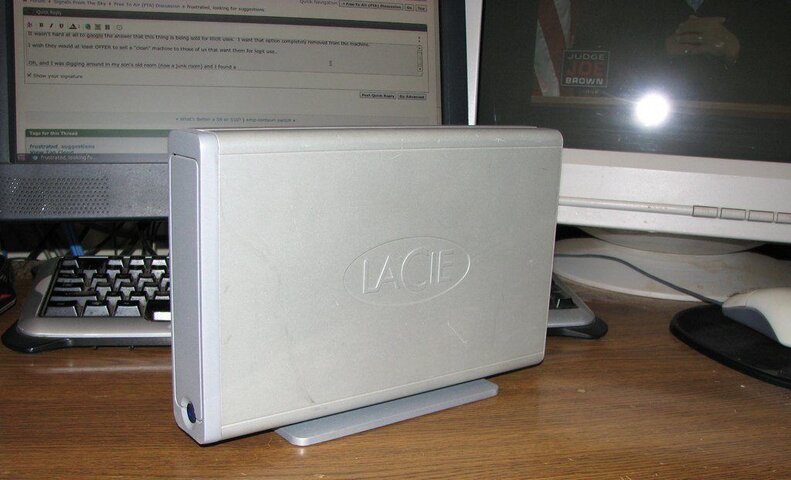Hi guys,
I've given up on getting FSTV on my STUPID pc tuner.
I tried every single app for satellite PC's I could find and none of them are worth a flip.
I verified beyond all shadow of a doubt that FSTV makes it all the way from outer space to the tip of the wire that plugs into the back of the PC.
I borrowed my folks' Openbox S9 a week or so ago and used it to tune in the channel, then I brought it inside and put it on the very end of the wire and it totally works great, I could see and hear the channel, crystal clear.
The PC, absolutely will NOT tune in FSTV at all, it totally ignores it as if there is no signal on that transponder. All the other transponders on 123w come in just fine, even a few "unlisted" ones. There is nothing at all wrong with the dish, switch or wires. It's the PC.
Another thorn in my backside is that the PC also does not acknowledge the existence of the LPBS channels. I found out via google that the reason the PC won't see LPBS is because of the FEC 3/5. I don't know it FSTV uses the 3/5 like LPBS does.
And finally, the PC is too wimpy to operate my ku motor.
These things really chap my bottom...
I have hated this whole PC thing ever since my ex came in and totally messed with EVERYTHING and changed everything in it. He put the new windows in it that I hate, he put that stupid my theater app in that I hate and he changed ALL the wires on everything so that I went from having TV in every room of the house to just having it in two rooms and even then it's a giant pain to change it when I go from one room to the other. :rant:
:rant:
I really want an Azbox but I can't get a straight answer on them.
They say this model is being dropped and a new model is arriving soon. And one model blind scans and another doesn't. And one can get OTA and satellite but NOT IN THE USA. Come on........ I want the model that gets OTA ATSC ~AND~ S2, ~AND~ blindscan, ~AND~ internet goodies, ~AND~ RECORDS !!!.... In other words, I want one that does EVERYTHING IN ONE BOX. I want something to totally replace this stupid PC mess. I want to do away with the PC once and for all. I hate it.
But I don't see that happening because it appears that the Azbox people are trying to push these itty-bitty wimpy little boxes that are too small to have all those features in them.
Whatever. I've given up on the Azbox idea. It's a pipe dream and it'll never happen.
So, I've come to the conclusion that about all I can do now is get an Openbox S-something. 9 or 10, I don't know. I heard the 10 is itty-bitty. Less features. Less is not better. So I guess it will have to be a 9 like my folks.
I want it to be able to record. My folks' S9 can record to a USB disk. Fine.
The problem I see however is that the picture is green. I've seen you guys talk about that and when I had my folks' S9 here the picture was green.
I'll have to plug it into the video capture card of the PC to be able to see it and that means I'll have to use the yellow/red/white wires. The picture will be terrible but that's the only way I can do it with the way things are done here.
But at this point, I don't care. Even if it looks like a 1952 Dumont !!

I don't care because I want the flippin channels!! :rant:
I have a Coolsat 6000 but I guess it's pretty useless, I suppose I can try to sell it on ebay for $50.
One thing I would CONSIDER, is replacing the tuner cards in the PC. As much as I hate this whole PC thing, I would consider the option.
The main problem would be this. I have two tuner cards. Both are Hauppage brand. One is an OTA ATSC tuner and the other is a DVB-S2 tuner.
The app is called "My Theater". This was not my choice, my ex installed it on the pc. And what's more, he paid for it with my money. Idiot. And the stupid thing has his name on it on the help screen. I know he did that just to make me mad every time the app starts up.
I know he did that just to make me mad every time the app starts up.  He didn't ask me or tell me anything, he just did it and said "Here ya go." and walked out the door.
He didn't ask me or tell me anything, he just did it and said "Here ya go." and walked out the door.
Months on I asked him why he did that and he said it was the only app that would do satellite and OTA. And after having tried all the satellite apps I could find, I suppose he was right. But I'm still mad anyway.
So back to the tuners and the app. In the app I have local OTA channels and satellite channels all in a list of favorites. I press the channel up and down buttons on the remote control and it changes between local OTA and satellite channels seamlessly. I can name and number the channels to anything I want in any order I want. This much I like. So for instance I can have OETA as channel 19 and KFDM (local OTA ATSC) as channel 20. The app treats all channels equally no matter where they come from.
So if I replace the tuner cards I would have to replace both of them to be a matched pair, satellite and OTA tuners that both use a single remote control as mine do now. I will not put two mismatched tuners in where each one has a separate remote control. I'm already living in remote control h*ll as it is now.
Maybe someone makes a single tuner card that gets satellite and OTA on a single card?
I have no idea what brands of tuner cards are made or how to know which ones will work with this stupid my theater app. I doubt any new cards will, from what I have read, the app was abandoned a few years ago and is no longer updated to keep up with the times.
All the other apps also appear to be long abandoned as well. Which leads me back to wanting to have a REAL satellite tuner so I can ditch the PC. It's big, it's noisy, it's hot, it's ugly and it uses a lot of electricity. And it's always, always a huge pain. I really can't stand it.
So while digging around it appears the best price I can find an Openbox for is about $100.
I wouldn't mind another brand as long as it does S2, will work with my Discque 1.1 switch, allow for weird switch setups so that I can combine two motors AND 8 dishes on a 1.1 switch, can tune in LPBS, can tune in FSTV, can blindscan S2 AND can ~record~.......
I'm thinking that the closest I'm going to get to that for the least amount of money is the Openbox. If I keep waiting for an Azbox I'll be an old lady in a nursing home.
And I don't see that the theater app will ever be upgraded where it can tune in LPBS. And that may also be the same reason that it won't tune in FSTV as well though I have no way to know that.
I guess for now I just need to get a regular satellite tuner and use it along with the PC to watch whatever I can on them. I want to simplify everything and reduce the machinery and remotes and wires and clutter and confusion. I just want ONE box that gets and plays everything with ONE remote control.
There has to be a way to end the nightmare...
Should I just cave in and buy an Openbox now? Is $100 the best price I will find one for? Am I insane to try to sell my Coolsat 6000 for $50?
Thanks...
Edit: What about a Pansat 9200 HD ??
Will that cover most of the things ? ATSC and S2? I see it says it supports the 1.2 discque switches but it doesn't say anything about 1.1
It costs more than the Openbox but it may come closer to being a single box replacement for this stupid PC..
I've given up on getting FSTV on my STUPID pc tuner.
I tried every single app for satellite PC's I could find and none of them are worth a flip.
I verified beyond all shadow of a doubt that FSTV makes it all the way from outer space to the tip of the wire that plugs into the back of the PC.
I borrowed my folks' Openbox S9 a week or so ago and used it to tune in the channel, then I brought it inside and put it on the very end of the wire and it totally works great, I could see and hear the channel, crystal clear.
The PC, absolutely will NOT tune in FSTV at all, it totally ignores it as if there is no signal on that transponder. All the other transponders on 123w come in just fine, even a few "unlisted" ones. There is nothing at all wrong with the dish, switch or wires. It's the PC.
Another thorn in my backside is that the PC also does not acknowledge the existence of the LPBS channels. I found out via google that the reason the PC won't see LPBS is because of the FEC 3/5. I don't know it FSTV uses the 3/5 like LPBS does.
And finally, the PC is too wimpy to operate my ku motor.
These things really chap my bottom...
I have hated this whole PC thing ever since my ex came in and totally messed with EVERYTHING and changed everything in it. He put the new windows in it that I hate, he put that stupid my theater app in that I hate and he changed ALL the wires on everything so that I went from having TV in every room of the house to just having it in two rooms and even then it's a giant pain to change it when I go from one room to the other.
I really want an Azbox but I can't get a straight answer on them.
They say this model is being dropped and a new model is arriving soon. And one model blind scans and another doesn't. And one can get OTA and satellite but NOT IN THE USA. Come on........ I want the model that gets OTA ATSC ~AND~ S2, ~AND~ blindscan, ~AND~ internet goodies, ~AND~ RECORDS !!!.... In other words, I want one that does EVERYTHING IN ONE BOX. I want something to totally replace this stupid PC mess. I want to do away with the PC once and for all. I hate it.
But I don't see that happening because it appears that the Azbox people are trying to push these itty-bitty wimpy little boxes that are too small to have all those features in them.
Whatever. I've given up on the Azbox idea. It's a pipe dream and it'll never happen.
So, I've come to the conclusion that about all I can do now is get an Openbox S-something. 9 or 10, I don't know. I heard the 10 is itty-bitty. Less features. Less is not better. So I guess it will have to be a 9 like my folks.
I want it to be able to record. My folks' S9 can record to a USB disk. Fine.
The problem I see however is that the picture is green. I've seen you guys talk about that and when I had my folks' S9 here the picture was green.
I'll have to plug it into the video capture card of the PC to be able to see it and that means I'll have to use the yellow/red/white wires. The picture will be terrible but that's the only way I can do it with the way things are done here.
But at this point, I don't care. Even if it looks like a 1952 Dumont !!

I don't care because I want the flippin channels!! :rant:
I have a Coolsat 6000 but I guess it's pretty useless, I suppose I can try to sell it on ebay for $50.
One thing I would CONSIDER, is replacing the tuner cards in the PC. As much as I hate this whole PC thing, I would consider the option.
The main problem would be this. I have two tuner cards. Both are Hauppage brand. One is an OTA ATSC tuner and the other is a DVB-S2 tuner.
The app is called "My Theater". This was not my choice, my ex installed it on the pc. And what's more, he paid for it with my money. Idiot. And the stupid thing has his name on it on the help screen.
Months on I asked him why he did that and he said it was the only app that would do satellite and OTA. And after having tried all the satellite apps I could find, I suppose he was right. But I'm still mad anyway.
So back to the tuners and the app. In the app I have local OTA channels and satellite channels all in a list of favorites. I press the channel up and down buttons on the remote control and it changes between local OTA and satellite channels seamlessly. I can name and number the channels to anything I want in any order I want. This much I like. So for instance I can have OETA as channel 19 and KFDM (local OTA ATSC) as channel 20. The app treats all channels equally no matter where they come from.
So if I replace the tuner cards I would have to replace both of them to be a matched pair, satellite and OTA tuners that both use a single remote control as mine do now. I will not put two mismatched tuners in where each one has a separate remote control. I'm already living in remote control h*ll as it is now.
Maybe someone makes a single tuner card that gets satellite and OTA on a single card?
I have no idea what brands of tuner cards are made or how to know which ones will work with this stupid my theater app. I doubt any new cards will, from what I have read, the app was abandoned a few years ago and is no longer updated to keep up with the times.
All the other apps also appear to be long abandoned as well. Which leads me back to wanting to have a REAL satellite tuner so I can ditch the PC. It's big, it's noisy, it's hot, it's ugly and it uses a lot of electricity. And it's always, always a huge pain. I really can't stand it.
So while digging around it appears the best price I can find an Openbox for is about $100.
I wouldn't mind another brand as long as it does S2, will work with my Discque 1.1 switch, allow for weird switch setups so that I can combine two motors AND 8 dishes on a 1.1 switch, can tune in LPBS, can tune in FSTV, can blindscan S2 AND can ~record~.......
I'm thinking that the closest I'm going to get to that for the least amount of money is the Openbox. If I keep waiting for an Azbox I'll be an old lady in a nursing home.
And I don't see that the theater app will ever be upgraded where it can tune in LPBS. And that may also be the same reason that it won't tune in FSTV as well though I have no way to know that.
I guess for now I just need to get a regular satellite tuner and use it along with the PC to watch whatever I can on them. I want to simplify everything and reduce the machinery and remotes and wires and clutter and confusion. I just want ONE box that gets and plays everything with ONE remote control.
There has to be a way to end the nightmare...
Should I just cave in and buy an Openbox now? Is $100 the best price I will find one for? Am I insane to try to sell my Coolsat 6000 for $50?
Thanks...
Edit: What about a Pansat 9200 HD ??
Will that cover most of the things ? ATSC and S2? I see it says it supports the 1.2 discque switches but it doesn't say anything about 1.1
It costs more than the Openbox but it may come closer to being a single box replacement for this stupid PC..
Last edited:


 :
: