Best is that with the Hopper learning remote, you can store all your settings (scanned ota and timers) that you can transfer toa replacement Hopper if ever needed,
FIRST LOOK - Hopper OTA Module
- Thread starter Scott Greczkowski
- Start date
- Latest activity Latest activity:
- Replies 712
- Views 177K
I might agree here. Allen is 39 years old!OK, so WHY the hell aren't YOU paying for it YOURSELF...I'm 100% SURE your mommy doesn't give a rat's ass about getting EVERY, SINGLE (HD) TV CHANNEL that exists (or in your case sometimes, ones that do NOT exist!)
I think everyone should have OTA connected with their Dish system. They compliment each other very well.
OK, here is how you ADD locals, in a nutshell.now i have to convince my mom so she can pay for it.well once i get the rotor and the new antenna installed please help me out how do you use add locals on the hopper?when do you think they will add this feature?thanksAllen
Step 1. Rotate your new antenna (if mom buys you one)

Step 2. Hit the 'add locals' button.
Step 2. Wait for Dish to upgrade the software and add this feature.
Oops, I may have these steps out of order.
I'd like to see the add an OTA a channel also. But I suspect we won't see it until after they release the USB keyboard for the 721......
True, but the add locals and subchannel guide recording capability has been broken by dish programmers.I think everyone should have OTA connected with their Dish system. They compliment each other very well.
At least on the Hopper, "Add locals" has never existed. In the latest test version of software, OTA sub-channel recording has been fixed (according to others).
I'd like to see the add an OTA a channel also. But I suspect we won't see it until after they release the USB keyboard for the 721......

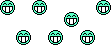

True, but the add locals and subchannel guide recording capability has been broken by dish programmers.
I've never needed to use those features. All I need is the ability to watch my local channels and use some of the DVR functions.
I don't have a rotor either. But then, I don't have another city in a different direction that would have more channels I would like to watch. It would be a nice option if there was another city as the only one I do have close enough is over 50 miles away and seriously bad terrain (call it a mountain) between me and the city.I've never needed to use those features. All I need is the ability to watch my local channels and use some of the DVR functions.
Well, there must be at least one. Otherwise, it would be there.I cannot see any reasonable reason that the add local feature could not be turned on immediately.

