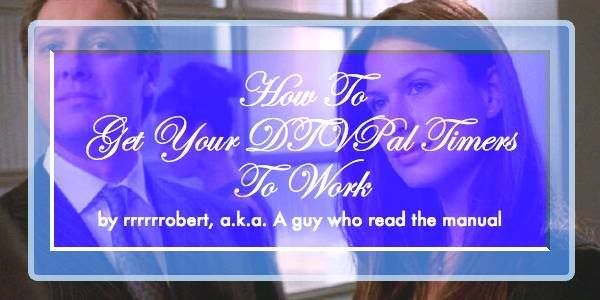Hi from a new person
On the other hand, internet access is more of a necessity than a new TV if you have kids in school. A lot of people on tight budgets may have a new computer and an old TV. Or at least an old VCR.
I'm talking about people that have OTA TV + dial-up internet, or OTA TV + cheap DSL, etc., and are avoiding the expense of cable or satellite for TV and internet. You can't say someone who has been using dial-up for, say 10 years, doesn't understand the internet. They might not understand Google Maps or YouTube

~~~ no progress to report yet on my July 2 coupons ~~~
I'm a perfect example of this; I'm on Soc. Sec. disability plus a bit of extra income, have DSL and previously have had cable internet, cable tv, though never satellite tv so unfamiliar with that technology. At this stage & perhaps always, I'll only be able to afford OTA tv, but want the best converter I can get (w/ coupons, of course; I'm planning to get 2 so I have a spare in case my converter dies before my tv). So, hours online reading reviews . . . I think I've spent more time on this than my brother, who's a retired phone equipment engineer (he's gotten a converter as a backup, and I think to use for his little tv that he keeps in the kitchen).
So I'm going to take this fascinating but complex thread back to a few basics, and ask for advice. Those of you who've gotten the DTV Pals recently, would you recommend it (not including the timer problem; I don't anticipate recording much, if at all) to a fairly basic OTA tv viewer? What I'm looking for is ease of use, sensitivity of signal, good picture & audio. My coupons expire July 29, so I'll need to purchase by then. I'm unsure of whether the Zenith or DTV Pal would be a better choice for me, for one of the units. As it's a more of a known quantity and the only brand I have personal experience with (see next paragraph), I'm at this stage planning to get a Digital Stream as my other converter. Unless someone can convince me otherwise - feel free to consider that a challenge, my decision isn't set in stone.
Currently, I'm trying-out my brother's Digital Stream (unsure of model number; it's nowhere on the unit), along with his spare Terk antenna. I'm using these with my Sony 27", about 7 yrs old but still (knock wood) working well. I'm not fond of the remote, mainly for aesthetic reasons - it's an ugly gray thing that screams "I'm cheap!" As to function, however, I really don't have complaints about the remote. It does what it's supposed to, though I still have to use my tv remote to turn the tv itself on & off (I need to look at the manual to see if I'm missing something, but just trying the buttons, the DS remote isn't performing that function).
Remote aside, with digital there's a noticeable improvement in reception on most channels, though the DS won't pull in a couple of weak signals well (I looked at TV Fool's signal-strength info for my location, those are indeed weak signals here). Unfortunately, they're channels I'm fond of. I probably don't live 10 miles from the transmitters, but am in an apt., big trees right outside, and interestingly I find that there's a big difference in reception of those 2 channels depending on whether my vinyl miniblinds are open or closed. I'm a night owl, and it's far from convenient to keep the miniblinds open all night, so I'm hoping to get a converter that's more sensitive (if I still have problems, does that mean I'll have to go to an active (amplifying) antenna?).
I'd appreciate any input you think appropriate. Sorry to disrupt the main current conversation going on, but whatever you could add will come in handy, not only to me, but I'm sure to others doing similar research.
Happy viewing!