So I have a 211k receiver, and it seems like random times, sometimes nothing for a hour, sometimes it will pop up every minute or so a few times. It just started recently. I've had the front panel locked, and all the ppv and adult stuff locked since day one. It's starting to get annoying. I tried unlocking the front panel, but then it will bring up the system info screen every so often and you have to hit done, or cancel. Starting to get annoying! Any suggestions?
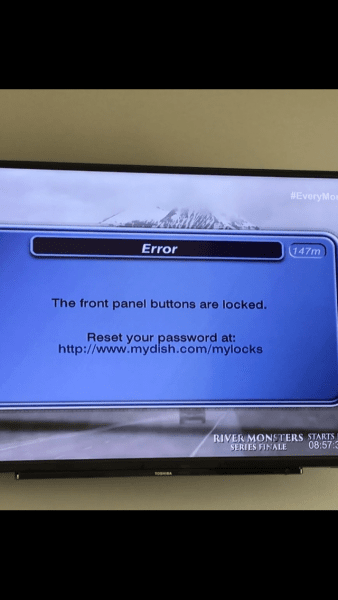
Error about front panel locked...duh, I want it locked!
- Thread starter taylorjm
- Start date
- Latest activity Latest activity:
- Replies 6
- Views 2K
You are using an out of date browser. It may not display this or other websites correctly.
You should upgrade or use an alternative browser.
You should upgrade or use an alternative browser.
Yeah, find out which button is STUCK ON on the front panel, and fix it.
Or maybe you can unplug the front panel buttons wire harness?
Or maybe you can unplug the front panel buttons wire harness?
I think the 211 is a wiring harness. Some of the Dish boxes like a 301 have the buttons on the main board and the button is like a leaver
Ahhhhh, so your thinking it's actually a button sticking on the front panel. I gotcha. Well the box is mounted behind the tv, so we never even look at it, but it makes sense. Actually, now that you have me thinking about it, I'll have to check at how it's mounted on the wall and see if maybe it shifted and is pressing a button now. Thanks for giving me an extra set of eyes. I was busy going through the menus trying to figure out what could be wrong and didn't even think about it being something physically pressed on the box.
So, checked out my issue. I have two screw in L-brackets that hold the box up tight up against the back of the wall behind the tv. Sure enough, the box shifted and it was now pressing on the system button. Which explains why when I unlocked the front panel, the system info screen kept coming up.
You know, I consider myself to be a very common sens kind of guy. And I'm always criticizing how this new generation of kids seems to lack any common sense. Yet, I'm finding that the older I get, the less easily things are coming to me when it comes to troubleshooting. I posted the question of why this message comes up on the screen about front panel locked, someone reply's, "stop pushing a front panel button". Well that's just a stupid answer...no one is pushing the button.....but.....ohhhhhh..... Moral of the story.. Getting old sucks!
You know, I consider myself to be a very common sens kind of guy. And I'm always criticizing how this new generation of kids seems to lack any common sense. Yet, I'm finding that the older I get, the less easily things are coming to me when it comes to troubleshooting. I posted the question of why this message comes up on the screen about front panel locked, someone reply's, "stop pushing a front panel button". Well that's just a stupid answer...no one is pushing the button.....but.....ohhhhhh..... Moral of the story.. Getting old sucks!
So, checked out my issue. I have two screw in L-brackets that hold the box up tight up against the back of the wall behind the tv. Sure enough, the box shifted and it was now pressing on the system button. Which explains why when I unlocked the front panel, the system info screen kept coming up.
You know, I consider myself to be a very common sens kind of guy. And I'm always criticizing how this new generation of kids seems to lack any common sense. Yet, I'm finding that the older I get, the less easily things are coming to me when it comes to troubleshooting. I posted the question of why this message comes up on the screen about front panel locked, someone reply's, "stop pushing a front panel button". Well that's just a stupid answer...no one is pushing the button.....but.....ohhhhhh..... Moral of the story.. Getting old sucks!
LOL!
Hey, don't think you are so special in that, as you aren't. I've been a technician of various sorts for 40 years, and I had to train myself into thinking of everything as connected little boxes. Then it makes it a bit easier to narrow down troubles in devices. In that time, I found out that EVERYBODY tends to overlook the most obvious reason for an issue. It's nearly universal that they go, or think WAY too DEEP, too quickly with too wide a focus.
I've got plug/unplug down to a science.LOL!
Hey, don't think you are so special in that, as you aren't. I've been a technician of various sorts for 40 years, and I had to train myself into thinking of everything as connected little boxes. Then it makes it a bit easier to narrow down troubles in devices. In that time, I found out that EVERYBODY tends to overlook the most obvious reason for an issue. It's nearly universal that they go, or think WAY too DEEP, too quickly with too wide a focus.
Similar threads
- Replies
- 4
- Views
- 475

