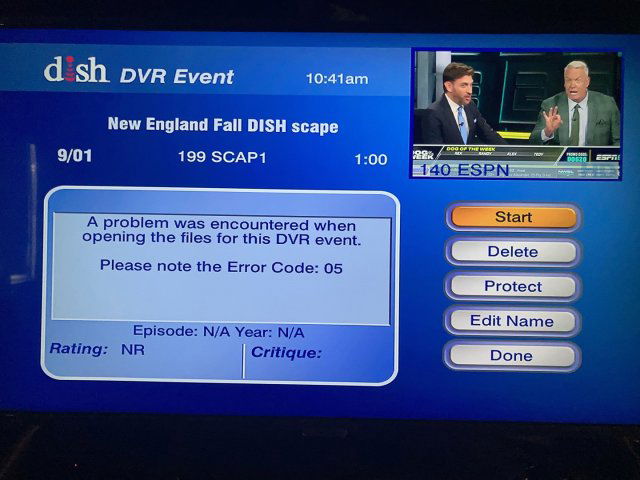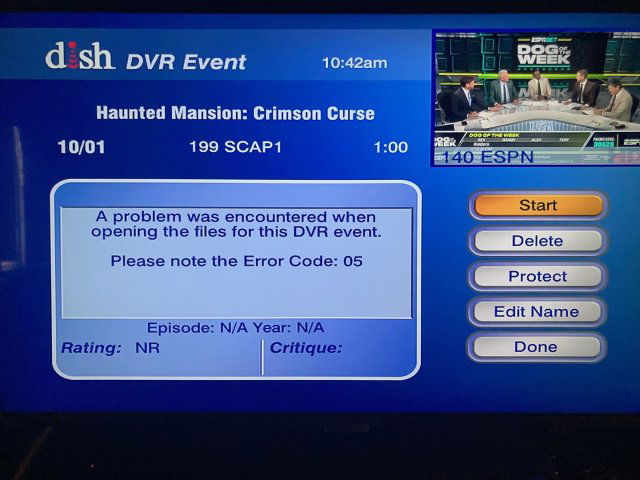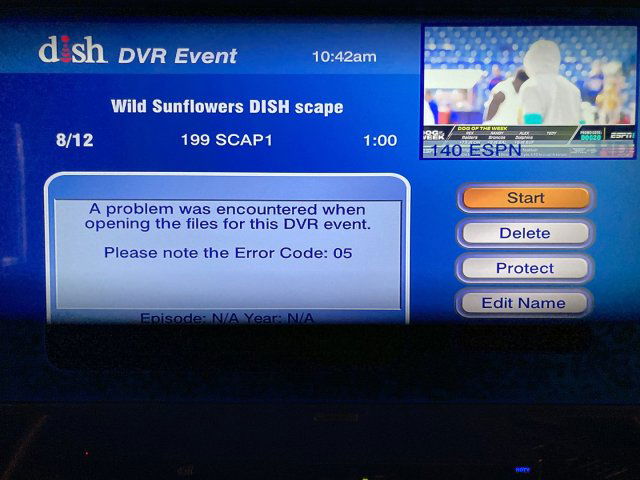I have never had this happen before - I just went to watch some previous Dish Scapes, and most of the Dish Scapes that I could watch previously now have an error code of 05. Attached are 3 examples - there are quite a few more that have them as well. I know I was able to watch them previously because I will watch them on a faster playback speed to make sure I see everything, but now when I go and watch them I can't. It is just the Dish Scapes - all my other recordings work fine.
I usually create a manual timer overnight on the first of the month and have them record for one hour. Any idea why all of a sudden just the Dish Scapes have this error? I went and did a recording of the current Dish Scape for about 10 minutes and it worked fine.
My receiver is a VIP211k
I usually create a manual timer overnight on the first of the month and have them record for one hour. Any idea why all of a sudden just the Dish Scapes have this error? I went and did a recording of the current Dish Scape for about 10 minutes and it worked fine.
My receiver is a VIP211k