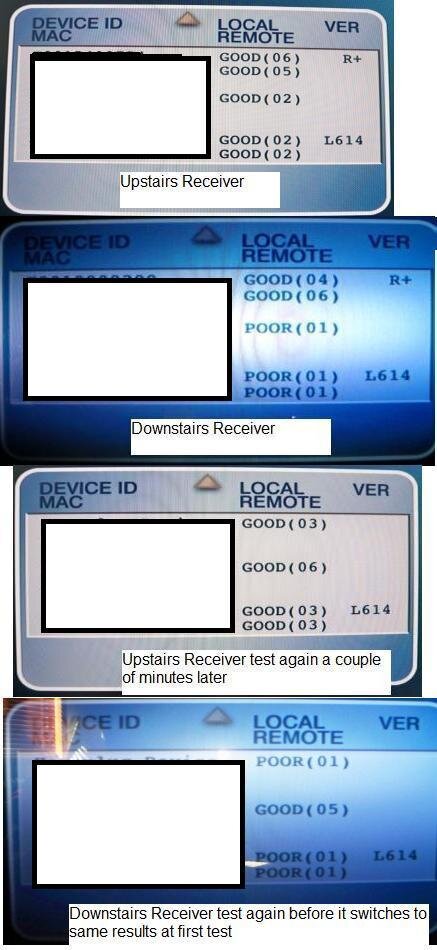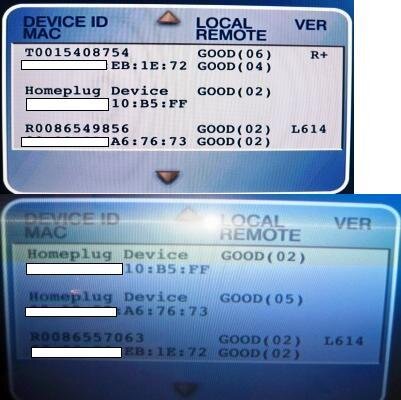Well, the tech from Dish came over this morning to fix my dishcomm issue. However, he knew far less about it than I did. He didn't even know what homeplug was.
I asked him if he had a homeplug to ethernet adaptor in his truck so we could test the homeplug in each receiver. He said he thought he did, so he got it, and I plugged it in and hooked it up to my router. Boom, both receivers had IP addresses, so that told me that homeplug in the receivers was working fine. However, they still won't see each other in dishcomm. Why I haven't a clue. Perhaps it is some kind of software bug. Dunno.
But the ethernet adaptor is not using DishComm, it's just using the ethernet port on the receiver. That's how I have my 622 connected to the Internet because DishComm never worked on mine because of the receiver being on a UPS.