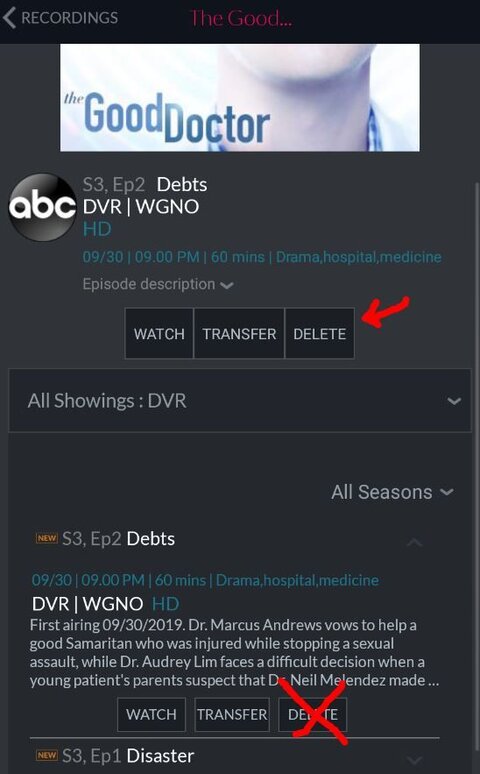bortery, are you only seeing one episode only listed when you click on a show or are you seeing for example the latest season you have recorded, then the last 3 episodes?
Through the DISH Anywhere website, you should see multiple recording/multiple seasons. The first section you will see is the Guide information. Second section below that, you will see "Season 8" of a show, for example. If you click on "Season 8", you will see all previous seasons you have recorded. In addition, there will be an arrow left and right where you can move through the season.
When you click where it says the season, are you missing all the others you have recorded? What browser are you using? -Christina W.
Thanks for the reply! I'll lay out my exact steps and what I'm seeing:
1. Log into dishanywhere.com
2. Click the tab up top that says DVR, it drops down.
3. I select "My recordings"
4. I see a show that I have multiple recordings for and I click on it.
5. At the very top I see the very latest episode that I have recorded. I can watch this if I so choose, it plays from my DVR, I can skip commercials, etc.
6. I see the a section below that that says guide.
7. I see a section below that that has a "Season" dropdown.
8. I click the season dropdown and select season 2.
9. It shows me every episode of season 2 and allows me to play them, but all of these are through the on demand service. When I scroll through the list to find the only 3 episodes of season 2 that I've recorded, none of them say they are on DVR. They're all just on demand and I can't watch the ones I've recorded through DVR, only through on demand. This means I can't skip commercials.
I see something identical to what Juncti above posted in their screenshot, but mine is for a different show. You can see in his screenshot it shows season 28, but everything in that list for me is on demand and none of them seem to be the recordings from my DVR.
I am using the chrome browser.