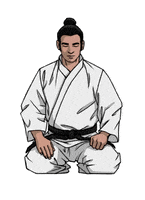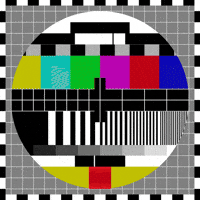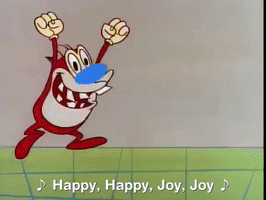I'm hoping someone here might have been here before me and can provide me with the 4 digit code for the Sony XR-55A80J TV. Dish's pairing method has been nothing more than a frustrating exercise in futility! There are 42 codes showing for Sony TV's, the problem is I can't get beyond about the 5th code before I get kicked out with an "unknown error" popup message, which leaves you no choice but to start the process all over again. I once made it to the 14th code before the "unknown error" popped up, but no joy.
The alternative is to enter the Sony model number, but this doesn't bring up an exact match, and trying the first few close matches doesn't achieve any success either. In fact now, as if to add insult to injury, I'm getting this absurd message saying that only a maximum of 4 Brands (not models) per device can be programed per day and try again tomorrow. Are you kidding me!? I'm only trying to pair ONE brand -Sony!
Oh, and the 3rd "learning" option Dish offers where one places the 2 remotes close together etc. doesn't work either.
So here I am, hoping one of you might own the XR-55A80J TV and have successfully paired the dish remote and would be kind enough to share the code with me.
Thanks in advance!
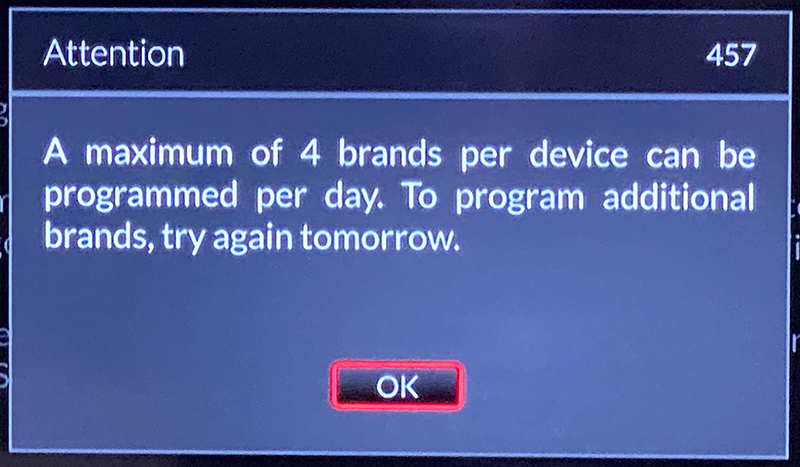
The alternative is to enter the Sony model number, but this doesn't bring up an exact match, and trying the first few close matches doesn't achieve any success either. In fact now, as if to add insult to injury, I'm getting this absurd message saying that only a maximum of 4 Brands (not models) per device can be programed per day and try again tomorrow. Are you kidding me!? I'm only trying to pair ONE brand -Sony!
Oh, and the 3rd "learning" option Dish offers where one places the 2 remotes close together etc. doesn't work either.
So here I am, hoping one of you might own the XR-55A80J TV and have successfully paired the dish remote and would be kind enough to share the code with me.
Thanks in advance!