DISH Introduces Flex Pack
- Thread starter Scott Greczkowski
- Start date
- Latest activity Latest activity:
- Replies 723
- Views 109K
You are using an out of date browser. It may not display this or other websites correctly.
You should upgrade or use an alternative browser.
You should upgrade or use an alternative browser.
Nope. I have a 722 but I did need to have a new smart card shipped to me before I could subscribe to the Flex Pack. Contact a CSR or DIRT here to determine the status of your account, or go online and see if the Flex Pack is available as an option on your account to switch to. If not, then you will definitely need to contact Dish.Do you have to have a Hopper to get the Flex pack?
I really like the flex pack concept. I just wish it were even more flexy. Like pick any 20-25 non sports channels for $50 then add different packages at a specific price.
I didn't see ESPNU in there anywhere?
I'm also wondering about EPIX channels, HBO/Starz combo to go along with it.
If ESPNU is part of the ESPN's I'd likely would think about this Flex package with a few addon's MAYBE.
I'm already paying way too much for what I hardly watch but ESPNU is a needed channel for football season.
I'm also wondering about EPIX channels, HBO/Starz combo to go along with it.
If ESPNU is part of the ESPN's I'd likely would think about this Flex package with a few addon's MAYBE.
I'm already paying way too much for what I hardly watch but ESPNU is a needed channel for football season.
Repercussions of dropping the local package have started to rear their ugly head. Said by wife....
a) Why isn't the primetime stuff recording anymore ?
b) Why can't I change channels ?*
* This happens when an OTA channel is being recorded and you try and change to another OTA channel and it simply pops up the TV Activity screen. This screen doesn't "help" in any way at all and the average person doesn't know that, "oh, I see, I have to scroll own to tuner 4, select it, then pick, hmmmm, which option... ?".
a) Why isn't the primetime stuff recording anymore ?
b) Why can't I change channels ?*
* This happens when an OTA channel is being recorded and you try and change to another OTA channel and it simply pops up the TV Activity screen. This screen doesn't "help" in any way at all and the average person doesn't know that, "oh, I see, I have to scroll own to tuner 4, select it, then pick, hmmmm, which option... ?".
Repercussions of dropping the local package have started to rear their ugly head. Said by wife....
a) Why isn't the primetime stuff recording anymore ?
b) Why can't I change channels ?*
* This happens when an OTA channel is being recorded and you try and change to another OTA channel and it simply pops up the TV Activity screen. This screen doesn't "help" in any way at all and the average person doesn't know that, "oh, I see, I have to scroll own to tuner 4, select it, then pick, hmmmm, which option... ?".
So what you are describing, the pop up has no choices? I guess once you figure it out that you have go to a tuner it isn't as much of a problem but is annoying. No choice in the pop up aside I think those are known or should be known limitations of only an OTA module for locals.
The first screen you go to is the TV Activity screen. It simply lists Tuners 1-4 and what, if anything, is going on with them. Nowhere does it give any hints what to do. You have to select the tuner that's in use that you want to override and I'm sorry, but 90% of customers aren't going to realize this.So what you are describing, the pop up has no choices?
I remember the ViP behavior now, as dare2be mentions, and it's certainly better. After picking the right tuner on the TV activity screen, then you get the same or similar enough choices, such as "stop recording and switch to the channel you selected", etc, etc.
If you can time it so that you add / remove the add-on package the same day, there would be no charge for the add-on for that day at all, since the pro-rated charge / credit would offset each other. It is just like adding a ViP211 for tailgating, then deactivating it later the same day.Maybe already answered in here somewhere but I missed it.
How often can I make changes without incurring change fees? Can I for example, add the sports packs every Saturday morning and delete them again on Sunday, if the college football games for Alabama and Auburn aren't on a local channel and I don't care about any other sports? That comes out to about $1.34 a week ($5 a month instead of $20 a month during football season) if I can do that.
Allowed, or considered abuse? I know that non-Flex incurs a $5 fee if downgrading within 30 days but haven't seen whether it applies to Flex.
The first screen you go to is the TV Activity screen. It simply lists Tuners 1-4 and what, if anything, is going on with them. Nowhere does it give any hints what to do. You have to select the tuner that's in use that you want to override and I'm sorry, but 90% of customers aren't going to realize this.
I remember the ViP behavior now, as dare2be mentions, and it's certainly better. After picking the right tuner on the TV activity screen, then you get the same or similar enough choices, such as "stop recording and switch to the channel you selected", etc, etc.
I think we all agree most won't know what to do at that point. But once you do know it doesn't seem to be a big problem. In fact picking the tuner you want to override seems to makes sense? Instructions at that point should be there but like you after the first time or so you know what to do.
For the average customer, I suspect "picking the tuner you want to override" isn't as simple as you state it. Neither my wife nor any of the kids know what an "OTA" station is. To them, they're all just channels we get from Dish. I'd have to look at the screen again too to see how it describes everything although I do know it just lists Tuner 1, Tuner 2, and so on. I am positive there is some indication of "OTA" but it may be nothing more than the little 'antenna' symbol that Dish uses, which means nothing to most people.In fact picking the tuner you want to override seems to makes sense?
Not in the TV Activity screen...
That is exactly where it is on my HWS.Not in the TV Activity screen...
Sent from my XT1032 using the SatelliteGuys app!
I can't tell what it is when standing 1' from the screen. I'll check again once the recording ends.
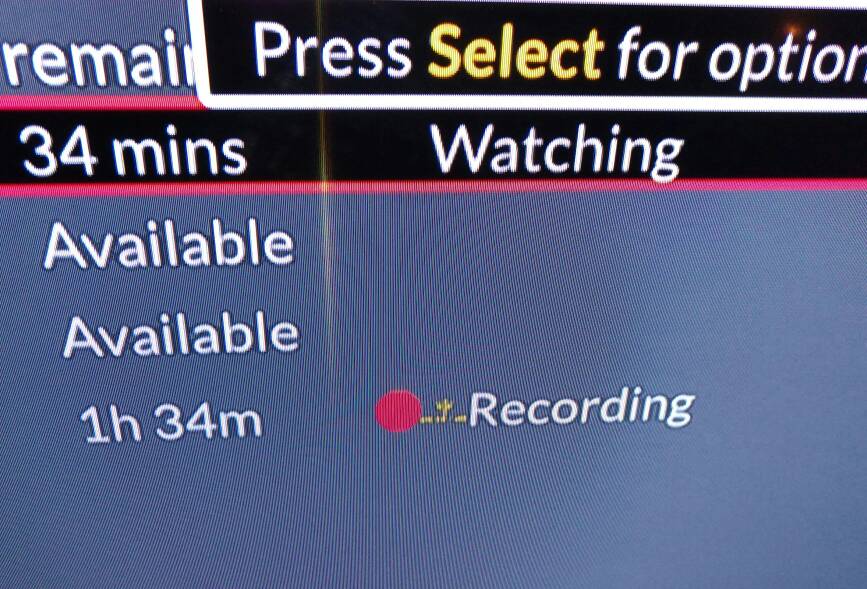
DISH could have made it clearer/easier to identify when an OTA tuner was recording, certainly could confuse a new user but in the end once you know what to look for doesn't it become a moot problem? Could be good to have DIRT send in a recommendation to make it larger in a future update...

