I'm confused about why they have ethernet ports on the Hopper, but then have this Hopper Internet Connector box. If I don't care about having Internet access on the Joey, can I just connect the Hopper? Also, will the Hopper support a wifi adapter?
DISH HOPPER SPEC SHEETS
- Thread starter Scott Greczkowski
- Start date
- Latest activity Latest activity:
- Replies 633
- Views 124K
You are using an out of date browser. It may not display this or other websites correctly.
You should upgrade or use an alternative browser.
You should upgrade or use an alternative browser.
First, yes in one of the original slides from last year there was a diagram that showed using a "MoCA Bridge" as a pass through or bridge for ethernet into the MoCA coax
Scott's Photo Dump
4th row down, 2nd picture in
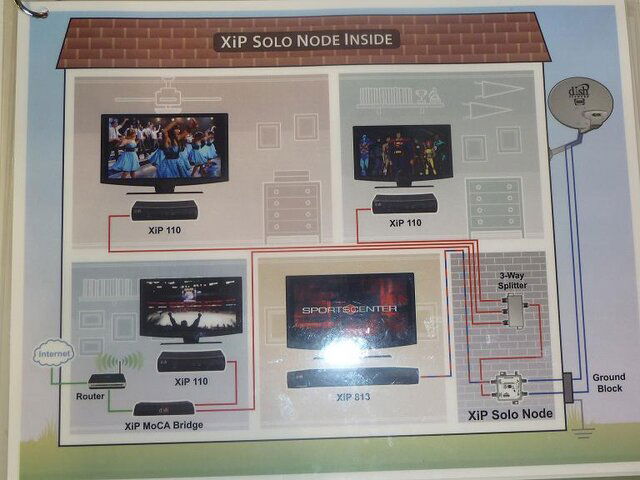
2nd, potential use for Ethernet from a Joey .. there are still TV sets out there that have Ethernet but not wifi. So it would be nice if the Joey allowed ethernet to come from the joey to a TV that did Internet Apps, but not wifi, and thus get connectivity.
3rd, like one of the others here ... I'm disappointed in the UI .. I would have hoped they'd evolved to allow users the choice of more text centric rather than those stupid icons..
I mean really did you notice when he went to check out the Apps.. cursor started up at the BBMP icon, down arrow, then right arrow 6 times.. on the "antique" text/menus you would expect to press something like Menu 8 or Menu 9.. etc..
And big whup the BBMP/VOD revamp.. now you get 9 tiles rather than 6 .. how much you wanna bet you go into something like "Great Performances" and you still get a 9 tile by 5 page grouping of the same GD icons saying "Great Performances" on them and *STILL* have to arrow into each one to find the performer.
An example of where they weren't thinking with VOD/BBMP .. look at the guide .. in the guide, you arrow to a show, and the description is above the guide area, to the right of the video display. And in the BBMP/VOD windows its to the right of the 9 title/tile display, and above the "line" you have the current filters set (rather than leaving that info ON that separation line where you had to manually select them) ... look at 5m 40s in on the video .. you'll see what I'm describing.
3 steps forward.. 1 1/2 steps back.

Scott's Photo Dump
4th row down, 2nd picture in
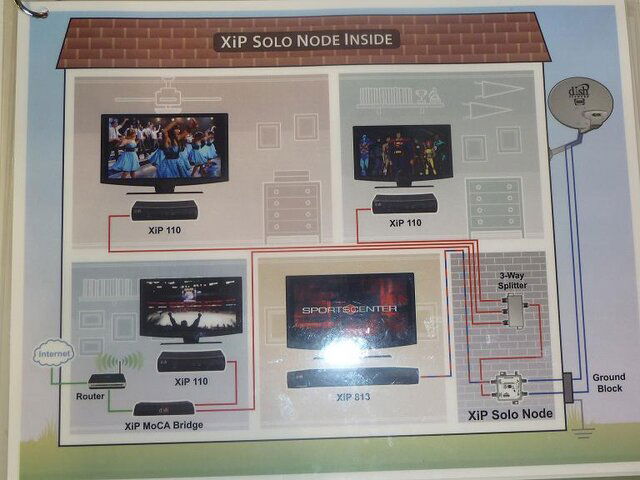
2nd, potential use for Ethernet from a Joey .. there are still TV sets out there that have Ethernet but not wifi. So it would be nice if the Joey allowed ethernet to come from the joey to a TV that did Internet Apps, but not wifi, and thus get connectivity.
3rd, like one of the others here ... I'm disappointed in the UI .. I would have hoped they'd evolved to allow users the choice of more text centric rather than those stupid icons..
I mean really did you notice when he went to check out the Apps.. cursor started up at the BBMP icon, down arrow, then right arrow 6 times.. on the "antique" text/menus you would expect to press something like Menu 8 or Menu 9.. etc..
And big whup the BBMP/VOD revamp.. now you get 9 tiles rather than 6 .. how much you wanna bet you go into something like "Great Performances" and you still get a 9 tile by 5 page grouping of the same GD icons saying "Great Performances" on them and *STILL* have to arrow into each one to find the performer.
An example of where they weren't thinking with VOD/BBMP .. look at the guide .. in the guide, you arrow to a show, and the description is above the guide area, to the right of the video display. And in the BBMP/VOD windows its to the right of the 9 title/tile display, and above the "line" you have the current filters set (rather than leaving that info ON that separation line where you had to manually select them) ... look at 5m 40s in on the video .. you'll see what I'm describing.
3 steps forward.. 1 1/2 steps back.
What frequency does MOCA use? Right now I have an FM antenna diplexed into my Dish connection, and I'm wondering if I'm going to have to move it. At least I have a plan for that -- I'll steal the cable that runs out through the wall from my 622's home distribution jack to go to the other end of the house, since the MOCA signal for the Joey will go out on the cable that the satellite signal comes in on.
I suppose I'd better also move my FTA dish off of the unused half of Dish's ground block since I'll need two lines from the Dish LNBF...
I suppose I'd better also move my FTA dish off of the unused half of Dish's ground block since I'll need two lines from the Dish LNBF...
By specs: MoCA uses 50 MHz channels in the 850 MHz to 1500 MHz frequency range; by Broadcom BCM7430 (what is inside of XiP110): 500-1500 MHz.
The demo looked great. It seems like Dish really broke with tradition on this one, and worked hard to release it quickly and with all of the major features working out of the gate. A very welcome reversal of their usual SOP. Kudos!
The big question is whether existing subs will be able to upgrade at release.
The big question is whether existing subs will be able to upgrade at release.
The demo looked great. It seems like Dish really broke with tradition on this one, and worked hard to release it quickly and with all of the major features working out of the gate. A very welcome reversal of their usual SOP. Kudos!
The big question is whether existing subs will be able to upgrade at release.
The answer is yes. It's in one of the many threads.
Added another Spec Sheet to the first post. (but will post it here as well)
I see in the Hardware section that it can play mkv and mp4 home media files. Is this a DLNA input?
Do you know if it will allow sending pictures from a cell phone or send video files from a Windows 7 Media player to show on the TV?
Would be awesome to be able to stream camcorder videos and ripped DVDs to the tv via a Hopper or Joey.
You will be able to use a USB OTA Tuner sometime after the Hopper is released.
No manual timer but something they ARE working on.
And yes if the Hopper dies then you are without TV until you get a replacement. But thats the norm with any multi room DVR system
Thanks for replying Scott! I forgot about the USB coming, and very good if they have something like a manual timer, which I use often for future time periods not in the guide yet.
My concern with the Direct whole house is the same, so yes by it's nature you lose all TV. I just wasn't sure if the Joey could still somehow get channels just not be able to record if the hopper had problems.
Will be most interesting when some members here and/or Scott gets one and can report on the full in's and out's.......
Last edited:
I'm not clear on that either. It would seem no, if there are three tuners all being used for recording, I don't see how you can watch something not being recorded, or you can watch something already recorded. (Until the USB OTA comes, then more options)This may be a stupid question but...if the hopper is using all three tuners for recording/watching tv in the room where you have a Joey, you can still watch what you want in that room correct?
I see in the Hardware section that it can play mkv and mp4 home media files. Is this a DLNA input?
Do you know if it will allow sending pictures from a cell phone or send video files from a Windows 7 Media player to show on the TV?
Would be awesome to be able to stream camcorder videos and ripped DVDs to the tv via a Hopper or Joey.
Yes it's DLNA.
Thank you Scott for the "final" pdf which finally states "10/100" on the mysterious and nearly useless Ethernet jacks.
I thought I remembered a wiring diagram that showed a Joey itself working as a MoCA bridge. But that picture (attachment in TG2's post) doesn't show it. The Joey is using the bridge's MoCA passthrough for it's video connectivity, so this picture means exactly the reverse: the Joey cannot itself act as a MoCA bridge, or there would be no need for a separate box right next to a Joey.
Does anybody know where the UI is coming from on a Joey? Is it strictly video produced by the Hopper, or are those tiles coming from elsewhere?
First, yes in one of the original slides from last year there was a diagram that showed using a "MoCA Bridge" as a pass through or bridge for ethernet into the MoCA coax Scott's Photo Dump 4th row down, 2nd picture in View attachment 73115
2nd, potential use for Ethernet from a Joey .. there are still TV sets out there that have Ethernet but not wifi. So it would be nice if the Joey allowed ethernet to come from the joey to a TV that did Internet Apps, but not wifi, and thus get connectivity.
I thought I remembered a wiring diagram that showed a Joey itself working as a MoCA bridge. But that picture (attachment in TG2's post) doesn't show it. The Joey is using the bridge's MoCA passthrough for it's video connectivity, so this picture means exactly the reverse: the Joey cannot itself act as a MoCA bridge, or there would be no need for a separate box right next to a Joey.
Does anybody know where the UI is coming from on a Joey? Is it strictly video produced by the Hopper, or are those tiles coming from elsewhere?
If all three tuners are recording you either have to watch what is being recorded or watch a program off the DVR or VOD. Four TVs can watch programs off the DVR or VOD at once though.
Scherrman said:If all three tuners are recording you either have to watch what is being recorded or watch a program off the DVR or VOD. Four TVs can watch programs off the DVR or VOD at once though.
Thanks so the key thing would be that if you wanted to watch tv in another room with a joey would be to not use the three tuners for recordings at one time, which should not be that hard, especially with primetime anything feature
The thing I like about the new system is that if all three tuners are being watched and you are on a fourth Joey, you can choose between one of the three tuners of what you want to watch or watch something thats been recorded. I know you don't get to watch whatever you want but at least you have more choices than what you get now.
Yes, it's an enhanced DISH Pass.This sounds a lot like "DISH Pass" with a new name.Seek & Record ™ to create custom DVR timers by channel, actor, keyword and more
Hey look its like my thread in the installer zone... Ha I bet this is on the site 10 times now. Here's a question? If 6 joeys and 2 hoppers are all connected over dpxduo node: how many simultaneous unique livefeeds can be active not including iptv&ota feeds? What about recording? Also When recording are you given the option to push the program to one of the joey designated tuners? Also are the joeys just front ends or do they have internal tuners withhdds?Also since the hopper is carrying both a sat feed and MoCA;What will it's frequency range be vs the joey. And finally; per the summit I see that the joey was designed with dpp in mind for the odu but what about preexisting dpp equipment? Will you be able to daisy chain a dpp44 switch and a dpx solo node to run for example three 722s an 813 & 3 110s???
Sent from my fingers.
Sent from my fingers.
Hey look its like my thread in the installer zone... Ha I bet this is on the site 10 times now. Here's a question? If 6 joeys and 2 hoppers are all connected over dpxduo node: how many simultaneous unique livefeeds can be active not including iptv&ota feeds? What about recording? Also When recording are you given the option to push the program to one of the joey designated tuners? Also are the joeys just front ends or do they have internal tuners withhdds?Also since the hopper is carrying both a sat feed and MoCA;What will it's frequency range be vs the joey. And finally; per the summit I see that the joey was designed with dpp in mind for the odu but what about preexisting dpp equipment? Will you be able to daisy chain a dpp44 switch and a dpx solo node to run for example three 722s an 813 & 3 110s???
Sent from my fingers.
I'm sorry but this is starting to sound a lot like Math questions:" IF a train( hopper) left Chicago going 150 miles an hour and a train ( Joey) left New York the day before going 60 miles from hour , which train would get to Dallas first.
I was assured there would be no math here on this forum.
If all three tuners are recording you either have to watch what is being recorded or watch a program off the DVR or VOD. Four TVs can watch programs off the DVR or VOD at once though.
Any idea if the ota module would be using 1 of the 3 tuners for recording? If it does, that could leave only 1 tuner for recording if you are using the Prime Time feature.

