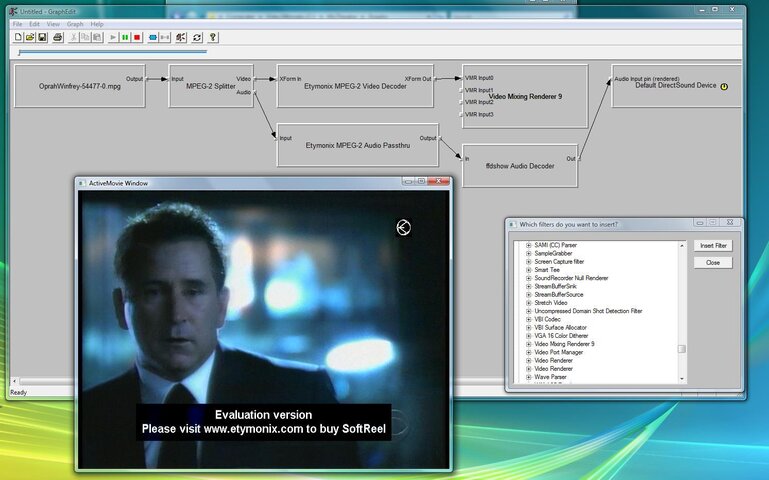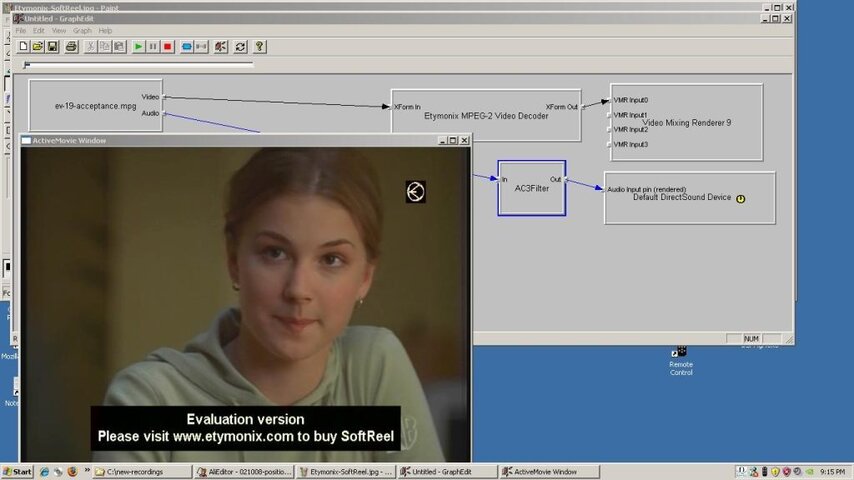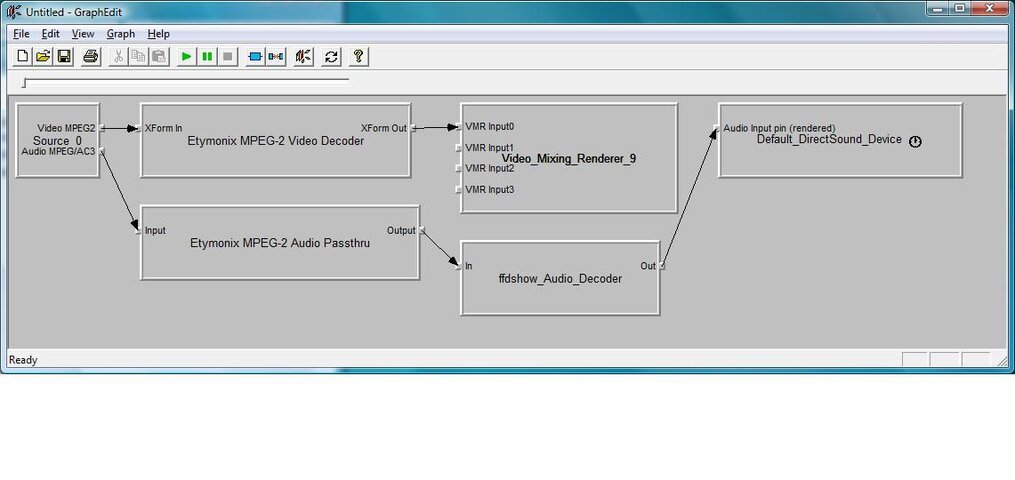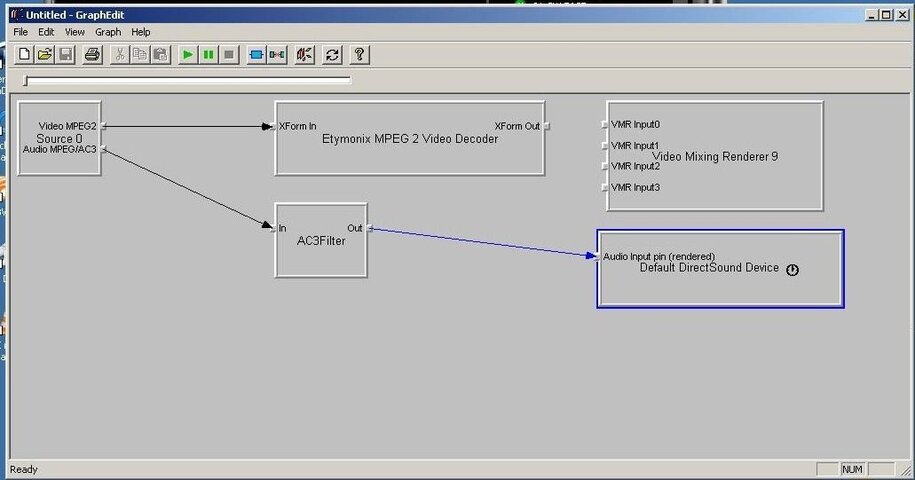Jerry,
I tried yours, but it didn't work. I am using the WDM driver and have tried some working up something on my own.
It works, sort of. Sound comes through but no video yet. It seems to break at the Video Renderer.
Here is the code, and a picture of the graph is below.
<GRAPH version="1.0">
<FILTER ID="Video_Mixing_Renderer_9" clsid="{51B4ABF3-748F-4E3B-A276-C828330E926A}">
<PARAM name="data" value="30003000300030003000300030003000300030003000200088010000040000000000803F0000000000000000000000000000803F0000803F0000803F0000000000000000000000000000803F0000803F0000803F0000000000000000000000000000803F0000803F0000803F0000000000000000000000000000803F0000803F000000000000000000000000000000000000000000000000000000000000000000000000000000000000000000000000000000000000000000000000000000000000000000000000000000000000000000000000000000000000000000000000000000000000000000000000000000000000000000000000000000000000000000000000000000000000000000000000000000000000000000000000000000000000000000000000000000000000000000000000000000000000000000000000000000000000000000000000000000000000000000000000000000000000000000000000000000000000000000000000000000000000000000000000000000000000000000000000000000000000000000000000000000000000000000000000"/>
</FILTER>
<FILTER ID="Default_DirectSound_Device" clsid="{79376820-07D0-11CF-A24D-0020AFD79767}">
<PARAM name="data" value="30003000300030003000300030003000300030003000200000000000000000000000000000000000"/>
</FILTER>
<FILTER ID="Etymonix_MPEG_2_Video_Decoder" clsid="{E5393C51-6386-11D5-B9FF-0050BABCB1D1}">
</FILTER>
<FILTER ID="AC3Filter" clsid="{A753A1EC-973E-4718-AF8E-A3F554D45C44}">
</FILTER>
<FILTER ID="Source_0" clsid="{FACE0501-DECC-11CF-A66B-00AA00BF96AA}">
</FILTER>
<connect direct="yes" src="Source_0" srcpin="Video MPEG2" dest="Etymonix_MPEG_2_Video_Decoder" destpin="In"/>
<connect direct="yes" src="Source_0" srcpin="Audio MPEG/AC3" dest="AC3Filter" destpin="In"/>
<connect direct="yes" src="Etymonix_MPEG_2_Video_Decoder" srcpin="Out" dest="Video_Mixing_Renderer_9" destpin="VMR Input0"/>
<connect direct="yes" src="AC3Filter" srcpin="Out" dest="Default_DirectSound_Device" destpin="Audio Input pin (rendered)"/>
</GRAPH>
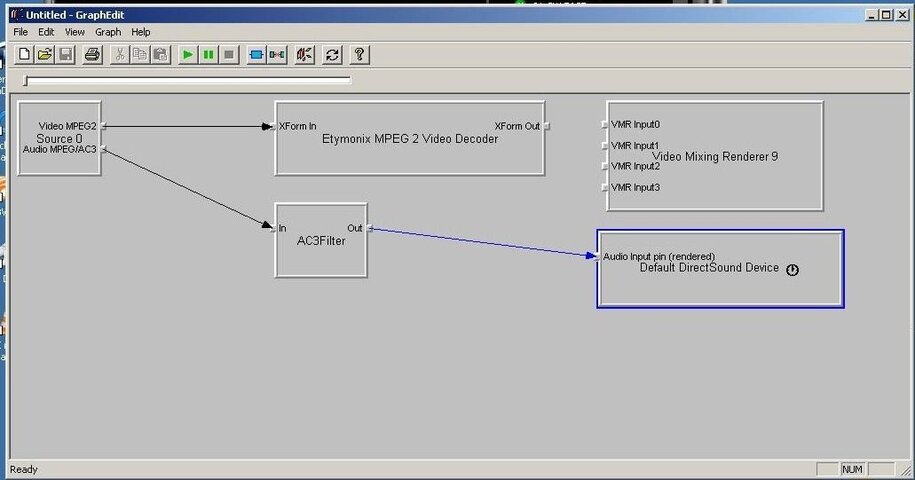
I have tried the generic renderers, but they didn't even allow sound.
Edit: When I started the graph, I used the DVBCore MPEG2 ES/AC3 Source for the video. What you see in the picture is after it is working and I connect to it with Graphedit.