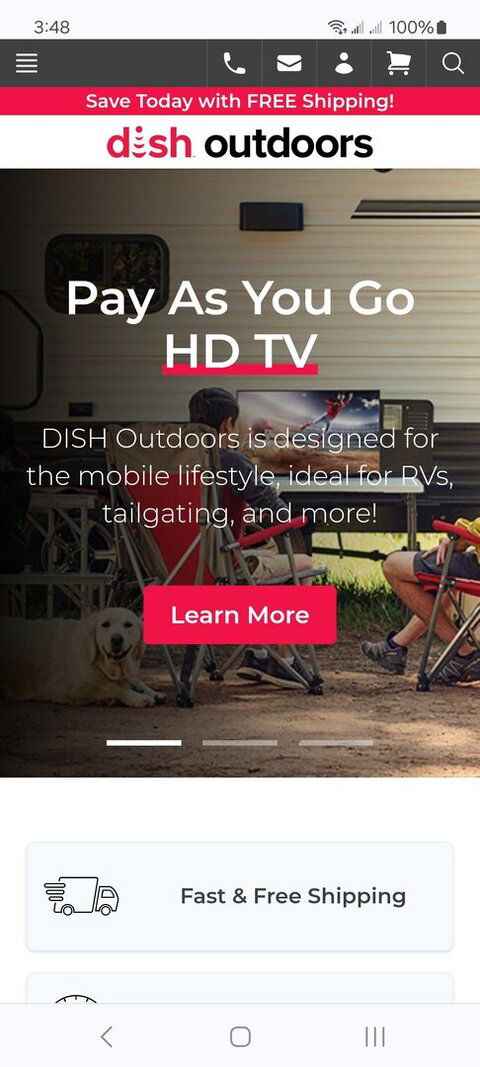It seems to me that others have mentioned getting their accounts switched, but I don't know what the process is. I've had an "Outdoor" account and its predecessor, a "Pay As You Go" account from the day I activated our original owned 211K. Since then, we've moved to two owned H2's with no change in the account status.Is it feasible or possible to convert a "Home" account to "Outdoor" account so that this option becomes available in the app?
If I ever buy a RV, there is no doubt the Hopper would go with me.
Change Zip Code For Local Channels
- Thread starter 11555h
- Start date
- Latest activity Latest activity:
- Replies 41
- Views 4K
You are using an out of date browser. It may not display this or other websites correctly.
You should upgrade or use an alternative browser.
You should upgrade or use an alternative browser.
The people that "claim" they have a outdoor account are not using pay as you go account..They simply add a extra receiver for rv use and that's why they are not able to change location in the app..I've looked back at some of the other post they make about calling loyalty and so on so that tells you that they don't have the Pay as You Go Outdoor account..With True Pay as You Go account you pay full price for programing and prepay as Dutch knows..I actually had to close my Dish account when I started the Pay as You Go RV account..Then you need a good retailer like dish for my rv to setup your new account..DO NOT EVEN TRY THIS CALLING DISH!! Guaranteed you won't have Pay as You Go accountIt seems to me that others have mentioned getting their accounts switched, but I don't know what the process is. I've had an "Outdoor" account and its predecessor, a "Pay As You Go" account from the day I activated our original owned 211K. Since then, we've moved to two owned H2's with no change in the account status.
Dish For My RV is exactly who I went through back in 2010 when I set up my PayGo account that Dish later renamed to an Outdoor account. I didn't buy my equipment from them or Dish, but they were happy to handle my activation and programming subscription. My later H2's were also bought from non-Dish sources and activated by the Dish Internet Response Team (DIRT). Remember them?The people that "claim" they have a outdoor account are not using pay as you go account..They simply add a extra receiver for rv use and that's why they are not able to change location in the app..I've looked back at some of the other post they make about calling loyalty and so on so that tells you that they don't have the Pay as You Go Outdoor account..With True Pay as You Go account you pay full price for programing and prepay as Dutch knows..I actually had to close my Dish account when I started the Pay as You Go RV account..Then you need a good retailer like dish for my rv to setup your new account..DO NOT EVEN TRY THIS CALLING DISH!! Guaranteed you won't have Pay as You Go account
Dish has made it very confusing for people because they called adding a receiver to your account for a camper Dish Outdoors same as the Pay as You Go..The difference people don't understand is that in order to use the app for changing zip code location for locals is that you Must have the Pay as You Go account.I even remember the guy's name Tom closed my account and setup the new one.Took him a little time to get the receiver's removed from the old account but was successful after few minutes.I also made the new account in the wifes name so there would be no confusing.He activated a 222k and 211k at that time.I was able to use dish chat to activated 3 hopper with sling's and one wally on the account.I still have all six receiver's on the account and with the app can turn on/off which ones I want to use.Dish For My RV is exactly who I went through back in 2010 when I set up my PayGo account that Dish later renamed to an Outdoor account. I didn't buy my equipment from them or Dish, but they were happy to handle my activation and programming subscription. My later H2's were also bought from non-Dish sources and activated by the Dish Internet Response Team (DIRT). Remember them?
Just to be clear, the app doesn't just change your ZIP code, it changes your service address to the nearest location shown by your phone's GPS function. I had some unexpected addresses show up sometimes. I'd camped at a state park for instance, but the app changed my service address to a nearby residence that wasn't even in the park. At least once, the service address came up as vacant lot.Dish has made it very confusing for people because they called adding a receiver to your account for a camper Dish Outdoors same as the Pay as You Go..The difference people don't understand is that in order to use the app for changing zip code location for locals is that you Must have the Pay as You Go account.I even remember the guy's name Tom closed my account and setup the new one.Took him a little time to get the receiver's removed from the old account but was successful after few minutes.I also made the new account in the wifes name so there would be no confusing.He activated a 222k and 211k at that time.I was able to use dish chat to activated 3 hopper with sling's and one wally on the account.I still have all six receiver's on the account and with the app can turn on/off which ones I want to use.
The nice thing about using the GPS location is when we would be camping in east central ohio locals are Columbus which I can pickup on the OTA,but I know that locals in Huntington/Charleston WV has MeTv included.My phone GPS would move to some location there.Pretty large spot beam on the 61.5..I'm sure my service address has been on some mountain sideJust to be clear, the app doesn't just change your ZIP code, it changes your service address to the nearest location shown by your phone's GPS function. I had some unexpected addresses show up sometimes. I'd camped at a state park for instance, but the app changed my service address to a nearby residence that wasn't even in the park. At least once, the service address came up as vacant lot.
A few times when I wanted particular locals that I knew were in range but not the ones Dish assigned to my current location, I used a "fake GPS" app to convince the app I was someplace I wasn't.The nice thing about using the GPS location is when we would be camping in east central ohio locals are Columbus which I can pickup on the OTA,but I know that locals in Huntington/Charleston WV has MeTv included.My phone GPS would move to some location there.Pretty large spot beam on the 61.5..I'm sure my service address has been on some mountain side
That's what I use..I'm guessing like you said the GPS locks on the nearest address and used that location for service addressA few times when I wanted particular locals that I knew were in range but not the ones Dish assigned to my current location, I used a "fake GPS" app to convince the app I was someplace I wasn't.
You can buy a Wally and add it to your account to say you are using it for tailgating and an RV and they can turn it on and off as needed. But I would think that when you call them and say you are in a town and need the locals they would change the locals for your entire address. But I am not sure anymore. You used to have to send a copy of your RV license and other things to prove you are in an actual RV but I doubt that DISH does that anymore.Is it feasible or possible to convert a "Home" account to "Outdoor" account so that this option becomes available in the app?
If I ever buy a RV, there is no doubt the Hopper would go with me.
I see if you already have an outdoors account and activate dish for your home, you can add your Outdoors account to it for $5.00 a month . Under the learn more section and dish for your home.
DISHForMyRV: DISH Mobile Satellite Systems & Pay As You Go TV for RV, Camping, Tailgating, & the Great Outdoors
Satellite Antennas for RV
Sending in a copy of your RV registration was only needed if you wanted to subscribe to the distant locals, originally NY or LA, but then LA only as I recall. Outdoor accounts are also used by tailgaters and truckers that change locations frequently. One advantage of an Outdoor account that hasn't been mentioned, is the ability to suspend your account by simply not paying the current bill. There's no penalties and no past due notices. To restart service, you simply login to your MyDish account and pay the current monthly fee.You can buy a Wally and add it to your account to say you are using it for tailgating and an RV and they can turn it on and off as needed. But I would think that when you call them and say you are in a town and need the locals they would change the locals for your entire address. But I am not sure anymore. You used to have to send a copy of your RV license and other things to prove you are in an actual RV but I doubt that DISH does that anymore.
I see if you already have an outdoors account and activate dish for your home, you can add your Outdoors account to it for $5.00 a month . Under the learn more section and dish for your home.
DISHForMyRV: DISH Mobile Satellite Systems & Pay As You Go TV for RV, Camping, Tailgating, & the Great Outdoors
Satellite Antennas for RVwww.dishformyrv.com
You guys are conflating Dish Outdoors and Pay as You Go. They are two separate services. You can have either without the other or both.
You can have an Outdoors account, like I do, without using Pay as You Go. I have an Outdoors account. I bought a Tailgater and VIP211K from an independent retailer and activated it through them. A few years later when Dish started offering the Outdoors service, I checked with them and they said I already had it. I've since confirmed that with DISH more than once.
I think the reason I can't change service location through the app is because I convinced them to let me use a regular dish at times. I tried to change locals one time and they wouldn't let me because the Tailgater didn't get EA sats. Once I convinced them that I had a stationary dish for that purpose, I think they changed me to an Outdoors/Home account, even though I didn't have any other receivers besides the VIP211K and didn't have any other home besides my RV.
At this link, you can read all about the Outdoors account. Pay as you go is not mentioned. DISH Outdoors
Here is the pertinent bullet..............
If you are a DISH Outdoors Only customer, without DISH service at home, you can now manage your local channels through the MyDISH App. This allows you to update your location quickly and efficiently, without having to call in. Simply download the MyDISH App if you haven't done so already and follow these quick easy steps.
NOTE: This feature is not available for accounts with both DISH Outdoors and DISH Home equipment. If you have a residential account with both services, we are unable to offer this service at this time. To manage locals from your DISH Outdoors/Home account, contact us.
You can have an Outdoors account, like I do, without using Pay as You Go. I have an Outdoors account. I bought a Tailgater and VIP211K from an independent retailer and activated it through them. A few years later when Dish started offering the Outdoors service, I checked with them and they said I already had it. I've since confirmed that with DISH more than once.
I think the reason I can't change service location through the app is because I convinced them to let me use a regular dish at times. I tried to change locals one time and they wouldn't let me because the Tailgater didn't get EA sats. Once I convinced them that I had a stationary dish for that purpose, I think they changed me to an Outdoors/Home account, even though I didn't have any other receivers besides the VIP211K and didn't have any other home besides my RV.
At this link, you can read all about the Outdoors account. Pay as you go is not mentioned. DISH Outdoors
Here is the pertinent bullet..............
MANAGE LOCALS
If you are a DISH Outdoors Only customer, without DISH service at home, you can now manage your local channels through the MyDISH App. This allows you to update your location quickly and efficiently, without having to call in. Simply download the MyDISH App if you haven't done so already and follow these quick easy steps.
- Ensure equipment is all connected and working.
- Login to the MyDISH app using your MyDISH login credentials.
- Select Services.
- Scroll down to DISH OUTDOORS then select Local Channels.
- Select Manage Locals then follow the onscreen prompts.
NOTE: This feature is not available for accounts with both DISH Outdoors and DISH Home equipment. If you have a residential account with both services, we are unable to offer this service at this time. To manage locals from your DISH Outdoors/Home account, contact us.
Like I said earlier..Dish has some dumb*** setting up their promotion..They confused everyone with calling it Dish Outdoors and calling Pay as You Go Dish Outdoors also...Dish Outdoors simply means taking a portable dish and receiver outside..like tailgating, outdoor parties..beach parties..and so on where you won't be changing your local market..It is not for using in a RV where you will be changing market areas...Those using Pay as You Go RV can use the full features of the app...Should have just left it as Pay as You Go RV and Just Add a outdoor receiver and portable dish to existing account..You guys are conflating Dish Outdoors and Pay as You Go. They are two separate services. You can have either without the other or both.
You can have an Outdoors account, like I do, without using Pay as You Go. I have an Outdoors account. I bought a Tailgater and VIP211K from an independent retailer and activated it through them. A few years later when Dish started offering the Outdoors service, I checked with them and they said I already had it. I've since confirmed that with DISH more than once.
I think the reason I can't change service location through the app is because I convinced them to let me use a regular dish at times. I tried to change locals one time and they wouldn't let me because the Tailgater didn't get EA sats. Once I convinced them that I had a stationary dish for that purpose, I think they changed me to an Outdoors/Home account, even though I didn't have any other receivers besides the VIP211K and didn't have any other home besides my RV.
At this link, you can read all about the Outdoors account. Pay as you go is not mentioned. DISH Outdoors
Here is the pertinent bullet..............
MANAGE LOCALS
If you are a DISH Outdoors Only customer, without DISH service at home, you can now manage your local channels through the MyDISH App. This allows you to update your location quickly and efficiently, without having to call in. Simply download the MyDISH App if you haven't done so already and follow these quick easy steps.
- Ensure equipment is all connected and working.
- Login to the MyDISH app using your MyDISH login credentials.
- Select Services.
- Scroll down to DISH OUTDOORS then select Local Channels.
- Select Manage Locals then follow the onscreen prompts.
NOTE: This feature is not available for accounts with both DISH Outdoors and DISH Home equipment. If you have a residential account with both services, we are unable to offer this service at this time. To manage locals from your DISH Outdoors/Home account, contact us.
Attachments
Last edited:
It was Pay As You Go when I signed up with Dish through Dish For My RV in 2010. Somewhere along the way it started showing up on my account as an Outdoor account with the same features as my previous PAYGO account. As I recall, Dish offers a prepaid account similar to PAYGO to folks that can't pass a credit check. I don't know the particulars though as far as equipment, etc.You guys are conflating Dish Outdoors and Pay as You Go. They are two separate services. You can have either without the other or both.
You can have an Outdoors account, like I do, without using Pay as You Go. I have an Outdoors account. I bought a Tailgater and VIP211K from an independent retailer and activated it through them. A few years later when Dish started offering the Outdoors service, I checked with them and they said I already had it. I've since confirmed that with DISH more than once.
I think the reason I can't change service location through the app is because I convinced them to let me use a regular dish at times. I tried to change locals one time and they wouldn't let me because the Tailgater didn't get EA sats. Once I convinced them that I had a stationary dish for that purpose, I think they changed me to an Outdoors/Home account, even though I didn't have any other receivers besides the VIP211K and didn't have any other home besides my RV.
At this link, you can read all about the Outdoors account. Pay as you go is not mentioned. DISH Outdoors
Here is the pertinent bullet..............
MANAGE LOCALS
If you are a DISH Outdoors Only customer, without DISH service at home, you can now manage your local channels through the MyDISH App. This allows you to update your location quickly and efficiently, without having to call in. Simply download the MyDISH App if you haven't done so already and follow these quick easy steps.
- Ensure equipment is all connected and working.
- Login to the MyDISH app using your MyDISH login credentials.
- Select Services.
- Scroll down to DISH OUTDOORS then select Local Channels.
- Select Manage Locals then follow the onscreen prompts.
NOTE: This feature is not available for accounts with both DISH Outdoors and DISH Home equipment. If you have a residential account with both services, we are unable to offer this service at this time. To manage locals from your DISH Outdoors/Home account, contact us.
Just for future reference, the Dish App = MyDish App but where do you enter the zipcode part? Looks like it requires a Outdoors and Pay as you go account too.I also wondered if the distant networks are no longer a thing - or maybe grandfathered in. Ever since the Dish App was updated to allow the RV'ers to change their zipcode to receive the locals in the area their RV is in, it seems like there is no need for set NY/LA locals nationally? Once they are out of spotbeam for the locals they have, they fire up the Dish app and enter a new zipcode and get the locals for that zipcode.
Correct - the option doesn't appear unless your account is setup so you have access to update your locals.Just for future reference, the Dish App = MyDish App but where do you enter the zipcode part? Looks like it requires a Outdoors account too.
Yes, when we say "Dish app", we're referring to the MyDish app, not the DishAnywhere app. Someone with a currently active account will have to give you the specifics, but when you go to the locals and click to change them, the app uses the current GPS location to determine which locals you should be receiving. There is no ZIP code entry. And yes, an Outdoor account is required.Just for future reference, the Dish App = MyDish App but where do you enter the zipcode part? Looks like it requires a Outdoors account too.
Thanks for the clarification, I guess since it involves GPS, spoofing the GPS location is also needed.Yes, when we say "Dish app", we're referring to the MyDish app, not the DishAnywhere app. Someone with a currently active account will have to give you the specifics, but when you go to the locals and click to change them, the app uses the current GPS location to determine which locals you should be receiving. There is no ZIP code entry. And yes, an Outdoor account is required.
Only if you want spoof your location.Thanks for the clarification, I guess since it involves GPS, spoofing the GPS location is also needed.
I mentioned above that someone with an active account would need to post the specifics of changing locals with the app, forgetting that rvvaguero had already done that. My apologies...
So what I'm hearing is that
1 - I would have to own all the receivers (currently have a leased Hopper 3)
2 - Close the existing account, get a completely new account setup by a retailer that specializes in RV (this means all my EHD content is inaccesible because of the account-specific encryption keys)
1 is additional expense, 2 is a dealbreaker as I am not ready to lose a large amount of archived content.
Probably simpler just to chat with dish support whenever I'm traveling (or "traveling") and need different locals.
Thanks for all the input guys, I learned a lot!
1 - I would have to own all the receivers (currently have a leased Hopper 3)
2 - Close the existing account, get a completely new account setup by a retailer that specializes in RV (this means all my EHD content is inaccesible because of the account-specific encryption keys)
1 is additional expense, 2 is a dealbreaker as I am not ready to lose a large amount of archived content.
Probably simpler just to chat with dish support whenever I'm traveling (or "traveling") and need different locals.
Thanks for all the input guys, I learned a lot!
Users Who Are Viewing This Thread (Total: 0, Members: 0, Guests: 0)
Who Read This Thread (Total Members: 145) Show all
- 11555h
- edisonprime
- AkaDoubleG
- all4jo
- btyko
- chainblu
- That American Girl
- budtaub
- meyerske2
- renegade734
- Darrell S
- Peter Parker
- TheKrell
- man00
- llokey
- bwexler
- BatStang2000
- tornado
- dsimmon9
- RTCDude
- tanman
- Cold Irons
- njack11
- JSheridan
- brittanygarden
- cns2782
- tallfence
- JimC
- JR_Baas
- bobc469
- Jim5506
- dishrich
- Dell00iss
- tjboston5676
- dhunter113
- navychop
- MrMars
- MikeD-C05
- n0qcu
- profish
- zippyfrog
- Tampa8
- brice52
- cpdretired
- pamajestic
- NYDutch
- mljoness
- Vintagesports
- Willh699
- RobMeyer1
- Foxbat
- jkrumenack3r
- thomasjk
- Pepper
- rvvaquero
- Almighty1
- Bobby
- charlesrshell
- DWS44
- comfortably_numb
- AZ.
Latest posts
-
-
TOpen Source Security: The Threat of Malicious Actors #shorts
- Latest: TWiT Tech Podcast Network
-