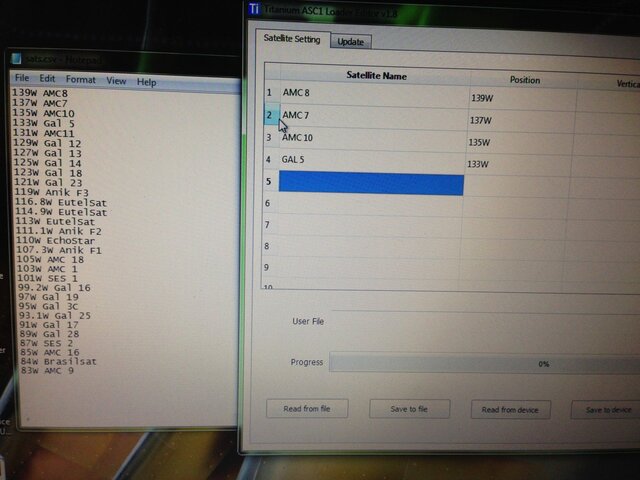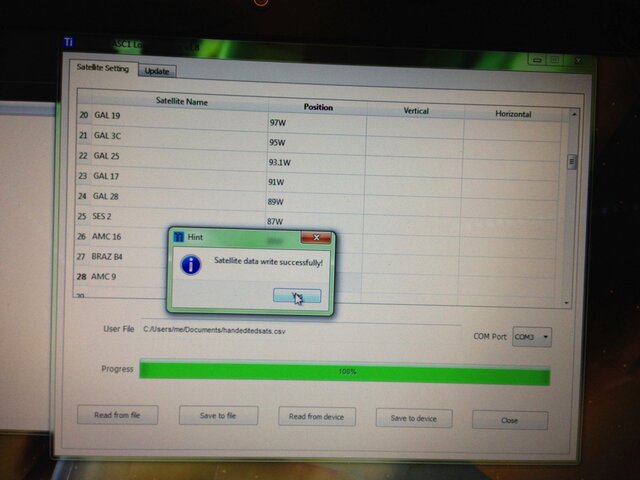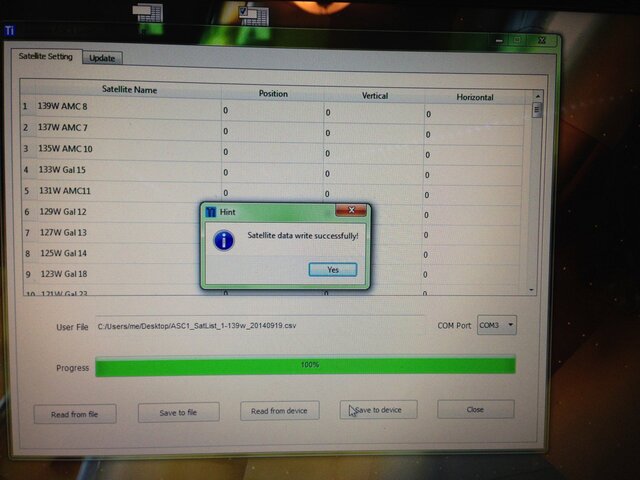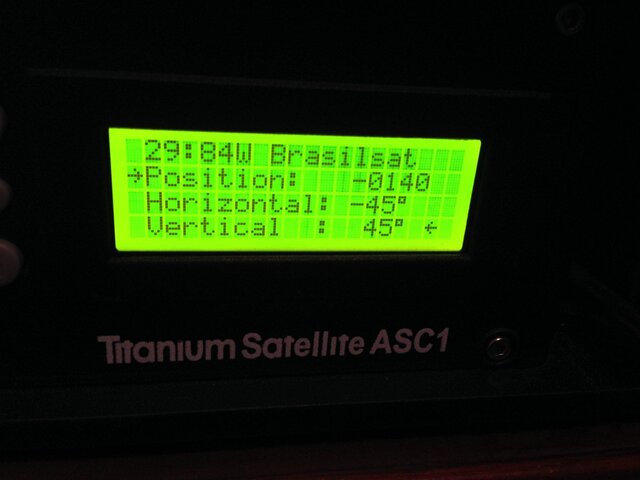Like Magic Static stated, don't allow Windows to auto install drivers. Install the device drivers using the CD that we shipped to you with the USB/Serial convertor.
You don't need to buy anything new. Don't believe everything you read on the Internet! The Prolific chipset is a great device and used successfully in many devices. Sounds like you have very successfully succeeded in messing up the device drivers. I will let others weigh-in on how to address this as I am not a PC expert. Maybe simply installing the drivers from the install CD will correct? Maybe remove the current drivers first?
The Prolific chipset is a great device and used successfully in many devices. Sounds like you have very successfully succeeded in messing up the device drivers. I will let others weigh-in on how to address this as I am not a PC expert. Maybe simply installing the drivers from the install CD will correct? Maybe remove the current drivers first?
Make sure the generic 1-139w satellite file is unzipped before attempting to read. The satellite file is a simple .csv format. It can be opened and edited in Excel, OpenOffice, Notepad, Wordpad or any other text software. Nothing special or unique about the .csv file. I just downloaded the file and opened fine in Loader/Editor version 1.8. Opening the satellite list in the Loader/Editor has nothing to do with the USB/Serial Convertor.
Try downloading the satellite file again from our dowload page. Maybe the file was corrupted?
You don't need to buy anything new. Don't believe everything you read on the Internet!
Make sure the generic 1-139w satellite file is unzipped before attempting to read. The satellite file is a simple .csv format. It can be opened and edited in Excel, OpenOffice, Notepad, Wordpad or any other text software. Nothing special or unique about the .csv file. I just downloaded the file and opened fine in Loader/Editor version 1.8. Opening the satellite list in the Loader/Editor has nothing to do with the USB/Serial Convertor.
Try downloading the satellite file again from our dowload page. Maybe the file was corrupted?