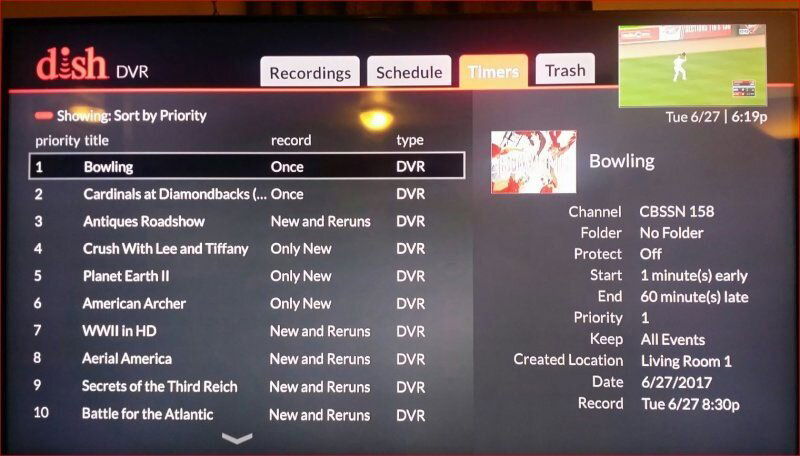This just isn't getting fixed. Maybe a little better but not fixed. I see it as all these problems are interrelated because of bad Rovi guide info. We are paying escalating DVR fees and constant missing of programs and needing to pay constant attention to timers isn't going to be tolerated forever.
1. I check the other guide services and when we have something like a description of "Turner Classic Movies" the others have the actual programming. Doesn't happen all the time but often enough, happens with A&E and a couple of others from time to time and not just in advanced dates.
2. Advanced dates more than ever have wrong info and resort to "Episode 1" or some non descriptive info. If you are not vigilant you may set another timer for that spot thinking there is nothing recording and because of the wrong info that new timer is allowed. However when the time comes one of two things happens. Either it really is a new episode, it records and the timer you set does not because of priority. Or, when the time comes it is a new episode and it does not record because the info never got fixed and that timer does not record. AGAIN when I check other services nearly always they have the correct advance info - or if the description is not there yet it does clearly show as new and the description shows up before the date.
3. 100% new problem, virtually never happened before if I set a timer and let it decide by priority I am noticing sometimes the next airing where there are no conflicts does set to record I have t manually do it.
4. I still have to delete and update timers nowhere near as often but why still?
I agree entirely. I don't mind paying the $15 DVR fee as long as the majority of my programs are being recorded and sorted properly, as was the case with Gracenote. If the fee goes towards paying for the guide info (and inherently the DVR functionality, which relies on the guide info to record properly), then you have to make sure the guide info has the proper information in it. And no guide provider is 100% perfect, but for the most part, Gracenote was much better than Rovi in terms of providing accurate episode descriptions and titles.
In fact, in many cases with my programs, I've noticed that one week the episode data is fine, and it displays the proper season and episode number and description, and then the next week the same program is back to the default incorrect information again, so the H3 doesn't record it and I have to set a manual timer. So it's not even being permanently fixed. If I had to guess, I'd assume that Dish is only fixing the data one episode at a time, and they're trying to fix as many individual program listings during the week as they can, before the next week comes and they have to start all over again for the next episode of the exact same programs. There's no permanent solution at the moment, short of changing guide providers.
That's the frustrating part. You've got the most advanced hardware in the H3, and yet because of incorrect guide information, the hardware isn't functioning properly. It's not a problem with the hardware in the slightest -- it's more than capable of doing what it's supposed to do. But the guide information is preventing the hardware from doing its job, because the two work together hand-in-hand.
As it is, I actually want to get a couple of 4K Joeys for some other TVs in my house. It's unfortunate though that the guide issues will persist with them as well, but I have no alternative. The only other option where I am is DirecTV, and not only did I hate their service in the past, but their 5-tuner DVR pales in comparison to 16 tuners on the H3, especially when you consider the TVs using up 3 tuners by default for live programming and no primetime anytime function either... so here we go again with recording conflicts.
I just hope Dish is aware of all these complaints and understands that the only permanent fix is to change providers. If they can't go back with Gracenote, find another provider who's just as good and go with them, but don't stay with Rovi.